Outlook Mobile - Schedule an Email to Send Later
- iTG Technologies |
- 0 step |
- 3 minutes
Tap the plus + icon to create a new email

Zoom Saved
Press on the To: box

Zoom Saved
Type the email address, and select your recipient

Zoom Saved
Press on the ellipsis (...) to show more options found under where you compose your message.

Zoom Saved
Select "Send Later"

Zoom Saved
Either accept Outlook's suggestion or click "Choose a Time"

Zoom Saved
Once you have chosen your date and time select "Send"

Zoom Saved
Job Complete! Message scheduled to send.
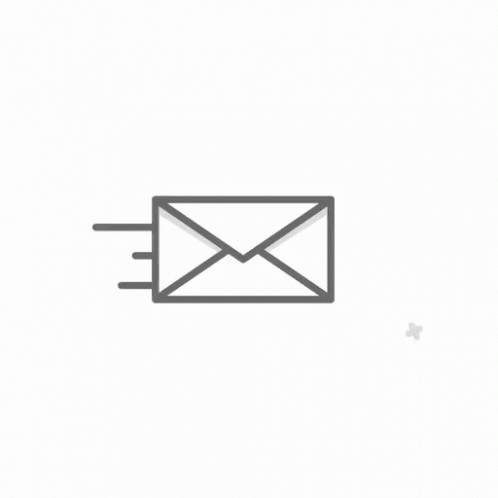
This Scribe is in tip-top shape!Leave feedback if there are any issues with this Scribe