Introduction
Benefits of digital processes
The digital process is the key to maximizing your customer experience. So if you want to improve customer experience and embark upon a digital transformation journey, then digital process automation has to be a part of your process. Here are some of the benefits you can achieve with digital process automation.
Better collaboration
DPA can make collaboration easy. Leveraging DPA, developers can create easy-to-use interfaces across all the customer touchpoints while directly connecting with them. DPA helps bring the IT and business teams together to co-document and create processes, thus creating a nimble and agile organization.
Create an intuitive customer experience
DPA enables organizations to create intuitive UX to improve their customer’s journey. Digital processes offer various integration capabilities that allow data to flow freely across channels. This helps in obtaining insights to make crucial business decisions.
Reduce cost
Cost reduction, although not a main goal of DPA, is noticed when you implement digital process automation across your organization. That’s because operational cost reduction happens as a by-product of the process when you improve the customer experience and enhance workflow efficiencies.
Boost efficiency & productivity
Moving to DPA improves the internal end-user experience, customer experience, and overall team efficiency and productivity. As Lisa Richards, the CEO and Creator of the Candida Diet, mentions,
“Moving from BPA to DPA has had an incredible impact on internal end-user experience, as well as on customer experience. By optimizing and further automating digital business workflows, end users can accomplish their tasks more efficiently and improve process outcomes.
Thanks to DPA, we’ve reduced task completion rates by an average of seven percent across all departments. Since we began the transformation, we’ve also experienced a significant boom in productivity, nearly 35 percent. With better workflow efficiency, our employees enjoy their jobs more and can focus on more complex, rewarding tasks.
Net promoter scores from our customers have also improved by an average of three percent each month since implementation.”
Solving different use cases through digital processes
Customer onboarding
To wow your customers and earn their loyalty forever, you must have a smooth customer onboarding program.
But when your customer onboarding program is not streamlined and needs a lot of manual intervention, it can negatively impact you.
Moreover, training new customers may make your resources almost always overwhelmed. Digital process automation can help you remove all the bottlenecks and hiccups and create a streamlined customer onboarding experience.
For example, you can cut the customer training time and create process documents or self-help guides by sending a Scribe instead! Let your customer-facing team create step-by-step guide using a Scribe SOP generator.
{{banner-customerdocs="/banner-ads"}}
Purchase orders
Suppose your Marketing team needs to purchase different merchandise regularly as part of their marketing strategy. Every time the team needs to make a purchase, the purchase order needs to go through rounds of approval before the purchase is made.
This is a regular ordeal in your organization (especially if you are a large enterprise), affecting the entire team's productivity. You can streamline the purchase order workflow by introducing DPA. For example, the DPA software can automate purchasing order routing and notifies individual concerns.
Onboard new hires
Cut down on new hire onboarding time by introducing DPA. Create onboarding materials, and share tips with the new hires while you can focus on another critical aspect of the business. For example, you can start the Scribe recorder and conduct business as usual. The Scribe will record the entire process in less than a minute! Share them with your new hires.
Implementing new tools
Tools can help your team streamline their workflow, but one will not use the tool until they know how to use it!
For example, if you have enabled Slack for your internal employee communication channel, create a quick step-by-step guide using a tool like Scribe on how to change a Slack theme! You can embed these how-to guides in your internal help center for your team’s quick access.
Order fulfillment
Order fulfillment has a lot of backend processes related to shipping, estimating delivery times, calculating taxes, tracking status, etc., that can be automated by introducing DPA.
Procurement
DPA can help you automate different background processes related to procurement, like entering data in the ERP system, copying them in the ordering system, or entering data in invoices.
If you are ready to embark on a digital process automation journey, here are a few tools to help you get started.
1. Pega platform
 |
Pega platform allows you to build enterprise grade CRM, digital process automation, case management, and AI apps — all under one umbrella. The tool comes with prebuilt templates to build documents easily. You can build applicaitons easily with drag and drop feature – no knowledge of codes needed.
2. Scribe
 |
Create internal processes and process documents in minutes for your teams with Scribe. You can also create Pages that lets you combine several Scribes, text, hyperlinks, Loom videos, and descriptions using the Page feature. Create easy process documentation in minutes. Scribe is SOC II Type II compliant.
Whether you’re a technology startup unicorn or a Fortune 500 company, Scribe can help you save time for your team.
Here’s what a happy Scribe customer says!
“Scribe is so intuitive and simple to use. The team has put thought into how people teach and learn. I can make a tutorial for team members in minutes. The process is no fuss and simplified and features all the tools I need to work effectively.” — Carla, Program Manager. Source: G2 Reviews
3. Quickbase
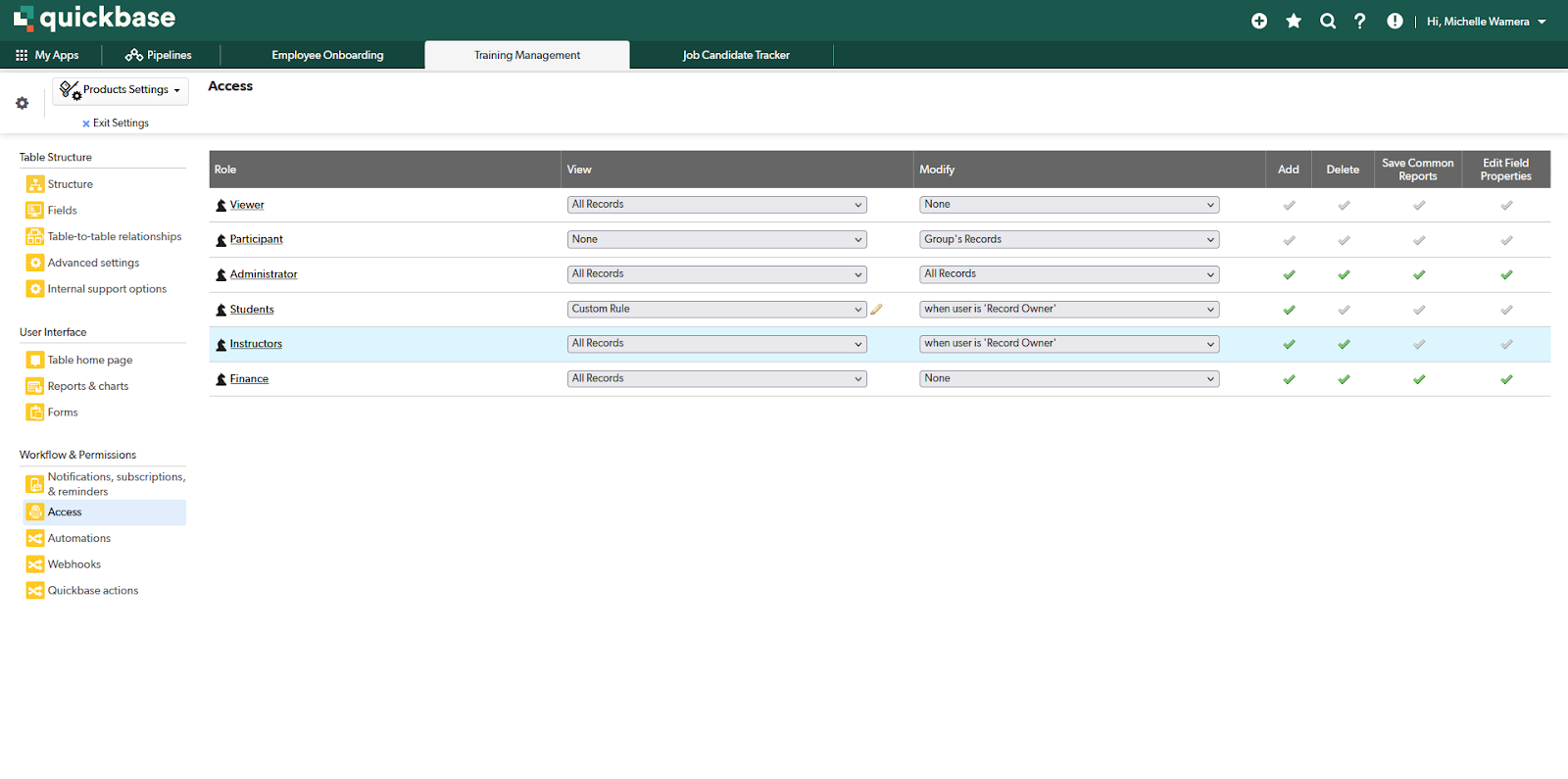 |
Quick Base is a no-code operational agility platform that enables operations to bring in agile systems through real-time insights. It helps to automate complex processes, thus improving customer experience.
4. Kissflow
 |
Kissflow lets you manage all your operations from one place. You can create, modify and manage different business applications from one place. It is easy to create each application and needs no coding skills.
5. ProcessMaker
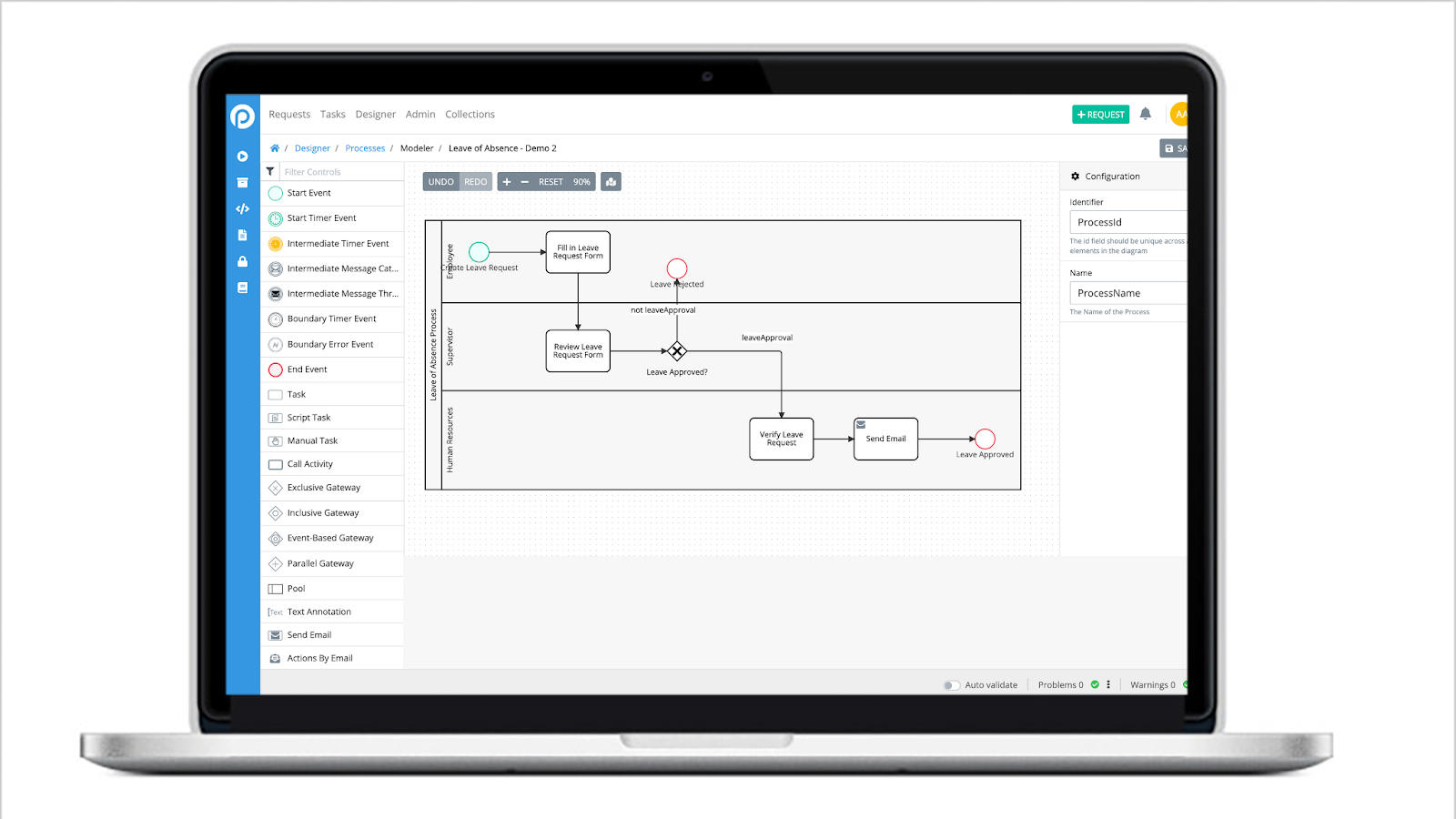 |
A low-code workflow automation platform enables you to quickly design and deploy complex workflows in minutes. You can use the platform to automate complex processes, connect and integrate with third-party applications, remove bottlenecks and bring more agility to your organization.
6. Bizagi
 |
Bizagi is a digital platform that helps in enterprise-level process automation. The clean and intuitive interface is easy to use for creating logical process models. It’s a cloud-based tool and offers a lot of provisions to the user for making modifications.
7. Track Via
 |
(Source: G2)
Transform excel sheet-driven processes into streamlined web and mobile apps in minutes using this low-code tool. It’s a centralized tool that offers clear visibility of any processes at any time.
Features to look for in DPA tools
- Offers intelligent automation to a certain extent.
- Comes with robotic automation capabilities.
- Has a low code application development capability.
- Has an intuitive visual interface so that anyone can operate it easily.
Choose the right digital business process tool
Scribe is an intelligent sop generating tool that captures your screen and converts it into a step-by-step guide. It’s simple to use, just click record and do your process.
You can generate a process document in seconds with detailed texts and screenshots. It is one of the must-have tools to bring in digital process automation to your organization. Try it today.





