Introduction
Employees have to keep evolving to become assets. For this, they need a deep understanding of the latest best practices, technology and cutting-edge tools to be more efficient at their jobs — and more productive.
A training program is the right step to facilitate their evolution — but it isn’t enough. Your employees also need appropriate training manuals to add value to your training efforts and answer the “Wait, how did this process go again?” question.
A couple of years ago, companies created training manuals manually. And just like any manual process, it was prone to errors, costly and inconvenient. But not anymore — today, you can use training manual software tools to get the job done faster and more effectively.
We’ve compiled a list of five free training manual software you can use to build fantastic training manuals for your employees that enhance their training.
TL;DR: Top 5 free training manual software in 2024
- Scribe
- Bit.ai
- EdApp
- isEazy
- Dropbox Paper
Best free training manual software
1. Scribe
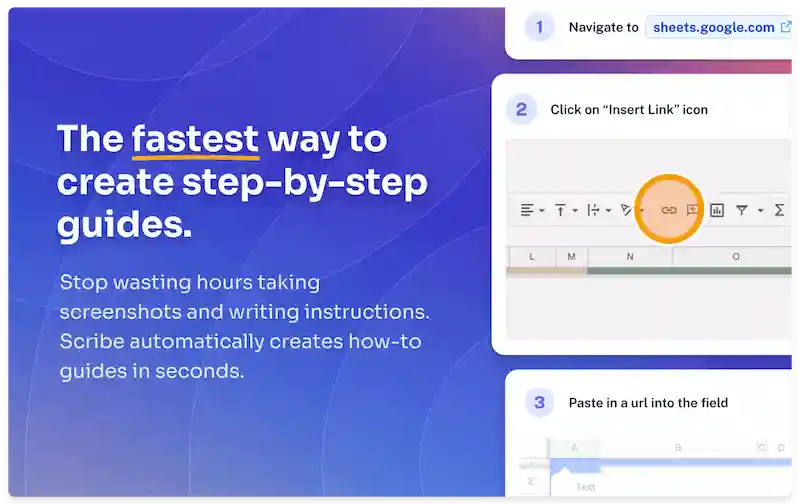 |
G2 Rating: 5 out of 5 stars
Capterra Rating: 5 out of 5 stars
Scribe pricing: Free Basic Plan. If you want to unlock more unique features, opt for the paid plans starting from $23 per user each month.
Scribe is the easiest way to create visual training manuals that capture and present knowledge in a gorgeous layout to drive knowledge retention and collaborative learning.
Here’s how easily it works — turn on the Scribe extension, go through the process like you usually would and click “Stop” when done. Scribe will automatically generate detailed instructions for everything you did, plus text and annotated screenshots. You can add custom branding, blur and annotations to give your guide the final finishing touches.
Chances are you’ll need more than one Scribe to create a training manual for more elaborate processes like:
- New hire onboarding.
- Technology rollout.
- Customer training program.
{{banner-sops="/banner-ads"}}
Scribe’s newest feature, Pages, lets you add multiple Scribes with text, media and more. Here's a Scribe Page that contains best practices to help first-timers understand and use Slack:
You can edit the document to your liking, embed hyperlinks and videos, whatever you want. When done, share the document with team members directly or embed it into a third-party tool.
Not only does this free training manual software create, dare we say, beautiful documentation, it also cuts your manual work in half.
With Scribe, you don’t have to spend any more time planning and documenting than you would doing the process yourself.
2. Bit.ai
 |
G2 rating: 4.2 out of 5 stars
Capterra rating: 5 out of 5 stars
Bit.ai pricing: Free. Paid plans are also available, starting from $8 per member for each month.
Next on our list of the best free training manual software is Bit.ai. This cloud-based document collaboration tool lets you create modern interactive documents, easily collaborate with team members, add images and charts, and create top-notch training manuals that create efficiencies in your and your team’s daily work.
Bit.ai ensures your training manuals are more than just boring pages filled with texts and images. Add any sort of rich media like videos, Excel spreadsheets, tweets, GIFs and anything else you want to train employees in a way that goes beyond a simple text.
Simply add a shareable link on a blank line, and the software automatically turns the web link into live visual content.
Choose from 90+ interactive new-age templates to create effortless training manuals in less time. When done, invite team members and employees to collaborate in real-time to create and share knowledge together. Employees can also use the in-line comments features to highlight specific text on the doc, add @mention and ask questions for further clarification.
Moreover, Bit.ai also lets you track the time employees and customers spend on your training manuals — how frequently they view the documents or whether they view it. This way, you’ll know employees are reading the training material and gain valuable insights to create an even better version of your documents.
3. EdApp
 |
G2 rating: 4.8 out of 5 stars
Capterra rating: Not available
EdApp pricing: Free. Paid plans are also available starting from $1.95 per user for each month.
EdApp is one of the most popular microlearning platforms that lets you create, personalize and deploy high-quality training manuals for your team. Regardless of how complex and overwhelming your material is, the tool will transform it into easily digestible, bite-sized micro lessons to help employees retain information faster.
Using this free training manual software, you can create highly-targeted microlearning courses your employees can refer to at any time and from anywhere in real-time.
Take your pick from over 80 templates to enhance employees’ learning experience and add videos, quizzes, assessments and other interactive elements where needed.
Manage who views, edits and publishes learning content and limits access to a select few trainers if needed. EdApp also provides insights into the most effective template sequences and multi-choice question placement to maximize retention. With these analytics, you’ll better understand how to structure your courses to enhance training.
EdApp also integrates with Canva, a designing platform to easily build any kind of visual content using the drag-and-drop interface. Get access to free and paid photography, illustrations, fonts and other elements directly from the platform. Use them to design visually engaging training manuals, even with little to no knowledge or experience in graphic design.
4. isEazy
 |
G2 rating: 4.9 out of 5 stars
Capterra rating: 4.6 out of 5 stars (for Author tool)
isEazy pricing: Free. Paid plans are also available, starting from about $62 for one author for each month.
isEazy is another great free training manual software option that comes packed with several powerful and cutting-edge features.
Use the intuitive and dynamic authoring tool to create attractive and dynamic training manuals in an agile and autonomous way, even if you don’t have any technical expertise. Access to isEazy‘s training technology tools means you’ll never lose your work and have full control over your courses, where you can edit, delete and move training manuals in real-time, as well as duplicate and reuse projects.
Greater course distribution flexibility is another advantage of isEazy.
Choose from its diverse distribution options based on your and your employees’ preferences. Download a SCORM package or use the leaner tracking platform. Alongside training manuals, you can also create courses, presentations and guides to build a comprehensive training program for your employees.
isEazy also offers several interactive elements, such as exercises, quizzes, graphics and animations that are easy to configure and deploy to further customize your course. You can also embed elements from platforms like YouTube, Canva and Typeform to make your training content easy to follow and visually appealing.
Note that the gamification feature is only available for its paid plans and courses created with the Free plan will contain the isEazy watermark.
5. Dropbox Paper
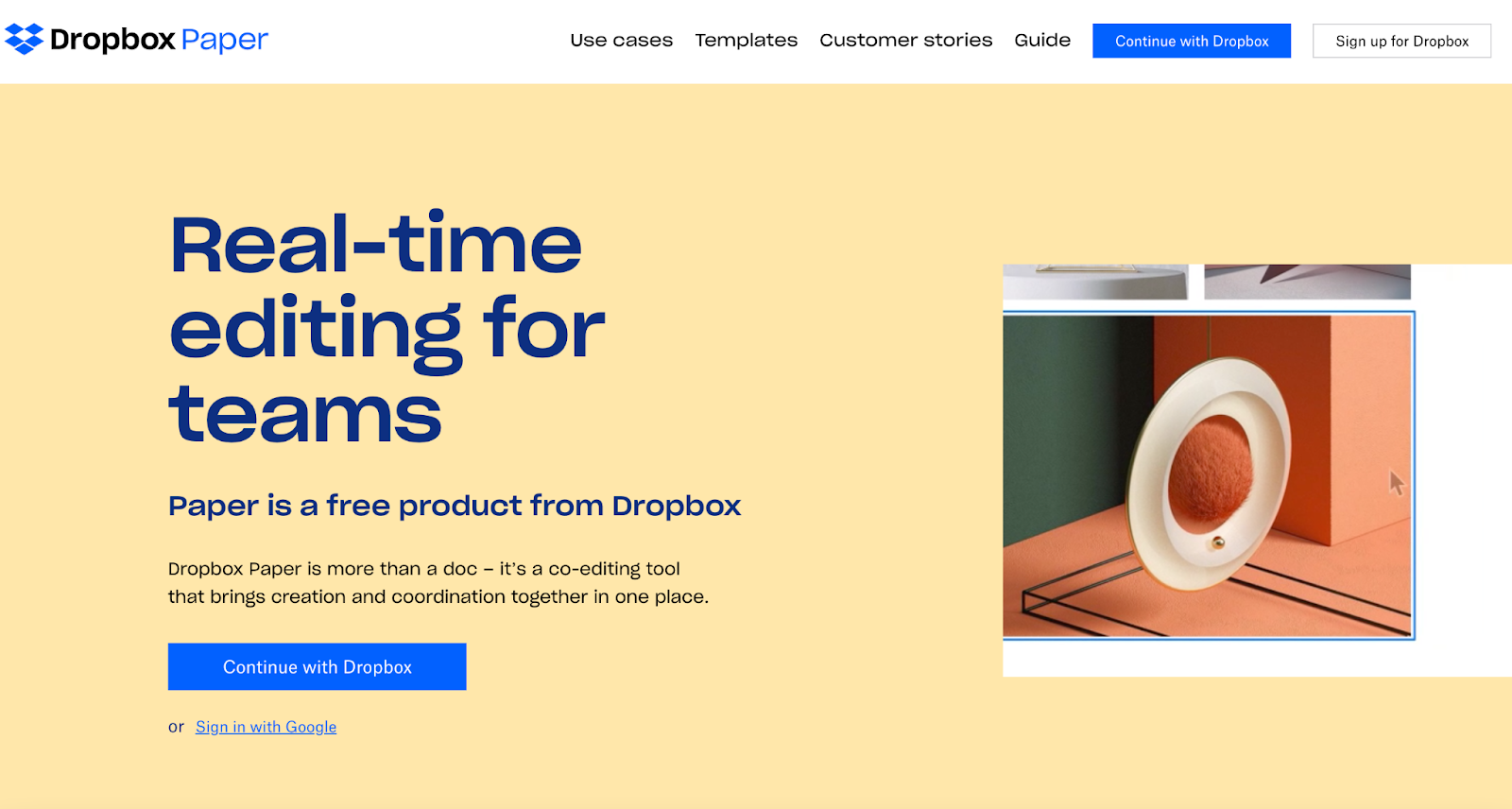 |
G2 Rating: 4.1 out of 5 stars
Capterra Rating: 4.4 out of 5 stars
Dropbox Paper pricing: Free for all Dropbox users.
Dropbox Paper isn’t one of the most advanced training manual software — but it’s still a great internal documentation tool considering it’s free of cost. You get smart formatting options presented in a simple and clean interface, making it easier to create beautiful training materials.
Easily link documents, insert code blocks and add images, videos and audio — all from within the interface. Create effective agendas for training sessions using the tool’s smart templates. Collaboration is also seamless; all you have to do is invite team members to grant access to the training document or folder.
Giving and asking for quick feedback is another possibility. Dropbox Paper‘s task management tools make it easy to assign to-dos, deadlines and milestones as well as mention people directly from the document. Use annotations to add comments, attributions to see who’s added what and emojis to set the right tone. You can also embed InVision, Dropbox or Sketch files to enhance your employees’ understanding of a specific topic.
Another interesting feature of Dropbox Paper is that you can use it as a personal assistant. For instance, if you want the trainer to review new content added to the training manual by a specific date, the tool will send automatic notifications reminding them about the same.
How to choose the best free training manual software
Training manual software comes under the broad category of documentation creation tools. Looking for tools that offer a free plan should be a top consideration, but not the only one.
Here’s a list of features to look for when narrowing down your options:
- User-friendliness: Your team will likely need training manuals for different processes, so it’s better to choose tools that are quick and easy to use. Skip options with overly complicated menus or buttons, or look for software with a clutter-free interface that lets you focus on your actual work: making effective documentation. Also, getting the hang of user-friendly tools is easier, even when you have no prior technical experience.
- Safe and adequate storage space: Google Docs gives you plenty of storage space to store documents, but they are highly inefficient. You can’t organize your training material in different workspaces or folders, which can make finding documents a bit tedious. Luckily, several training manual software tools come with a secure space to store all your training materials. Pick a document creator that provides built-in document management space to easily create and organize training manuals and centralized access to your employees.
- Robust editing tool: If you plan on regularly creating and maintaining long-term training documents, you'll want software that offers easier styling options. And it's even better if the tool has automation that helps you standardize and speed up the process. The editor should be able to handle any kind of data and embed third-party content (images, videos, code and other forms of rich media) to create interactive training manuals.
- Convenient, dynamic templates: Manual templates are a lifesaver when it comes to creating documentation quickly. They significantly lower document creation time and give your manual a consistent look for an on-brand appeal. We recommend looking for customizable options that let you carry out text formatting and manual designing to your preferences.
- Easy collaboration facility: Many of the newly-released training manual software offers the ability to collaborate with the members and co-author training material. This allows teams to work together seamlessly without having to send inconvenient emails and waste time for approval on suggestions, editing and feedback.
Keep the above pointers in mind when narrowing down free training manual options for your team. You can also try out different options to find a solution that perfectly aligns with your and your employees' needs and preferences and offers useful features to make writing training material easy and quick — and easily shareable.





