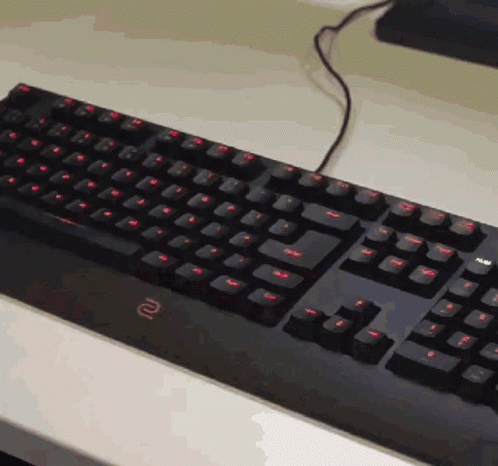(2/5) Personalizing Email Templates
- Steven Lin |
- 10 steps |
- 27 seconds
Make sure you've finished step (1/5): Creating Your First Loop. If not, please go to that guide 👇🏻
[https://scribehow.com/shared/15_Creating_Your_First_Loop__ieVihVCFTl6X3xmXwtzhIQ](https://scribehow.com/shared/15_Creating_Your_First_Loop__ieVihVCFTl6X3xmXwtzhIQ)
1
Make sure you're logged in and completed the first step of your loop [https://auto.letsworkremotely.com/login](https://auto.letsworkremotely.com/login)
2
There's a few pre-built email templates inside Looper. Go through a few of them and see which one suits your needs.

3
Let's start with Presenting yourself. Click "SELECT"

4
Click the Email subject field to edit it.

5
Pro tip: If you type in the left curly braces "{" it will automatically suggest you dynamic fields so your automated email applications can be more personalized to the company.
The dynamic tags available are: Job URL (link), Job Location, Job Title, Company Name and your First/Last Name.

6
Click "SAVE" and it will automatically save it as a new email template for you

7
Your templates will appear on the left-hand side. Click "SELECT" to view that particular template.

8
Click "EDIT" if you want to make changes to your template.

9
You can also enter your own email and send a test to see how it will show up in the employer's inbox. Just type in your email address and click "SEND TEST EMAIL" and check it.

10
Nice work on personalizing your email templates so it doesn't seem like a bot is applying (P.S. that's exactly what the employers are doing to applicants 😎)
Let's continue on to the final personalization step to make Looper even more tailored to your job search criteria with Adding Filters & Exclusions 👇🏻
[https://scribehow.com/shared/35_Adding_Filters_and_Exclusions__40eGEfDHTlyC-qLiF-4Ulg](https://scribehow.com/shared/35_Adding_Filters_and_Exclusions__40eGEfDHTlyC-qLiF-4Ulg)