How to add a GIF to your Scribe
- |
- 0 step |
- 37 seconds
Navigate to desired Scribe.
Click "Edit"

Zoom Saved
Click the "+" icon.

Zoom Saved
Click "GIF"

Zoom Saved
Click the "Search library..." field and type in a keyword.

Zoom Saved
Click the GIF you enjoy the most to insert it!

Zoom Saved
You can also upload your own GIF by clicking "Upload a File"

Zoom Saved
Click "Done Editing"

Zoom Saved
Admire your creation!

Zoom Saved
And remember...
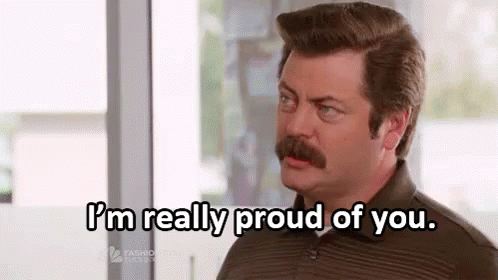
Was this Scribe helpful?
Save this document for future reference.
Save this document for future reference.

Save for Later
Have something to say?Create an account to leave messages for the author to see!Create an account
This Scribe is in tip-top shape!Leave feedback if there are any issues with this Scribe