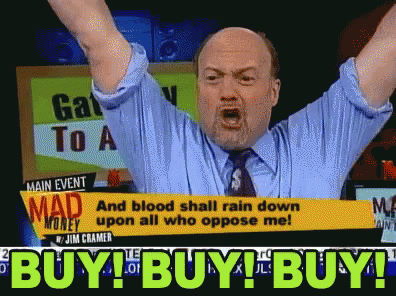1
Sign in to your Doordash account
2
Click the button in the top left

3
Click "Payment"

4
Click to the option to add a new credit card or debit card

5
Enter your card details

6
Click "Add Card"

7
Click the three dot icon next to your newly added card

8
Click "Set Default"

9
GET SOME FUD