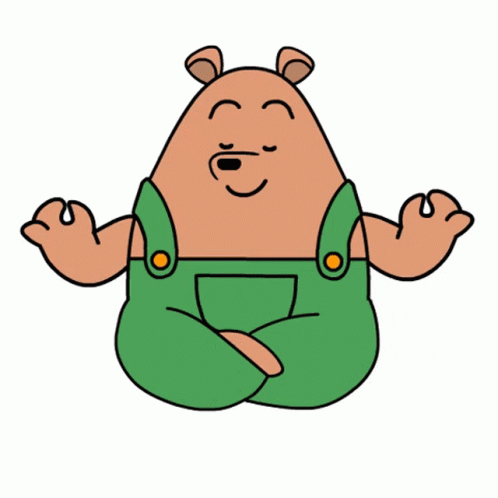Change Undo Send Time Period in Gmail
- |
- 5 steps |
- 13 seconds
1
Navigate to [https://mail.google.com/](https://mail.google.com/)
2
Click the gear icon in the top right.

3
Click "See all settings"

4
Scroll down to "Undo Send" and update the "Send cancellation period" value.

5
Go forth and send emails, stress free!