Create your first chat bot with the Advanced Edit
- Haley Power |
- 47 steps |
- 7 minutes
Smartconvo
Create your first chat bot!
1
Login @ [app.smartconvo.com](http://app.smartconvo.com)
2
Choose page you wish to create messages for
3
Click "Convos"

4
Click "Create New"

5
Now, let's make this bot!
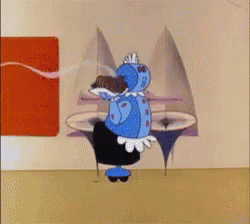
6
Click the "Enter Name..." field under "trigger set up" in the lefthand static menu

7
Enter a name for your workflow. We'll call this "demo"
8
Choose your trigger event in Step 2. An easy trigger option is the Keyword Message

Tip! In a keyword trigger event, you define the trigger keyword that your audience will send to your social profile. That word will fire your automated message.
9
Click the "Add a tag" field and define your keyword trigger

10
Once you type in your keyword, select "enter"
11
Now, let's make your automated message flow. Click on the "Starting Message"

12
When you select the starting message, the message edit screen will slide out on the right hand side. Click within the text block that's auto-populated

13
Click "Text Message"

14
Type in your first message. Ours is "Thanks for dropping by!"
15
Click on the Delay button to add a typing delay. This is a brief typing pause in the chat flow.

Tip! Not only does this add realism to your bot, but it assists with loading the conversation in the inbox of your audience
16
Click "Show Typing" and define how long your delay is. 3 to 4 seconds are ideal

17
Click on the Text block to add another text-based language.
