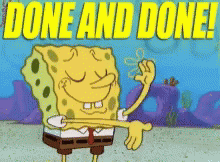1
Navigate to Blog Amplifier > HelpfulContent <https://members.aimasher.com/Account/AddHelpfulContent.aspx>
2
Click "Add" in the Helpful Content Builder

3
Click this text field and give it a name
Type "IoT Devices Multi-Use"

4
Click this text field.
Press [[ctrl]] + [[c]]

5
Click this text field.
Press [[ctrl]] + [[v]]

6
Click this text field.
Type "30"

7
Click here.
Click "Confident"

8
Click this image.
Click "Informative"

9
Click this image.
Click this text field.
Click "Update"

10
Click this checkbox to Activate the Campaign

11
Click "Update"

12
Click "Finish"

13
All Done!!!