
Zoom Saved

Zoom Saved

Zoom Saved

Zoom Saved

Zoom Saved

Zoom Saved

Zoom Saved

Zoom Saved

Zoom Saved
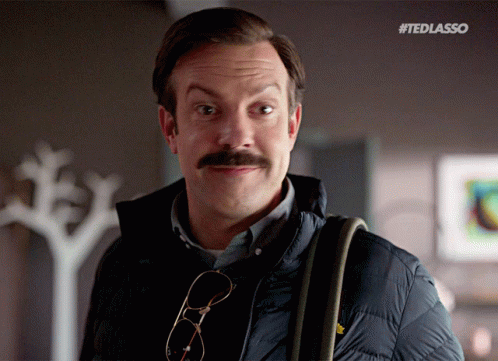
Was this Scribe helpful?
Save this document for future reference.
Save this document for future reference.

This Scribe is in tip-top shape!Leave feedback if there are any issues with this Scribe
Have something to say?Create an account to leave messages for the author to see!