GoHighLevel Integration Validation Guide
- Jose Salgado |
- 0 step
HighLevel
Anytrack
Validate only after completing the GoHighLevel Integration Setup Guide.
Comments
On GHL, open the funnel you want to validate.

Zoom Saved
Comments
Click on Settings.

Zoom Saved
Comments
Disable Live Payment mode.

Zoom Saved
Comments
Click on Save.

Zoom Saved
Comments
Visit the funnel to test it.

Zoom Saved
Comments
If you have installed the [AnyTrack Pixel Helper Chrome extension](https://readme.anytrack.io/docs/anytrack-chrome-extension), it will indicate the AnyTrack Tag is installed. We suggest you install the extension, although it's not mandatory to continue the validation.

Zoom Saved
Comments
Complete the Step 1 of your funnel.

Zoom Saved
Comments
Complete Step 2 of the funnel.

Zoom Saved
Comments
If you have a step capturing leads, also test it.

Zoom Saved
Comments
Back in AnyTrack, go to the GHL Integration.

Zoom Saved
Comments
Select the Events Log tab.

Zoom Saved
Comments
You will see the events generated from your GHL workflow triggers.

Zoom Saved
Comments
Congratulations! You have validated your GHL integration. Now proceed to map the events to your ad networks and analytics!
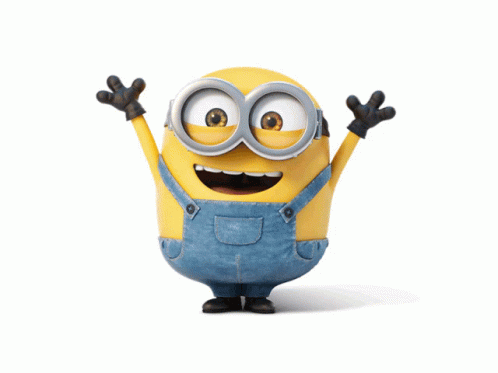
Comments
This Scribe is in tip-top shape!Leave feedback if there are any issues with this Scribe
Have something to say?Create an account to leave messages for the author to see!