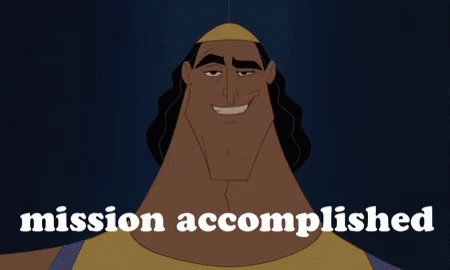1
Navigate to [https://docs.google.com/document/d/1kobiovUP8_qtQ9iCOujbXYfJE7aVh4_HaBBv1nvM2bc/edit](https://docs.google.com/document/d/1kobiovUP8_qtQ9iCOujbXYfJE7aVh4_HaBBv1nvM2bc/edit)
2
Click "Tools"

3
Click "Notification settings"

4
Turn on "All Comments"

5
Turn on "Added or Removed content"

6
Click "OK"

7