How to Create a Wildlife Insights Account
- 0 step
Wildlifeinsights
Sign up for a Wildlife Insights Account
Navigate to [https://www.wildlifeinsights.org/](https://www.wildlifeinsights.org/)
Click "SIGN IN"

Zoom Saved
Click "Sign up to Wildlife Insights"

Zoom Saved
Fill out the form

Zoom Saved
Make sure you agree to the Terms of Service & Privacy Policy, certify your age eligibility, and click "Sign up"

Zoom Saved
Once you sign up, check your email

Zoom Saved
Verify your email address
Verify you email address by clicking the button

Zoom Saved
You now have access to public data on Wildlife Insight, but One Tam data is not public...so you're not quite done.
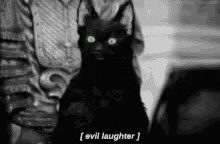
Getting account approval from Wildlife Insights
Use the link in the email or go here <https://www.wildlifeinsights.org/account-approval>

Zoom Saved
There's a form! Enter your name & email

Zoom Saved
For "Your affiliation/organization" and enter "One Tam"

Zoom Saved
Select "Nonprofit" for Organization type

In Describe your project, type "One Tam"

Zoom Saved
Click "Submit"

Zoom Saved
Now wait (patiently) for Wildlife Insights staff to approve your account. This may take up to 4 days.
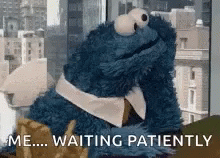
Check your inbox for an email from Wildlife Insights. Click on the verification link in that email.
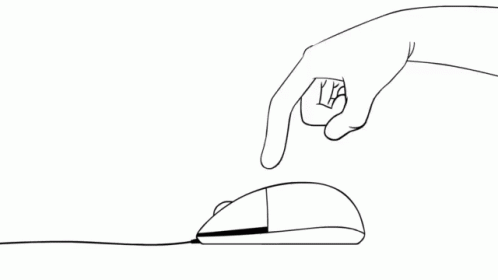
Want to make guides like this in seconds? Yes, it's really that fast.
This Scribe is in tip-top shape!Leave feedback if there are any issues with this Scribe
Have something to say?Create an account to leave messages for the author to see!