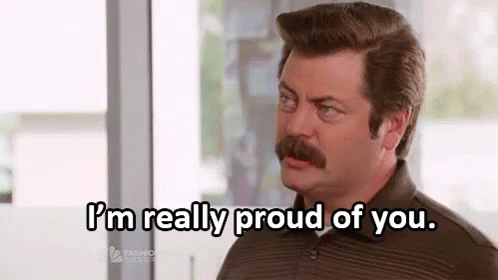How to Create an Auto-Response Trigger
- Haley Power |
- 8 steps |
- 21 seconds
Chatmatic
1
Navigate to [https://app.chatmatic.com/page/86450/workflows/77245/edit](https://app.chatmatic.com/page/86450/workflows/77245/edit)
2
Click on "Triggers" in the side menu.

3
Click "Add New Trigger"

4
Click the "Enter Name..." field. You must name your Trigger in order to move forward.

5
Select the trigger for your workflow. Today, we're going to click "Auto Response."

6
Select the workflow you want to fire off as your auto response (this triggers whenever someone sends you a message for the first time).

7
Click "Save And Complete"

8
You've done it! Now that you have your first workflow created and triggered, you can start building your chat-based empire. Huzzah!!!!