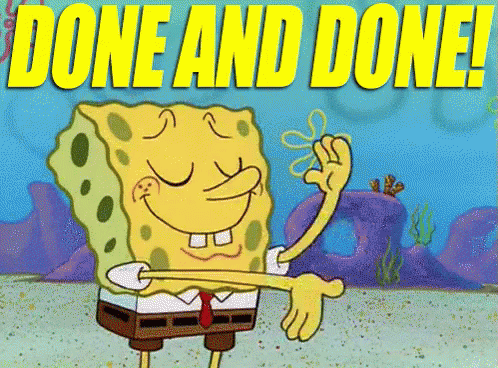1
Navigate to [https://www.canva.com/](https://www.canva.com/)
2
Click "Create a design"

3
Click "Whiteboard"

4
Click "Open template item page"

5
Click this text field to name the design\
Type "name it [[enter]]"

6
Click "Share"

7
Click "Download"
Click this range field.
Click "Download"

8