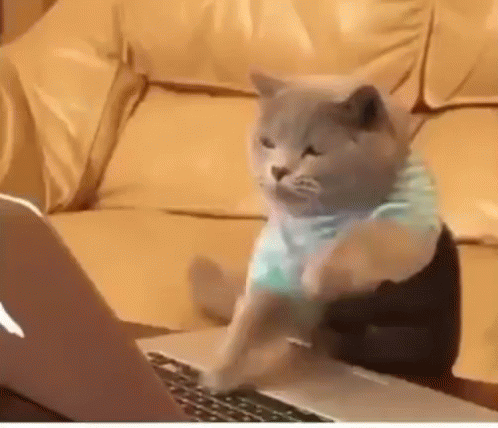
Sign into My NWACC
Login to ConexEd
Login with Guest Account
Virtual Advising Hours
Enter the Virtual Advising Lobby
Leave the Virtual Advising Lobby
0 Selected
This Scribe is in tip-top shape!Leave feedback if there are any issues with this Scribe
Have something to say?Create an account to leave messages for the author to see!