How to Read Libby Books from your Library on Kindle
- Aaron Podolny |

- 0 step |
- 3 minutes
Overdrive
Amazon
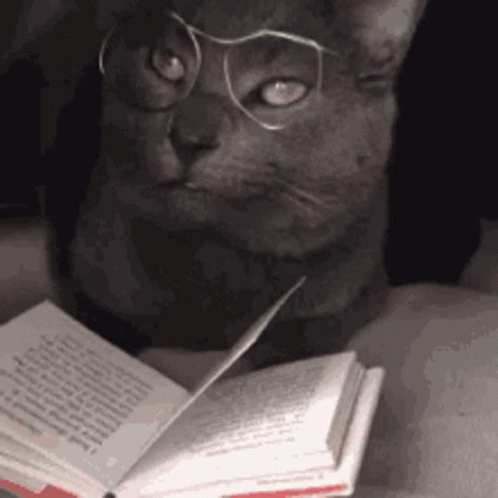
Documents you might like
0 Selected
This Scribe is in tip-top shape!Leave feedback if there are any issues with this Scribe
Have something to say?Create an account to leave messages for the author to see!