How to Synthesize Your Voice Using AI with Elevenlabs
- Scott Colenutt |
- 0 step |
- 18 seconds
Elevenlabs
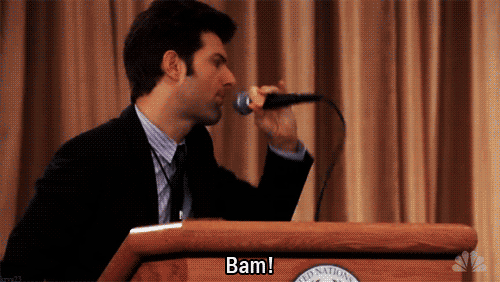
0 Selected
This Scribe is in tip-top shape!Leave feedback if there are any issues with this Scribe
Have something to say?Create an account to leave messages for the author to see!