**Open** *Outlook* & **Click** '*Gear*' Icon.
Click "Signatures"
Click "New signature"
**Name** your signature: "*Company Signature*" in this field.
**Signature TEMPLAT**E (*copy everything below this line*):
---
Kind Regards,
***\[FirstName\] \[LastName\]***
\[JobTitle\] | \[CompanyName\]
Phone: (###) ###-####
This message (including any attachments) contains confidential information intended for a specific individual and purpose, and is protected by law. If you are not the intended recipient, you should delete this message and are hereby notified that any disclosure, copying, or distribution of this message, or the taking of any action based on it, is strictly prohibited. This communication should not be considered as contractually or legally binding in any way.
Paste Signature TEMPLATE into this text field.
- **Replace** \[FirstName\] \[LastName\] with your own name.
- **Replace** \[JobTitle\] with your current Job Title.
- **Replace** \[CompanyName\] with the Company Name.
- **Replace** ###'s with your Phone Number.
**Make** the following **adjustments** to '*Your Name*'.
- **Select** the "*Ink Free*" font.
- **Select** size "*14*"
- **Select** "*Bold*" style.
**Make** the following **adjustments** to the "*Legal Disclaimer*"
- **Select** the '*legal disclaimer*' section.
- **Select** "*8*" size.
- **Select** "*Italics*" style.
**Select** "*Company Signature*" in the '*For New Messages*' dropdown menu.
**Select** "*Company Signature*" in the '*For Replies/Forwards*' dropdown menu.
**Click** "*Save*"
You did it, now do the 'happy dance' if you're feelin' it!
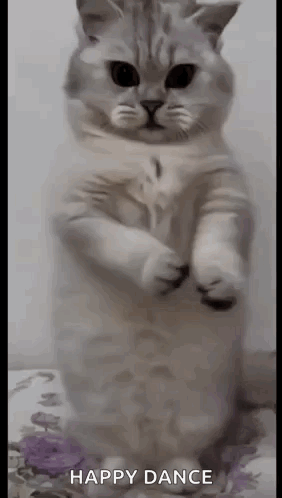
Was this Scribe helpful?
Save this document for future reference.
Save this document for future reference.

0 Selected
This Scribe is in tip-top shape!Leave feedback if there are any issues with this Scribe
Have something to say?Create an account to leave messages for the author to see!