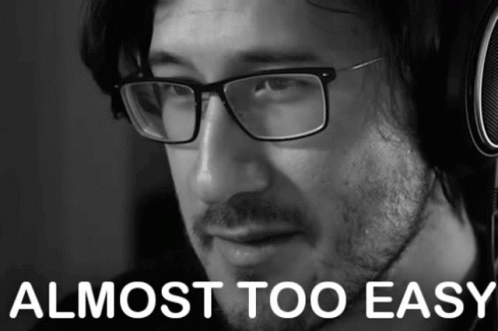1
Click the Scribe extension in the top right corner of your Chrome or Edge browser.

2
Click 'Start Recording' in the Scribe extension dropdown.

3
Walk through your process as you normally would. The Scribe recorder is following your clicks and keystrokes.

4
When you're done with your process, click the blinking red button in the corner and select 'Complete Recording.'

5
After you select 'Complete Recording,' your Scribe will open in a new tab for you to edit and share.

6
And that's it! In just a few seconds you've turned a complex process into a step-by-step guide.