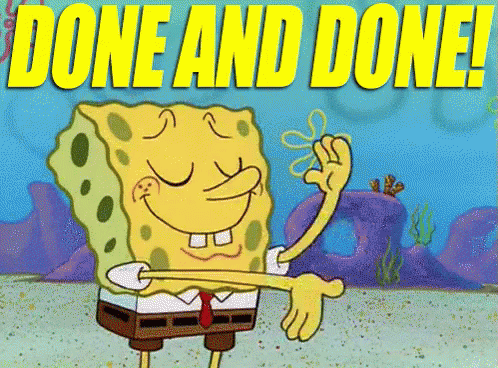1
Click Share.

2
Click "on the sharing dropdown'

3
Click "Anyone with the link can view"
This will allow folks including people without Scribe logins to access the embed

4
Click "Embed"

5
Click "Copy Embed Snippet"
Now you can share your embed wth anyone.
Any preexisting embeds will update to be shared publicly as well.

6