How to try Looper for FREE (30 days)
- Steven Lin |
- 9 steps |
- 25 seconds
1
Navigate to [https://auto.letsworkremotely.com/signup](https://auto.letsworkremotely.com/signup)
2
Enter your signup details (First Name, Last Name, Email and Password)

3
Click "CREATE NEW ACCOUNT"

4
Select any plan that meets your needs. Remember this code applies to ANY plan for free for 30 days

5
Add your billing details including your card number (you will not be charged your first 30 days when you use the code below)

6
Click "Add a promo code"

7
Click the "Promo Code" field.

8
Click "SUBMIT"

You should see the following message when applied:
"You will be charged with $0.00 for the first month
Secure payments by Stripe
Promo code TryLooper is applied
Promo code applies for the first month"
9
That's it! Congrats on having a bot take over your job of job searching 🤖
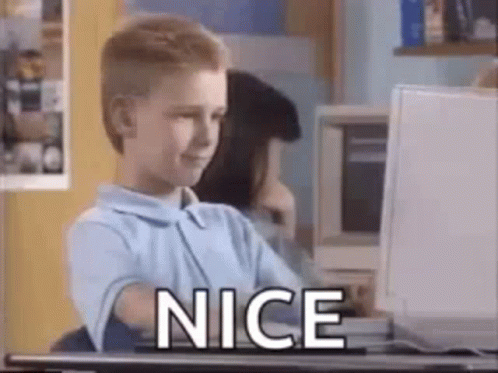
Need help creating your first loop?
Click below for a step-by-step guide 👇🏻
[https://scribehow.com/shared/Creating_Your_First_Loop__ieVihVCFTl6X3xmXwtzhIQ](https://scribehow.com/shared/Creating_Your_First_Loop__ieVihVCFTl6X3xmXwtzhIQ)