Creating the Link
1
Navigate to the document library in SharePoint. If it's a preview window like the below, select "See all"

2
Click "Add shortcut to OneDrive"

3
Depending on the size of the library, this may take a few minutes to synchronise
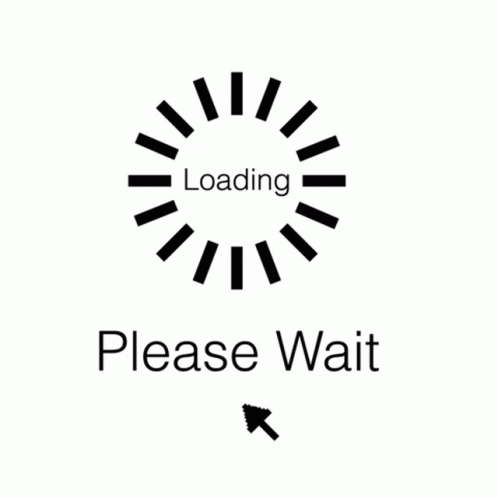
Accessing in OneDrive
4
Click "OneDrive"

5
You'll see a little chain link icon next to the folder when done, to indicate the folder is connected
