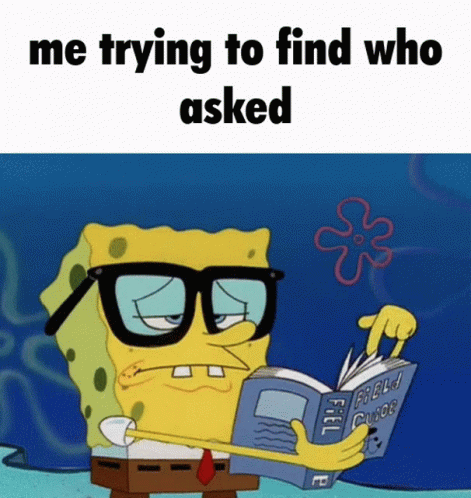1
Click "Transaction Details"

2
Click "All" under Transactions

3
Click "The date Field"

4
Select "Start Date"

5
Click "OK"

6
Click "The Date Field"

7
Select "End Date"

8
Click "OK"

9
Select "The Account you wish to view"

10
Click "OK"

11
Click "Export"

12
Select "Single Account"

13
Click "OK"

14
Select the location for the file Save

15
Click "File name:"

16
Type "<Add File Name>.csv"

Very Important - Save file with the .csv at end
17