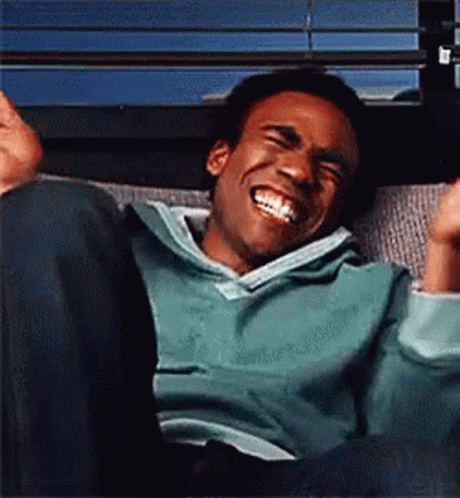Using Checklet's 'How To Write Funny' Checker to Improve Jokes
- Scott Colenutt |
- 12 steps |
- 36 seconds
OpenAI
Checklet
1
Navigate to [ChatGPT](https://chat.openai.com/?utm_source=100daysofai.beehiiv.com&utm_medium=newsletter&utm_campaign=day-35-write-better-with-ai) (or your preferred AI assistant).
2
Start a new chat with ChatGPT.

3
Use the prompt, '**Write 10 one-liner jokes about AI**'.

4
Copy the jokes to your clipboard.

5
Navigate to [Checklet](https://checklet.page/?utm_source=100school&utm_medium=email&utm_campaign=7daysofaicopywriting)\
\
Click '**Try it out**'.

6
Click the "**How to Write Funny**" option.

7
Click on the first line of the editor.

8
Paste your jokes from your AI assistant into the editor and click the "**Check Document**" button.

9
Scroll through the suggestions on the right side of the page to see recommendations on how to improve your jokes.

10
Click "Accept" to update the joke in the editor. \
\
You can also edit your joke here or ask the AI to regenerate a suggestion.

11
You can also toggle to the "**Thoughts**" option to see more detailed evaulation of your jokes.

12
...share your jokes with the world (remember to use #7DaysofAICopywriting) and let's hope that AI sees the funny side!