Introduction
A good employee onboarding program is made up of a few key ingredients.
Clear goals, strong communication, timeliness and consistency.
Companies need to know what they’re trying to achieve, who to work with when to get things done, and how to follow up continuously until outcomes are met.
In the case of onboarding, your measure of success is employee productivity. When onboarding processes are done in the right order and with the right intentions, employees start contributing to your organization 50 percent faster.
It’s a pretty daunting task to take on in today’s competitive job market. If you’re investing in your employee onboarding experience, start examining the resources in place that support your HR team. With the right onboarding software, your HR team gets more bandwidth, progress visibility and employee engagement to carry out initiatives and set your company apart.
TL;DR: Best onboarding tools
What are onboarding tools?
Onboarding tools for HR are software applications designed to streamline and improve the process of welcoming and integrating new employees into your organization. They can offer a variety of features to simplify tasks, save time, and create a more positive experience for both HR and new hires.
Top 10 onboarding tools for 2024
Check out our list of 10 tools you can use in 2024 to build an organized and detail-oriented employee onboarding plan.
1. Scribe
 |
G2 rating: 4.9 / 5
Pricing: Get started for free
Features:
- Screen capture and on-screen recording controls.
- Multi-page guides.
- Drag and drop rich text editor.
- Ask Scribe's generative AI to add titles, descriptions, additional context and more. Or use the ChatGPT features to build your entire training based on your processes.
- File embedding and sharing.
- Create professional onboarding documents branded with your company logo and colors (Scribe Pro).
- Blur employee or customer data from screenshots (Scribe Pro).
- Easily access your Scribes in a central, searchable repository for your team.
- Share your Scribes with one click or embed them in an existing tool or wiki to build a robust onboarding program.
- Save time, increase productivity, and enable your team to create accurate and complete onboarding documents.
More than one-third of companies don’t have structured onboarding processes. Processes shouldn’t be hard to document and share, whether it’s within your HR team, or to direct managers or hires themselves. Scribe makes it easier than ever to structure onboarding programs with auto-generated step-by-step guides. Create how-to guides, SOPs, process documentation and more — complete with text and annotated screenshots — simply by capturing your screen.
From navigating company technology stacks to setting up job-specific responsibilities, Scribe supplements your onboarding documentation to outline new hire tasks with clear and precise instructions.
Hit the record button on Scribe’s browser extension to capture walkthroughs of processes on any website you’re on. Recordings are automatically saved and converted into visual step-by-step guides. The tool’s simple drag and drop editor makes it easy for you to add and remove steps, edit text and even include call-out tips throughout the workflow.
With Scribe Pages, you can combine multiple guides and add images, videos, GIFs and other multimedia. Ask the AI to write titles and headers — or ask it to write your onboarding kit for you.
 |
Share a Scribe via link or email or embed into any knowledge base. Scribe integrates with thousands of tools like SharePoint, Notion, Confluence and more.
2. Airtable
 |
G2 rating: 4.6 / 5
Capterra rating: 4.7/5
Pricing: Get started for free
Features:
- Multiple database views.
- Workflow automation.
- Integrations with 1000+ websites and apps.
Airtable is a powerful no-code tool that teams use to build their own custom apps and solutions. Employee onboarding and operation workflows look different at every company. If you’re looking for more control over managing employee onboarding tasks and to-do’s — from planning to pre-boarding, milestones and check-ins — then you can use Airtable to tailor a database that organizes information exactly how you like it.
The platform is known for its vast selection of database views. Databases can be used to create timelines, track progress with Kanban and Gantt charts, plan deadlines with calendars, organize data in grids and even create shareable forms. This feature is used in employee onboarding to create resource hubs, onboarding checklists and organizational charts. You can also implement actions like sending a follow-up email when employees meet a deadline or creating a record in your database when an employee submits a form or document.
3. Eddy
 |
G2 rating: 4.8 / 5
Capterra rating: 4.6 / 5
Pricing: Starts at $8 a month
Features:
- Create, send and store HR paperwork digitally.
- New hire task list.
- First-day messages.
- Payroll management.
Eddy is an HR solution founded to help small and local businesses improve employee experience with the most convenient digitalized people management. Many local businesses work with employees with different schedules and no desks to be at all throughout the workday. With that in mind, the platform was built to prioritize user-friendly interfaces for both companies and their people to organize and view employee information in a quick and engaging way.
If you’re a small business, a growing startup or a remote team, you’ll find value in Eddy’s simple and modern interfaces that centralize onboarding packets and tasks. The platform’s easy-to-use features promote self-onboarding for employees before the first day. New-hire profiles and onboarding tasks are arranged in a trackable list so HR teams — or the go-to person who also calls themselves the HR team — can get immediate visibility on new hire progress.
4. Gusto
 |
G2 rating: 4.3 / 5
Capterra rating: 4.7 / 5
Pricing: Starts at $39 a month
Features:
- Create, send, and store HR paperwork digitally.
- Personalized offer letters.
- Onboarding checklist.
- Software provisioning.
- Payroll and employee benefits.
Voted the top HR and payroll platform of 2023 by Nerdwallet, Gusto gives small businesses more features in a single platform without the typical additional cost. Gusto integrates payroll, benefits and HR functionalities so you can streamline your onboarding process and give your employees all the information they need in one place
Their robust employee portal features a clean and playful UI that’s both easy to understand and enticing to navigate. New hires can view and keep track of all onboarding paperwork, elect benefits set up payment methods and taxes, view information about their job and pay, and locate employee directories and company org charts. You can also use the platform to have employees sign an online welcome card that gets sent to new hires on their first day.
5. 360Learning
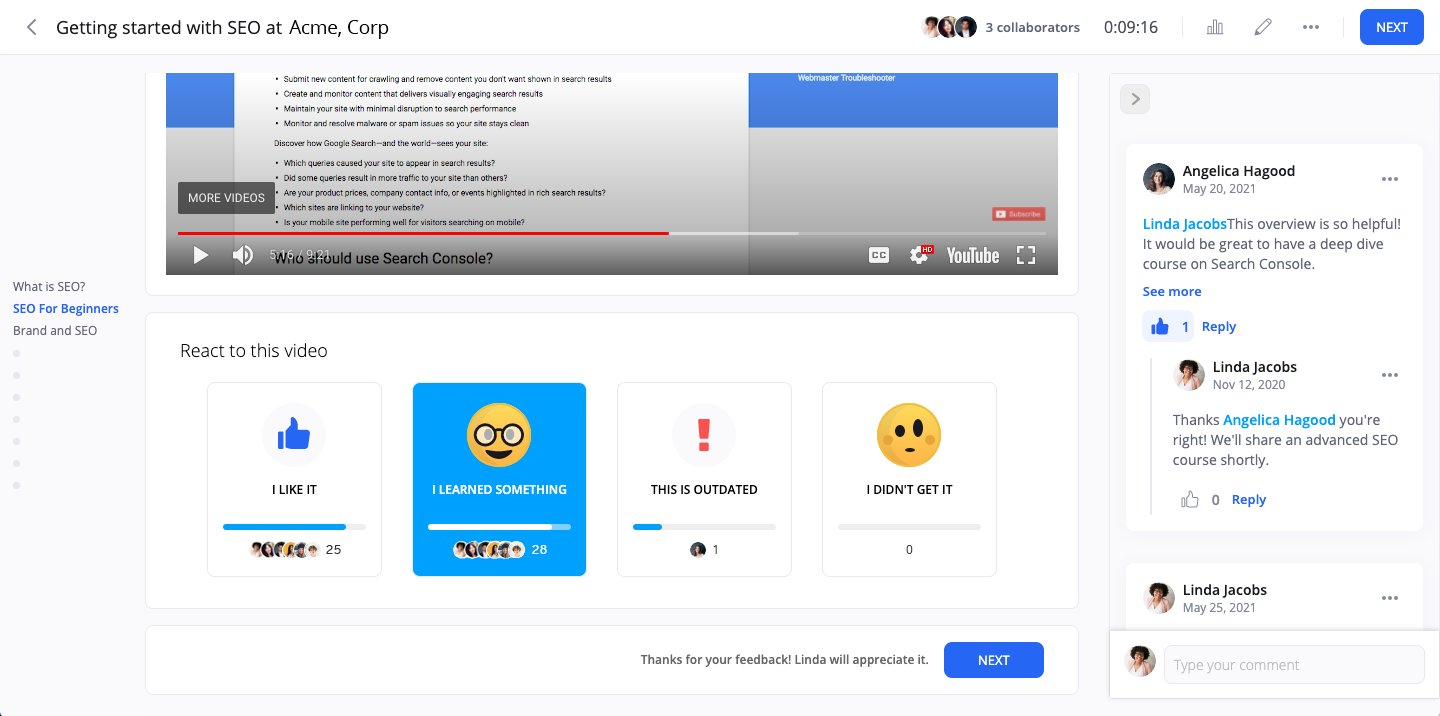 |
G2 rating: 4.6 / 5
Capterra rating: 4.6 / 5
Pricing: Pricing available upon quotation request
Features:
- No-code course creation.
- Assessments and quizzes.
- Content integrations.
- Collaborative editing.
360Learning is a learning management system with a rich set of tools for you to build customized courses and lesson plans for new hires. The platform simplifies course creation with rich editing features that anybody on your team can use. Build your courses with ready-made course templates, insert questions and video recordings into your learning material, and provide additional explanations whenever an employee gets an answer wrong. 360Learning has a variety of tools to assess learning comprehension, including screencast demos, video pitches and a "pick-a-point" question format that lets new hires select parts of an image as the correct answer.
Keep employees engaged with collaborative learning features like discussion forums, achievements, leaderboards, customized newsfeeds, etc. The platform helps you set new hires up for success with a fun and interactive way to complete the necessary training and learning they need to get up to speed with the rest of your company.
6. IntelliHR
 |
G2 rating: 4.8 / 5
Capterra rating: 4.8 / 5
Pricing: Pricing available upon quotation request
Features:
- Performance analytics and management.
- Onboarding checklists.
- Automated workflows.
- New hire check-ins.
IntelliHR is a people management software built to lower early employee turnover. The platform helps you streamline your onboarding process with workflows to automatically gather information, provide policies and manage necessary compliance documentation. But beyond intelligent onboarding checklists, users of the platform enjoy the depth of analytics available for a data-driven approach to manage performance improvement and overall work culture.
New hires can take up to about 12 months to reach their peak potential. IntelliHR gives employers the opportunity to manage new hire performance overtime during these critical months and beyond. Collect manager and peer feedback on how new hires are progressing in areas like teamwork, productivity, work quality and how they uphold company values. You can also build reports to measure employee satisfaction and wellness to ensure your continued onboarding efforts are in line with what hires need. On top of that, you can set goals, recognize new hires for their efforts, and use engagement tools like check-ins and pulses to keep them on track.
7. Rippling
 |
G2 rating: 4.8 / 5
Capterra rating: 4.9 / 5
Pricing: Starts at $8 a month per user
Features:
- Payroll and benefits.
- Learning management.
- App provisioning.
- Device management.
Rippling helps companies set up their HR and IT functions smoothly and reduces the administrative work of new hire onboarding. Suppose you’re looking for a platform to centralize your payroll, benefits, compliance training and IT management. In that case, Rippling’s modern and user-friendly platform can help you get your backend processes ready to go and in sync with the rest of your HR, IT and finance software.
An exciting feature to highlight is their automated learning management system. Use automated workflows to help new hires enroll in compliance and training programs during their first few weeks. You can upload your own courses or even select from over 1000+ pre-built courses covering sexual harassment, cybersecurity and HIPAA training.
Another feature that sets Rippling apart is its IT management, which includes software provisioning and device setups. Easily set up laptops for new hires with built-in capabilities to order new devices, configure devices with the necessary apps and settings, and ship and track devices right within the platform.
8. MentorCliq
 |
G2 rating: 4.9 / 5
Capterra rating: 5 / 5
Pricing: Pricing available upon quotation request
Features:
- Customizable mentorship programs
- Automated communication for mentors and mentees
- Mentor matching algorithms
- On-demand resources
Mentorship programs are engrained into new hire initiatives to help them ramp up quickly. But 76 percent of companies say they don’t have enough time to build one out effectively. MentorCliq’s mentorship software gives you a simpler way to create and manage mentorship initiatives during your new hire onboarding process.
Users favor the platform’s intuitive digital interfaces that make it easy to run multiple programs, even if people on your team aren’t technologically savvy. MentorCliq allows you to choose from various types of mentoring programs —like paired mentoring, group mentoring, and cross-functional mentoring — and even configure matching algorithms so your new hires get the most suitable mentors within your organization.
The platform also allows you to use automated communication for alerts, next steps, milestones, and tips to ensure new employees are engaged and informed every step of the way.
9. Matter
 |
Capterra rating: 4.5 / 5
Pricing: Get started for free
Features:
- Employee recognition messages.
- Automated feedback surveys.
- Engagement analytics.
A highly effective onboarding process can make employees 48 times more likely to feel supported within the company. But that requires HR teams and managers to proactively introduce new hires to company culture, recognize their work, and collect feedback to see how their onboarding progresses over time.
Matter is a Slack integration that bridges employees together through the spirit of giving rewards and kudos. It’s a simple way for everyone on your team, including new hires, to share their appreciation and feedback for continuous improvement. The tool is an excellent addition to a remote team’s technology stack, motivating engagement with new hires on a regular cadence directly within your Slack communication. Surveys can be customized to a specific frequency or a set of skills to get feedback on. Once set up, Matter runs on its own.
10. Kissflow
 |
G2 rating: 4.3 / 5
Capterra rating: 3.8 / 5
Pricing: Starts at $10 a month
Features:
- Code-free workflow forms.
- Dynamic routing and decision branches.
- Visual process design.
- Analytics and reporting.
If you love processes, then Kissflow is a great tool to design workflows that bring the best out of your team. Plan, track and prioritize your onboarding initiatives with their pre-built employee onboarding template. Create user onboarding requests, route them to the appropriate people across departments, and use dynamic rules to manage decision branches and make instant changes.
Users enjoy using Kissflow’s no-code builder to generate workflow forms and visualize the organization's next steps. HR teams don’t need any training to get started with this software because of its intuitive user interface. Integrate workflows with other systems in your HR tech stack for a more structured process from start to finish.
Why should you use onboarding tools?
Onboarding processes are complex. Successful ones keep track of new hire progress over the course of their first few months or even the first year. Team members across departments need to be on the same page to ensure a consistently high-quality experience — you wouldn’t want someone on your engineering team getting a warm welcome while your new marketing hires wait at their desk without a clue of what to do next.
Not to mention, you’re handing off many role-specific tasks to direct managers who are often balancing high-stake projects at the same time.
Put all that together and you’ll find many onboarding processes made up of over 50 different activities. In order to create a seamless and reliable process, tasks must be planned, delegated and automated to fit the organization's needs. This is where onboarding tools take over.
Onboarding tools can help your team:
- Manage and track onboarding tasks.
- Digitize processes like HR documentation, payroll and benefits selection.
- Automate the creation of employee guides and documentation.
- Measure employee performance during the onboarding period.
- Create mentorship programs.
- Build onboarding training courses and lesson plans.
- Gather new hire feedback.
- Increase new hire engagement.
Make your first impression count
Your new hires will notice when you’re process-driven, organized and in control of the onboarding process. Your strengths will ultimately become theirs. Frantic onboarding leads to frantic new hires who can quickly lose confidence in your company.
But if you welcome new hires with informative employee portals, clear and engaging documentation, interactive learning material and exciting user interfaces, you empower them to put in the same amount of effort and enthusiasm. The good news is you don’t have to do it all alone. Check out the tools we’ve listed above, share them with your team, get started on those free trials and begin filling any gaps you see in your company’s onboarding process today.





