Introduction
In many ways, a how-to guide is self-explanatory: a series of step-by-step instructions that tell you exactly how to do something.
But at Scribe, we've learned that not all guides are the same.
That's why this article isn't just about how to write a how-to guide; instead, here's everything you need to know to create an effective how-to guide, with examples, templates and additional tips to take your how-to content to the next level.
How to Create a How-to Guide Takeaways:
Jump to any section:
- What is a how-to guide?
- Why is it important to create a how-to guide?
- How to write a how-to guide
- Effective how-to guide examples
- Free how-to guide template and guide creator
- Common how-to guide challenges
What is a How-to Guide?
A how-to guide (also known as a "how-to" or "step-by-step guide") outlines a process from beginning to end. Each step is usually followed by an image and example to add context.

How-to guides can be about anything, from informal tasks to step-by-step procedures.
The type of guide you create will depend on the goal behind your content.
Millions of businesses write a guide for different purposes, such as:
- Building work instructions for team members.
- Providing relevant information on a product or service.
- Getting search engine visibility for inbound marketing.
- Sharing user manuals for a better customer experience.
How-to Guide Format
Based on the goal of your guide book, you'll likely have a different creation and distribution process.
Still, most how-to guides follow this content structure:
- A clear title.
- A brief overview of the topic.
- A list of steps in logical order.
- Helpful visual content after each step, like image and video.
- The end result.
- Any additional tips or resources.
Here's a how-to guide example made by Meg Zabrowski, a Product Marketing Manager.

Notice how it includes:
- A clear title related to the topic.
- A brief description on what the guide is about.
- Annotated screenshots for each step.
💡How-to Tip: The guide book above was made in seconds with Scribe's guide creator. Get it for free.
{{banner-short-v2="/banner-ads"}}
Why is it Important to Create a How-to Guide?
Why is a how-to guide important?
Like how we write guides for different goals, there are several unique benefits to building and sharing an effective guide.
1. Answer Common Questions Fast
If you're the go-to person on your team, you probably spend a lot of time giving others the necessary information to:
- Navigate and use a tool.
- Take actionable steps to complete a process.
- Avoid confusion and costly mistakes.
When you make a how-to guide, you're able to provide an informative, relevant answer that you can easily store and share again and again.
💡 How-to Tip: Ask for feedback and regularly review your guide to add new information. This will ensure your guide book has up-to-date information.
2. Onboard and Train New Employees
According to HCI, one of the biggest problems with onboarding is the lack of sufficient resources. The same study states that 20% of employees are likely to leave in the first 45 days of employment.
The cost of losing new hires? Ninety to 200 percent of that employee's salary.

Hands-on training is only one piece of the possible. When you start building a knowledge base with how-tos, you can:
- Easily share and repurpose valuable information.
- Provide new hires with a list of steps on how to do their jobs.
- Expand their knowledge and overall productivity.
- Capture new information to avoid confusion and maintain efficiency.
💡 How-to Tip: Combine several training job aids into a larger training manual, categorized by a common theme. Make sure you enable teams to easily access guides with a worthwhile platform and strong free VPN.
3. Increase Customer Satisfaction
Don't underestimate the power of customer support documentation.
Sixty-nine percent of customers prefer to handle problems on their own. Build a help center or FAQ page made up of helpful guides so customers can:
- Get started with your product or service.
- Navigate your features and increase their knowledge level.
- Troubleshoot common problems.
- Answer high demand queries.
This will help you reduce support tickets and turn your clients into expert product evangelists.
💡How-to tip: Survey your users or look at ticket data to pool common issues, then write a how-to guide to answer each question.
4. Build a Content Marketing Strategy
How many people search "How to [fill in the blank]" on Google daily?

One of the most common reasons people use search engines (and more recently, AI tools like ChatGPT extensions) is to get step-by-step instructions to help them complete a task.
Whether you're trying to:
- Capture client leads for inbound marketing.
- Raise awareness of your product or service.
- Position yourself as a reputable source.
... a good guide is an important part of content marketing. Here's how:
- Choose topics by finding high demand user questions on an online community forum.
- Build an editorial calendar to publish blog posts for each reader need.
- Research the topic in a popular book or similar guide an expert.
- Choose a focus keyword for each article. Add internal links to related terms.
- Write instructions, giving each step an image and example.
- Optimize each blog post for search engine visibility (this will increase traffic).
- Publish your general guide.
You've just created a useful source that meets your target audience where they are.
💡How-to Tip: Use search engine optimization, such as adding a keyword-rich heading, tertiary heading and meta description, to perform well in search results.
How To Create A How-To Guide

There are a few ways you can start writing how-to guides now.
Whether you're using a tool or writing manually, here's a step-by-step guide on how to create effective how-tos.
💡 How-to Tip: Use a process documentation tool or guide creator to build more guides faster.

1. Know Your Target Audience
Before you write how-to text, you need to know who you're talking to.
For example, you'd write a very different guide book for internal teams than potential customers.
Ask yourself why you're creating how-to content. Then, do some research to understand your audience's knowledge level, language style and pain points to choose a topic.
You can learn more about your specific audience by:
- Looking into user data and support tickets.
- Checking out online forums.
- Researching
- Surveying your current users or new readers.
- Reading the "People Also Ask..." sections on Google.
2. Research Your Topic
An effective guide comes down to the reader's point of view. After you choose topics, you want to:
- First and foremost, solve their problem.
- Offer up-to-date information.
- Provide useful images.
- Showcase your authority.
If necessary, research an external source (like a print publication or online forum) to make sure you have an expert opinion.
💡 How-to Tip: Make sure to add an external link to any external source where you cited valuable information.
3. Write Your How-to Guide
Now that you know your target audience and have good information to meet reader need, it's time to create a how-to guide.
Here's how:
- Create an outline: Create a template to give your guide book a clear structure with a title, summary, tertiary hearing and process steps.
- Add a summary: Add a quick summary of the topic and expected result before you write how-to text.
- Use logical order: Write the main body in actionable steps. Write clearly and avoid long paragraphs.
- Add useful images: Any Image and video can provide visual clarity. We recommend annotated screenshots. For example, if your reader wants to take screenshots on a Macbook, they need to be able to see the desktop.
💡How-to Tip: If you're writing a longer procedure, add a table of contents after your secondary heading, or consider combining several how-tos in a larger training manual.
4. Review and Publish Your How-to Guide
Once you've completed your first draft, you're ready to:
- Review the content. You or a subject matter expert should read through the guide book to make sure you stay on topic, have visual clarity, and are providing useful information.
- Proofread for potential errors. Look for spelling errors or inconsistencies, do a grammar check, and make sure your guide has a consistent tone and style.
💡 How-to Tip: Download articles to read in a different format. This is an easy way to catch mistakes you might have missed originally.
- Put your guide book the test. Walk through the steps in your guide book to make sure you achieve the desired result and aren't missing relevant information.
- Publish your helpful guide: Post your guide book to your blog, knowledge base, community work space — or wherever your readers could find it.
💡 How-to Tip: Add an internal link to your guide book from a similar guide. This will play an important role in search engine optimization.
5. Distribute Your How-to Guide
High-quality content is only effective when it reaches its audience. Here's how to distribute the final product to internal and external readers.
Share a How-to Guide With Employees
Make sure your teammates have access to your guides through your knowledge base or process documentation tool.
Spread the word by sending a company email, or adding a note into your community work space or other social medium.
💡 How-To Tip: Create categories and folders for your guide books. This will help teammates relate terms with each other to find more useful information.

Share a how-to guide with customers
Add your guide book to your user help center or build a page for Frequently Asked Questions.
How-tos also play an important role in customer support. Write guides that answer the most common queries, paired with a practical example of the guide in action.
💡How-to Tip: Write with empathy. Avoid technical jargon that might deter users. Speak from a new reader's point of view.
Share a how-to guide in content marketing
As I mentioned, a good guide is a powerful way to raise awareness and execute an inbound marketing strategy.
Before you publish your guide book, make sure you have a(n):
- Keyword-rich heading or title.
- References to your focus keyword in the main body text.
- Target keywords in the secondary heading and throughout the general guide to increase traffic.
- A consistent tone and style that avoids technical jargon and defines technical terms.
💡 How-to Tip: Visually appeal to your audience with annotated screenshots for more search engine visibility. Screenshot editor tools can help you highlight, redact or annotate images.
For better inbound marketing, link a good guide book to gated content — such as a white paper or case study. Add a "download article," button and then ask readers to sign up for your product or email marketing list.
6. Incorporate Feedback
A good how-to guide is a living document.
Your processes and tools will inevitably change. Make sure to incorporate a feedback loop so that you can always update your content.
Software can help with this. For example, Scribe is a guide creator with a built-in feedback feature that lets users alert you when a process step is out of date.

You can also issue approvals and verification requirements to ensure that only your best practices go live.
Effective How-to Guide Examples
Different types of how-to guides serve different needs. Here are six real-life examples you can learn from today.
1. The Standard How-to Guide

Here's a practical example of a standard guide book. This simple process document outlines:
- The purpose of the guide.
- Who created the guide (and how long it took them to make).
- The amount of process steps.
- User reactions.
- A step-by-step guide with annotated screenshots.

💡 How-to Tip: Scribe is a guide generator that builds guide books and SOPs in seconds. Try it for free.
This tool is perfect for answering quick questions, building a company or client-facing knowledge base or creating standardized procedures.
Just go through your process and let Scribe do the rest. Each guide is easy to customize, share, embed or export.
2. The Recipe How-to Guide

Readers of Good to Know's Victoria sponge recipe may quickly learn:
- How long the recipe will take.
- What ingredients they'll need.
- The skill level necessary to prepare the dish.
- How to make it successfully.
In this example, we have many different options for different learning levels, but the language style is consistent.
3. The B2B How-to Guide

The article "How to Write the Perfect 90-Day Plan" from Atlassian has essential background information on the 90-day plan.
It also answers FAQs to related topic information like: "What is a 90-Day Plan?" and "What should be included in a 90-day plan?"
A PDF of the 90-day plan is included in the book, allowing customers tosign up, download and apply Atlassian's strategy with their teams quickly.
Identify what digital resources, such as ebooks, PDFs, and charts you can make available to readers. Relate topic themes to link the most relevant content.
4. The B2C How-to Guide

Yoast is not only going to work with you in optimizing the website — it’ll also give you comprehensive SEO solution.
This B2C article uses a conversational style of language to appeal to the reader, avoiding technical terms so they don't deter users.
Yoast also uses pagination to spread the word about other relevant articles. That allows this article to stay on topic, while providing an external link to other pages.
5. The Product-related How-to Guide

For internet enterprises, Stripe provides online payment processing. Large corporations and small start-ups rely on Stripe for online payments, payouts and company management.
Stripe's documentation is among the finest in the industry. Its user interface is simple and straightforward, with a large search bar welcoming you to the user guide.
This user documentation adopts a neutral tone, using clear language and avoiding passive voice.
It's easy to get lost in Stripe's product documentation, but the site does an excellent job of removing white space and keeping content in the correct order.
When you reach the end of the article, you can rate the page's usefulness and find a contact link for the customer service department.
Customers rave about Stripe's documentation since it is so thorough and easy to understand.
6. The Lifestyle How-to Guide

This post by Eufic, titled "10 Healthy Lifestyle Tips for Adults," gives information that is both succinct and helpful regarding how to live a healthy life.
The reader gets a table of contents and is free to start reading at any place in the text. Instead of a neutral tone, this article is conversational with a lot of sensory detail.
The how-to is structured in the form of numbered lists, so it's easy to relate how-to guide topics with each other. It’s way easier for the readers to scan the content and find what they need.
How-to Guide Template and Guide Creator
Here are two free solutions to help you write guide books that visually appeal to all audiences — fast.
How-to Guide Template

This free how-to guide template includes a(n):
- Introduction.
- Overview.
- List of needed materials.
- Troubleshooting section.
- Conclusion.
Sign up and steal this guide template for your team.
Looking for more? Check out our complete list of step-by-step guide templates.
How-to Guide Creator
Want something faster than a template?
Scribe is a guide generator that creates visual how-to guides in seconds.
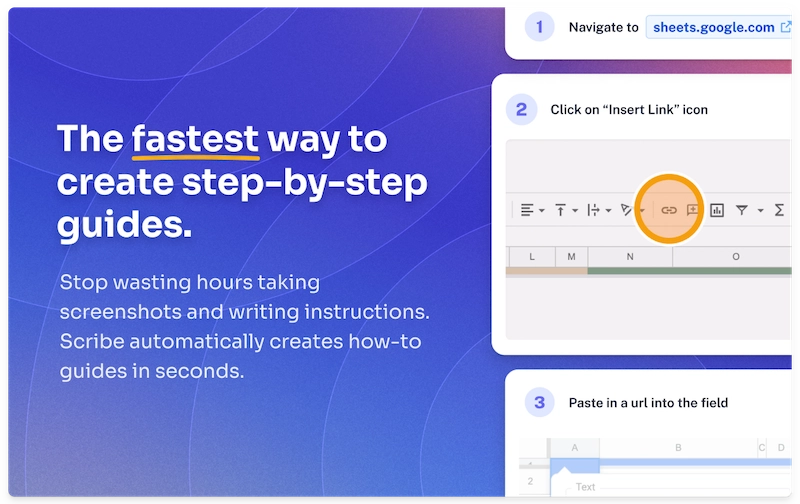
Just download and turn on the extension and go through your process. Scribe will auto-generate a step-by-step guide, complete with text, links and annotated screenshots.
Make how-to guides for any process.
Common How-to Guide Challenges
When creating how-to guides, here are some things to look out for.
1. Not Publishing Your Guide
A how-to guide is useless if no one has access to it. Make sure you socialize with your team, customers and audience.
Put it in a knowledge base for easy internal access. And if it’s a blog, make sure it goes live!
You can even monetize your blog even if you aren't writing product reviews or best-of lists.
Include affiliate links in your how-to guide if you do business with any of the companies whose products you promote and for which you receive compensation.
2. Not Writing for the Audience
Whether internal or external, your reader is trying to figure something out. Give them the information they need — and cut the fluff.
If you’re writing how-to articles, work within the context of your product or service. This will get visitors to your site.
Regardless of the context, make sure you’re answering questions that people are asking. It’s a waste of time and effort to create a guide that no one is interested in searching for.
Internally, you can survey employees and customers to see what questions they have. Externally, using data mining tools such as a Google Trends API or SEO tools will help you figure out what people are searching for.
If you’re publishing in your blog, put together a keyword research method to see what resonates with readers.
3. Not Knowing How to Do the Task
Although it may appear obvious, it is important to point this out. If you can’t describe how to do something, leave it to the experts.
Don’t put yourself in that position. Your audience will be aware, and the quality of the information will suffer.
4. Relying on Paid Ads as Your Primary Ranking Factor
If you’re publishing in a blog, paid advertisements don't last forever. You will, at some point, be completely out of money. If this occurs, you’ll no longer be ranked first on the search engine results page (SERP).
After you've produced an evergreen piece of content, getting organic traffic from SEO will continue to grow over time, with very little more work required on your side.
5. Insufficient Use of Visuals
Reading gets tedious when you’re forced to confront a massive wall of text.
Break up your content with:
- Screenshots.
- Tables.
- Infographics.
- Images.
- Videos.
- Bullet points.
… and any other helpful visuals to complement your instructions.
In Conclusion: It's Time to Create How-to Guides
How-to guides are a surefire way to offer solutions, showcase your authority and see real (often monetary) results.
Now that you know how to create a how-to guide, it's time to get started. Identify your audience, choose your tool and start building!







