Microsoft Teams - Schedule Chat Messages
- iTG Technologies |
- 0 step |
- 14 seconds
Write Your Message
Using the Chat option on Microsoft Teams type your message to the recipient but do not press send

Zoom Saved
Delay Send
Right-click the send button.

Zoom Saved
Choose the date

Zoom Saved
Use the date picker to choose the date you desire

Zoom Saved
Choose the time

Zoom Saved
Select the time to send it

Zoom Saved
Select "send at scheduled time"

Zoom Saved
Message Scheduled
Your message is sent, and will be displayed for the recipient at your scheduled time and date.

Zoom Saved
Message away!
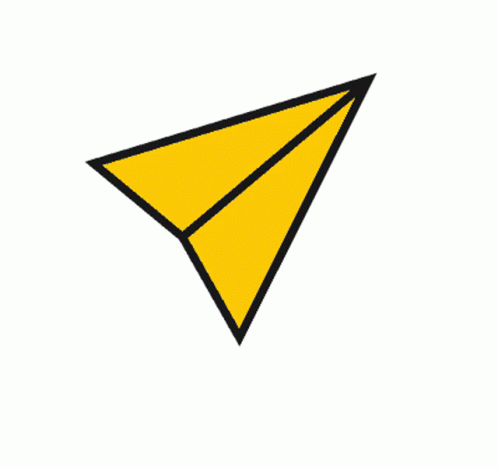
This Scribe is in tip-top shape!Leave feedback if there are any issues with this Scribe