Introduction
Are you a technical writer looking for the best Chrome extensions to help you create high-quality documents?
Look no further! In this article, we'll take a deep dive into the top six technical writing Chrome extensions on the market.
Technical writing is a specialized field that requires clear, concise and accurate communication of complex information.
Whether you're documenting software, hardware, or processes, technical writing is an essential skill that can help you improve the effectiveness of your team and the quality of your products.
In this article, we'll take a look at some of the best technical writing Chrome extensions available.
TL;DR: Technical writing Chrome extensions
The top 6 technical writing Chrome extensions in 2024 are:
- Scribe: The ultimate step-by-step guide process documentation tool
- Pro Writing Aid: #1 Rated writing style and grammar checker
- OneTab: Reduces clutter & improves workflow
- Grammarly: Grammar checker & writing app
- MyBib: Free citation generator
- Evernote Web Clipper: Advanced research & organization tool
What is technical documentation?
Technical documentation is a type of written communication that provides detailed information about a product, service or process.
It's often used by engineers, developers and technical writers to document:
- Software.
- Hardware.
- Processes.
Some common technical documentation examples include descriptions of how a product or service works, step-by-step instructions, and troubleshooting tips for common problems.
Features of a technical writing Chrome extension
A good technical documentation tool should have a range of features that make both writing technical documentation and the documentation process easy. Since Google Chrome offers some of the top software across industries and use cases, it's often the first place we look.
Some of the key features to look for in a technical documentation Chrome extension include:
- Step-by-step guides: A technical documentation Chrome extension should make it easy to create detailed, step-by-step guides that help users understand complex processes and troubleshooting steps.
- Collaboration: Technical writing is often a collaborative process, so a good Chrome extension should support real-time collaboration and sharing of documents.
- Formatting and styling: The tool should offer a range of formatting and styling options that make it easy to create professional-looking product documentation.
- Search and navigation: Technical documents can be long and complex, so a good technical documentation Chrome extension should include features like search and navigation to help users find the information they need quickly and easily.
Top 6 technical documentation Chrome extensions
1. Scribe
The ultimate step-by-step guide process documentation tool
Chrome Store Rating: 5/5 stars
 |
In seconds, you can turn even the most complicated workflow into process documentation and how-to guides. Just turn on the Scribe extension, run through your process and watch Scribe work its magic to create your guide. Like this one:
The extension works by following your keystrokes and mouse to create written instructions with annotated screenshots. And they're just as easy to edit, share, export and more.
With Scribe, you can quickly and easily document processes, troubleshooting steps, SOPs, and best practices, all in one convenient place. And with Scribe Pages, you can combine Scribes with video and images to create longer process docs or templates.
{{banner-default="/banner-ads"}}
2. ProWritingAid
#1 Rated writing style and grammar checker
Chrome Store Rating: 5/5 Stars
 |
ProWritingAid is a comprehensive writing assistance tool that helps you improve your writing, no matter what you're working on.
Are you tired of making mistakes in your writing? Look no further than ProWritingAid — the ultimate writing assistant. Not only will it catch grammar and spelling errors, but it also offers in-depth reports to help strengthen and polish your most important work. Our
It offers a unique combination of suggestions, articles, videos and quizzes to help improve your technique and confidence.
Plus, with a range of features, including grammar and spelling checks, style and readability suggestions, and a plagiarism checker, ProWritingAid is the perfect tool for technical writers looking to take their work to the next level.
3. OneTab
Reduces clutter & improves workflow
Chrome Store Rating: 4.5/5 Stars
 |
Keeping your research and work organized is key to a smooth and efficient workflow as a technical writer.
With so many tabs open at once, it can be easy to get overwhelmed by the clutter and lose track of important information.
That's where OneTab comes in — the ultimate Chrome extension for managing your tabs. With just one click, Onetab converts all of your open tabs into a list, saving up to 95 percent of memory and reducing tab clutter.
Not only will your computer run faster, but you'll also be able to easily access and restore your tabs when needed. Plus, OneTab ensures your privacy by never transmitting or disclosing information about your tabs to developers unless you choose to share them with the "share as a web page" feature.
4. Grammarly
Grammar checker & writing app
Chrome Store Rating: 4.5/5 Stars
 |
Grammarly is a popular technical documentation tool that helps technical writers improve their writing by providing real-time suggestions on spelling, grammar, punctuation, clarity and writing style.
The extension works by analyzing your sentences as you write and adding color-coded underlines to words and phrases where you can improve your writing. You can apply Grammarly's suggestions with a single click or expand the suggestion to learn more about it.
Grammarly's advanced spelling checker and grammar checker go far beyond the built-in tools of word processors. It can detect misspellings and commonly confused words used in the wrong context, like "affect" and "effect." In addition, it can flag and fix complex grammar and punctuation issues like sentence fragments, comma splices, and subject-verb disagreement.
But Grammarly also helps you with more than just grammar and spelling. It enables you to streamline wordy phrases and rewrite sentences that are likely to confuse readers. It also suggests word choice improvements to help keep readers engaged and adjust your tone to ensure you come across the way you intend.
5. MyBib
Free citation generator
Chrome Store Rating: 5/5 Stars
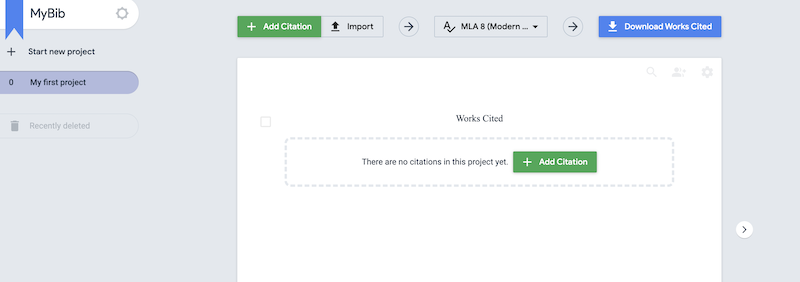 |
MyBib is a powerful Chrome extension designed to make creating citations for academic papers, assignments and other technical documents effortless. With Mybib, you can easily generate APA style, MLA format, and Harvard referencing style citations in just a few clicks.
The Mybib extension allows you to browse any webpage or PDF on the internet and instantly generate an automatically formatted citation for that page. The citation generator supports over 9,000 different citation styles, including APA 6, APA 7, MLA 8, Harvard, AMA, and Chicago, and even styles specific to your school.
The generated citations can be copied directly into your paper or saved to your bibliography for later use. Additionally, the citations can be exported into other citation managers like Zotero or Mendeley, printed directly or saved as BibTeX.
Mybib is a free tool to use, and it has no ads. It is designed to be the citation maker everyone wishes existed, making referencing easy and accurate.
6. Evernote Web Clipper
Advanced research & organization tool
Chrome Store Rating: 5/5 Stars
 |
Capture and organize research and inspiration from the web with Evernote Web Clipper. The extension allows users to easily save articles, web pages and screenshots directly to their Evernote account, where they can be tagged, annotated and organized for easy access and reference. With Web Clipper, technical writers can easily capture and save the information they need without the clutter of ads and sidebars.
In addition to saving web content, Web Clipper also allows users to customize their clips by adding highlights, text, and other annotations.
This feature ensures that important information is clear at a glance and allows technical writers to add their own insights and commentary to the information they save. With the ability to tag and organize content, technical writers can easily find and reference the information they need, keeping their research and inspiration organized and accessible.
Go beyond bookmarks and keep all your related content in one easy-to-find place with Evernote Web Clipper.
Find the right Chrome extension for your technical writing team
In conclusion, many great technical writing Chrome extensions are available to help you create high-quality, well-written documents.
Whether you're looking for a comprehensive writing assistant, a powerful mind-mapping tool, or a simple and focused writing environment, a Chrome extension can help you improve your technical writing skills and produce better documents.









