Introduction
Jump to...
- What is technical documentation?
- What is a technical document?
- Types of technical documentation
- Benefits of effective technical documentation
- 5 common mistakes in technical writing to avoid
- How to automate technical documentation
- FAQs
- Wrapping up
Technical writing began with updated nuclear technologies and aerospace and medical advances in World War I. The urgency of war and so many developments birthed a need for documents describing how to use these new technologies and advancements.
Fast forward to today, we’re surrounded by technology—and with this technology comes the need for documentation so we can understand how to actually use it.
Do you need to develop technical documentation, but don’t know where to start? This is the article for you. Dive in!
TL;DR: What is technical documentation?
- Technical documentation is essential for users to effectively use products and technologies.
- It includes information about the application, purpose, creation, and architecture of a product or service.
- There are two main types of technical documentation: product technical documents and process technical documents.
- Effective technical documentation offers benefits such as increased customer retention, increased sales, and saved time and effort.
- Common mistakes in writing technical documentation include providing too much information, having a disorganized structure, using too much jargon, inconsistency, and not having all technical documents in one place.
- AI-powered tools like Scribe automate technical documentation and make it accessible, easily searchable, and shareable.
What is technical documentation?
Technical documentation is any document or piece of writing that explains the:
- Application
- Purpose
- Creation
- Architecture
… of a product or service. For many organizations, technical documentation helps users achieve the tool’s objectives— reducing customer support expenses and tickets, and enabling support teams to resolve customer queries effectively and efficiently.
One fact remains clear: all apps and products require some existing knowledge before using them.
No matter how tech-savvy and knowledgeable your audience is, you need documentation to enable your users to use your API, product, app or SDK effectively.
In software, technical documentation describes the libraries, integrations and dependencies of the SDK or highlights the different API routes and endpoints a developer can access.
Most DevOps engineers who’ve written codes would swear to reference technical docs at one time or the other. Plus, even the programming languages themselves have technical documentation to aid recall.
Simply put, technical documentation is like a product’s mechanisms—providing a “how-to-use” guide for your customers, new employees or anyone who needs to know how the product works.

Types of technical documentation
Developers use two main types of technical documentation to relay information about products or software:
- Product technical documents
- Process technical documents
Product technical documents
Product technical documents show you how to use… well, a product. It includes the steps that users, not developers, should take. Think of your refrigerator manual, leaflet in your iWatch package or the pamphlet for your new humidifier.
These documents can also share information about your other products to upsell complementary solutions.
Product technical documents will include operating procedures, including:
- Requirements.
- Business logic.
- Instruction manuals.
- Tech specifications.
Technical writers refer to this as user documentation because it talks about the finished product, not the development stages.
The style of this documentation can also vary based on the intended audience.
- Users.
- Programmers.
- Engineers.
- Stakeholders.
- Team members.
The two sub-categories of process documentation are:
System documentation
System documentation details the system and the parts involved in it, inclusive of the development process like:
- Documents required.
- Design decisions.
- FAQ pages.
- Program source code documentation.
User documentation
User documentation includes the instructions and installation manuals designed for users and system administrators. It enables user support by providing the following information:
- User guides.
- Troubleshooting manuals.
- Tutorials.
- Installation documentation.
- Reference manuals.
Product technical documentation examples include:
- API documentation.
- User manuals.
- Updates.
- Project reports.
Process technical documents
Process technical documents are technical documentation describing the development and maintenance process. These technical documents focus on user needs and highlight developmental steps and process info.
Process technical documents can also include data, events and release details on the development and progress of the product. Development teams might also use them to share knowledge, write release notes or detail the product lifecycle stages.
Product technical documentation examples include:
- Working papers.
- Project proposals.
- Project plans.
- Reports, etc.
What are the benefits of effective technical documentation?
Technical documentation offers countless benefits for software engineers and the project management team.
- Technical and functional specifications, glossaries, simple procedures and tools, and software product development guides can help tech teams function like well-oiled machines.
- If you’re developing a product, you also need comprehensive documentation to comply with policies and enable your development team to achieve a successful test schedule.
- End-users need technical user documents to give them explicit details about the product and its usability to unlock its fullest potential and maximize its lifespan.
Other benefits include:
Save money
Companies can save money on customer support and replacements if end users:
- Follow the documentation.
- Use the product correctly.
- Refer to the user guide to troubleshoot problems.
Internally, technical documentation can increase productivity and efficiency.
For example, a technical document can explain how to perform a developmental procedure. If the technical doc is easy to understand, the employee will likely do the process correctly the first time. And as product development progresses, documentation helps align stakeholders on the goals.
Increase customer retention
A survey by SDL on technical product information showed 53 percent of customers use technical documentation to understand a product before buying, and 94 percent of customers believe having product information in one place is highly important.
Product documentation is worth the effort because it enables a positive user experience and helps solve potential challenges.
Technical documentation releases ensure that your customer gets your product. For example, an organization can build a technical landing page for product releases and updates.
Increase sales
Technical documentation lets your product do the talking, showcasing your best features and solve user and potential customer queries.
Visually pleasing, interesting and easy-to-follow documentation refine the user experience. They help them:
- Quickly understand your product.
- Activate faster.
- Maximize your tools to their fullest potential.
And the end result?
- More ratings.
- More positive reviews.
- More revenue.
- More satisfied users.
Save time & effort
If you don’t have adequate documentation, you likely spend extra hours dealing with technical difficulties or missteps. It wastes time and energy for both the business and end user.
Well-written and structured technical manuals can save time and increase productivity. So it isn't surprising to see many product-focused organizations invest in hiring technical writers to write these documents.
5 common mistakes in writing technical documentation
Mistake 1: Providing too much information
While you might have all the enthusiasm in the world about your product, you never want to overwhelm your users with too much information.
Do: Put yourself in your reader’s shoes and ask: “How much do my readers know about this topic?” “How much information do they really need?”
Identify and answer these questions and position your writing as someone who understands the user’s needs and presents information clearly, concisely and transparently. Provide step-by-step instructions with real-life examples to illustrate the topic.
Mistake 2: Disorganized structure
Nothing puts readers off faster than a messy technical document. Disorganized documentation might mean:
- It’s hard to find vital information.
- Sections don’t align and flow with each other.
- Cross-references are a mess.
- Lots of grammatical errors.
- Lots of white space, missing words, etc.
Not only might the reader not understand the content, they’ll likely get frustrated. They’ll view your business negatively and render the document useless and unusable.
Do: Carefully consider the layout of the document you want to create. Create a simple outline or use tools to automate and optimize the structure.

Use Scribe's free Documentation Builder to build structured, visual documentation in seconds.
Mistake 3: Too much jargon
Those acronyms that feel like a second language to you because you say it every day could sound confusing to users who simply don’t know what you’re talking about.
Do: Let your readers determine the content, tone and style of your technical documentation.
If you’re creating documentation for highly knowledgeable readers, then it’s okay to include technical language and some jargon.
But if you’re writing for a general audience, remember what’s appropriate for them.
In practice, unless you’re sure your readers are experts, explain each key term in footnotes or parentheses. You can also include a glossary, a list of abbreviations, or both at the start of the documentation.
Mistake 4: Inconsistency
While technical writing is specialized, core writing principles still apply. Over time, technical docs likely face:
- Weeks of edits and rewrites.
- Multiple authors.
- Periodic updates.
- Version after version after version.
Inevitably, you’ll run into issues with consistency, usability and readability.
Not to mention tonal inconsistency: One document might switch from warm and approachable to dense and scientific—leaving the reader confused and frustrated.
You get the picture.
Do: Create a company style guide and give writers access and encourage them to reference it when in doubt.
Ensure that your style guide includes a vocabulary checklist and addresses other important areas like:
- Voice and tone.
- Audiences for different documents.
- Brand tone do’s and don'ts.
- Readership objectives.
- Typography and nomenclature.
- Company objectives.
Pre-built templates like this Instruction Manual Template can also help you standardize your documentation.

Mistake 5: Not having all technical documents in one place
You need to be able to easily find and piece together technical documents; loose guides in odd folders negatively impact training, development and the user experience.
This could even affect your brand’s reputation. You look disorganized and like you don’t have the readers’ best interests in mind.
Do: Create a central knowledge system to put all of your hard work to good use.
How to automate technical documentation
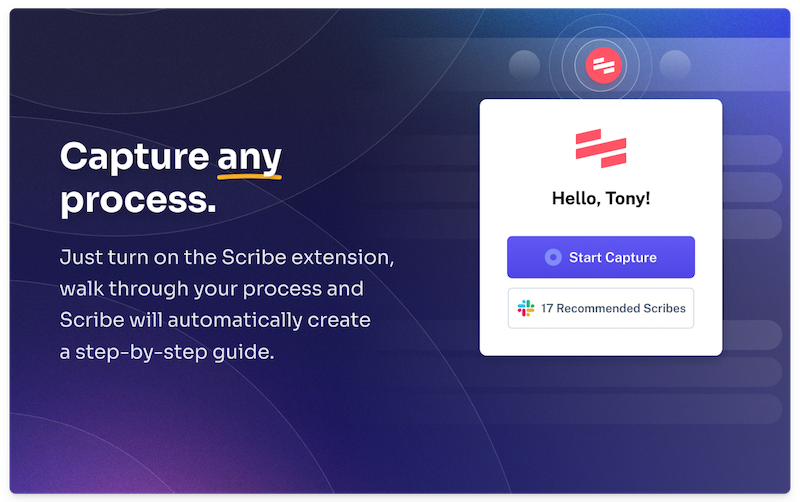
This might all sound like a lot of work. Luckily, there’s a solution. Scribe is an AI-powered technical documentation tool that allows developers, technical writers and managers to:
- Document, track and share knowledge.
- Brainstorm ideas and collaborate from anywhere.
- Store all technical documentation assets in one place.
Unlike your standard writing tools like Google Docs, Notion, and MS Word, Scribe documents your processes for you.
It’s a step-by-step guide generator that follows along as you work, turning any process into visual instructions.
If your software development team creating:
- User guides.
- Product manuals.
- Technical product documentation.
- Software documenation.
- Repair manuals.
- SDK documentation.
- Market requirement documentation.
- Best practices.
- Product roadmaps
… or pretty much any other technical documentation out there? Simply turn on the extension or desktop app, and let Scribe follow along as you work. In seconds, you’ll get a guide with text and annotated screenshots.
Check out Jack Herrington's guide on how to use Scribe to build stronger technical documentation.
With Scribe's AI tools, you can:
- Combine guides with text, video, images and more. Your team can easily insert screenshots, video screen recordings, training videos, code blocks, etc., directly into a Scribe Page.
- Easily search. Find any technical document or specific text in your knowledge base, and access your documentation in one single, central platform.
- Integrate documentation with 1000s of tools. Scribe supports even the most complex tools and has thousands of integrations.
- Manage access. End users can’t see the document stored on your desktop. With Scribe, you can easily adjust permissions to control what’s available externally and what you share internally.
- Easily share or store. Any Scribe or Page is instantly shareable via a link and in your Workspace. The embed feature also lets you add them to any knowledge base or CMS.
- Enforce processes and practices. Version control solidifies your technical documentation practices across the entire organization.
- Collaborate: SMEs and other stakeholders can review and edit content before it goes live—edit text, and add screenshots, charts… and even GIFs!
- Make universal updates: Whenever you edit a Scribe or a Page, you’re editing everywhere that Scribe lives, instantly.
FAQs
Who is the audience for technical documentation?
Your audience depends on the type of document you’re writing.
A washing machine, for example, might have a leaflet or a manual written in multiple languages instructing you how to install, use and maintain it.
Other technical documents support internal audiences, like senior stakeholders and development teams.
Internal or client-related documentation speaks on a product's technical aspects or development. These instructions offer the necessary information to help you make decisions.
How do I use the different types of technical documentation?
Below are the types of technical documentation to support widely different audiences.
- Marketing support: Sales and marketing technical documents are product-inclined and are employed to sell what you offer. They include technical landing pages, computer-based training videos, online help and presentations.
- End-user support: Examples of these documents include instruction manuals, operating procedures, online help systems, release notes or user guides — basically anything that empowers users to effectively use your products or technology.
- Organization support: This includes information about your business, structure, procedures, guides, policies, maintenance manuals, quick reference guides and other information your employees should know to perform their jobs.
Wrapping up
No matter what types of technical documentation you want to make, Scribe helps you create great technical documentation that:
- Support the entire software development lifecycle (SDLC) and
- Effectively teach end users how to use your products—while making them easy and fun to read.
Oh, and did we mention it’s free?
Ready to create your technical documentation with Scribe? Sign up here!











