Wrap text in Google sheets to maintain data uniformity, reduce clutter and easily customize information depending on different audiences.
What is text wrapping?
"Text wrapping" is the way that text or data is displayed in a spreadsheet. For example, if you have text that extends past the line of a column or row, text wraps let you break down how that information appears in the cell. In Google Sheets, there are three types of wrapped text.
- Overflow
- Wrap
- Clip
Here is a breakdown of each text wrapping option.
1. Overflow text wrapping
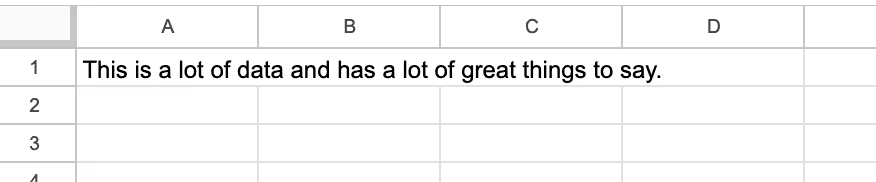
"Overflow" text wrapping is the baseline text wrapping function in Google Sheets. This is when your data extends beyond the width of your cell across the row it's in.
2. Standard text wrapping
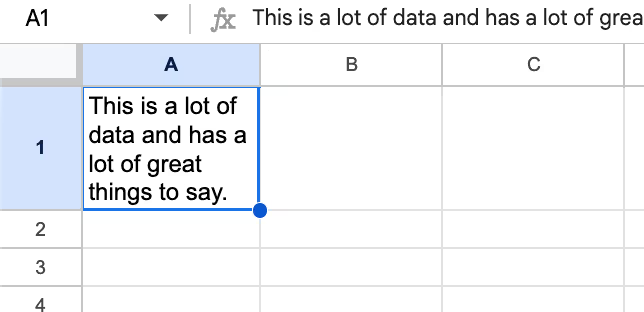
"Wrap" or standard text wrapping describes when you set the cell to expand its height to adjust to the data so that it fits within the cell.
3. Clip text wrapping
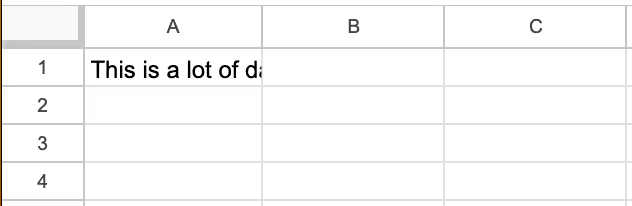
Clip text wrapping is great for expansive sheets with a significant amount of data. This text-wrapping format cuts off the data when it reaches the edge of the cell.
How to wrap text in Google Sheets
Here's a step-by-step guide on how to wrap text in a cell, row or column.
1. Select the cell you want to wrap
Click on the cell you want to format.
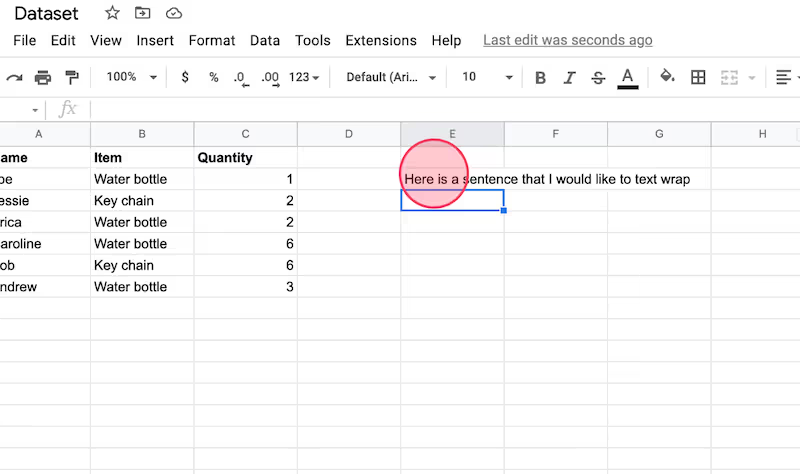
2. Click the text display icon
This icon is at the top menu on your spreadsheet.
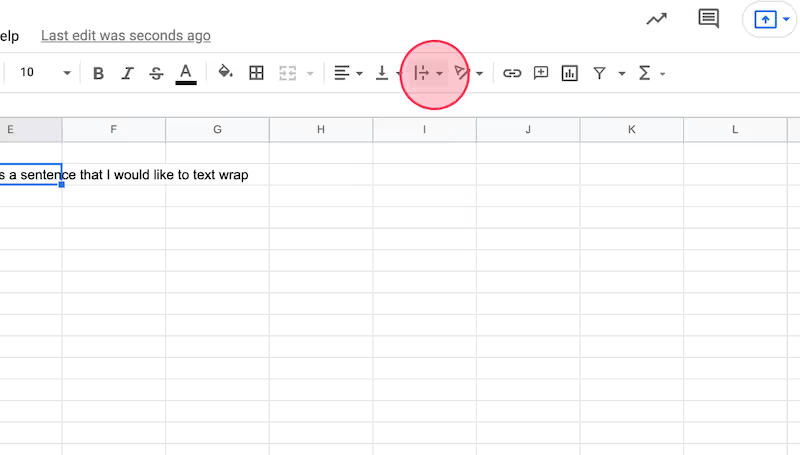
3. Click "Wrap"
Standard text wrapping is the middle icon, but you can also choose to "overflow" or "clip" your text in the cell, column or row.
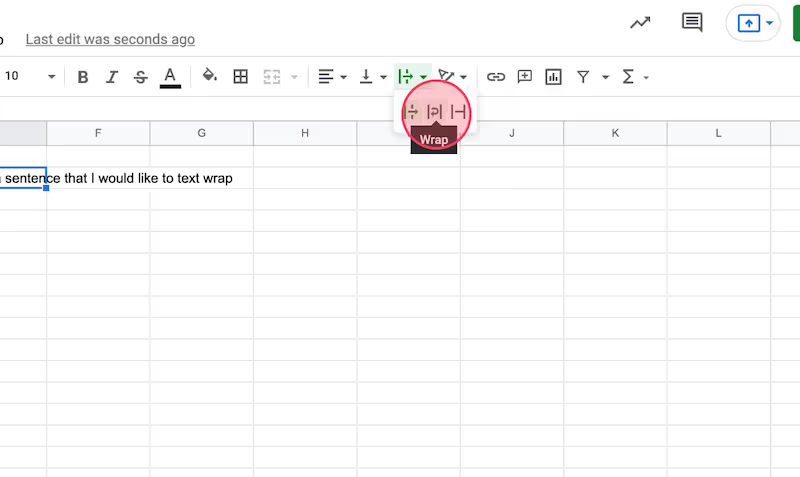
Like this step-by-step guide? Check out these related resources
- Google Sheets 101: Google Sheets Tutorial — Everything You Need to Know to Be an Expert
- Free Tool: Google Sheets Training Generator
- Step-by-Step Guide: How to Lock a Row in Google Sheets
- Free Tool: Google Flowchart Generator
- Step-by-step Guide: How to Create a Drop Down in Google Sheets
Get more Google Sheets guides and make your own
Scribe has thousands of guides for Google Sheets, Excel and so much more. Sign up for a free account to save and share this guide with your team.
Scribe is an AI-powered process documentation tool that turns any workflow into a visual step-by-step guide — complete with text, links and annotated screenshots. Build guides for your colleagues and clients in seconds. All for free!







