Introduction
Many companies today rely on tools such as digital adoption platforms to get the most out of their product experiences, maximize workplace productivity and generally make tasks and activities easier.
You're likely already familiar with Whatfix as a digital adoption platform for software adoption and employee onboarding. But there are other alternatives to Whatfix you can consider that may be a better fit for your business.
Let's look at these alternatives and how they compare to Whatfix, one of the most popular DAPs right now.
Top Whatfix alternatives to check out
- Userpilot
- Userlane
- Appcues
- Apty
- Userguiding
- Pendo
- Walkme
- Scribe
What is Whatfix?
Whatfix is a digital adoption platform (DAP) that allows businesses to get the most out of their software applications. It provides in-app guidance and performance support for web apps and software products.
With Whatfix, organizations can drive user adoption for internal employees and end-use customers, thereby cutting training and support costs and enhancing productivity at scale.
It also helps them increase employee onboarding and training, deliver real-time performance assistance, lessen the effects of change management and digital transformation and maximize the return on investment (ROI) from enterprise software investments.
Whatfix offers an excellent solution for product teams looking to announce new features, gather product feedback, capture behavioral analytics, reduce time-to-value and improve overall product adoption and experience.

What Whatfix is/does
Whatfix creates different onboarding, training and supporting content on all web-based applications.
It overlays your software to guide employees through interactive walkthroughs and real-time contextual help, so they can learn their workflow, onboard new users and train and track user progress.
Whatfix provides user guides to improve product adoption and productivity using in-app help tools and onboarding features. It lets you create step-by-step walkthroughs inside business apps, so you can illustrate how to perform specific tasks.
Whatfix key features
Whatfix has many features that you'd typically expect from a digital adoption platform, but some of its key ones include:
- Flows showing a series of steps that guide users to learn a task within the software they're using
- Self-support knowledge centers and learning tools
- Analytics to understand usage and monitor progress metrics
- In-app content creation that's simple to build (walkthroughs, tutorials, tooltips, etc.)
- Proactive support for in-app guidance to create product flows
- Process compliance to validate data
- Beacons to attract attention to essential elements within the user interface
Whatfix pricing
Whatfix offers customized pricing to each customer, not a fixed price. It varies according to the size of products, monthly users, etc.
If you want to learn the custom price for your product, you have to contact the team for a quote, though estimates suggest their minimum package starts at $2000 per month.
Why you might want a Whatfix alternative
- Whatfix is very user-friendly and its support is top-notch — but it can be pretty complicated to use. When a tool has many abilities, it becomes complex and requires time and effort to understand fully.
- When it comes to training and guiding users on how best to use your enterprise's software, Whatfix can be regarded as one of the excellent tools for that. However, there are different ways to adopt new technologies quickly and easily. If you're looking for greater functionality and faster customization, you might not want Whatfix or another digital adoption tool. A process documentation tool may be a better option.
- With Whatfix, you need a lot of technical knowledge. For instance, if you want to customize your onboarding flows, you'll need knowledge of CSS or find somebody that does. The cost is also higher than other alternatives for a digital adoption tool.
- Whatfix is also quite basic when it comes to analytics. If you're a company that constantly relies on data and wants in-depth analytics, you must go with other alternatives or integrate Whatfix with another product.
Let's look at some Whatfix alternatives that meet your specific needs.
Top Whatfix alternatives of 2022
Let's review the best Whatfix alternatives that offer the best of functionality and simplicity.
1. Userpilot
Userpilot is a DAP software for small businesses, SMEs and startups. Its code-free software helps product and customer service teams increase user adoption through behavior-triggered product experiences.
With a simple-to-use interface, Userpilot has people-tracking, growth insights, user sentiments, customization, targeting and reporting.

Capterra Rating: 4.6 out of 5
G2 Rating: 4.7 out of 5
Userpilot pricing:
Userpilot has multiple plans, depending on the package you need, from $249 to $1000 per month. It also offers a 14-day trial period to familiarize yourself with the tool.
Why Userpilot is a good Whatfix alternative:
Compared to Whatfix, Userpilot shines with its contextual onboarding approach that enables users to explore the product independently while receiving guidance. It works by setting triggers such as scroll percentage or clicking an element to activate relevant onboarding flows.
Userpilot also has detailed analytics that shows you a step-by-step overview of user engagement with your product, helping you discover any holes in your product adoption and patching them up for a better onboarding experience.
2. Userlane
Userlane is an excellent onboarding tool for vendors, customers and employees. It's a zero-code digital adoption platform that allows you to create in-app onboarding guides for user onboarding processes.
Userlane assists in making content creation decisions based on user behavior and needs. It can also be integrated with other collaboration tools to make onboarding and support more effective.

Capterra Rating: 4.5 out of 5
G2 Rating: 4.7 out of 5
Userlane pricing:
Userlane has custom pricing based on the number of users and the features you need. They believe custom pricing is the best way to serve a diverse customer base, so reach out to them for a custom quote.
Why Userlane is a good Whatfix alternative:
Userlane is easier to set up product walkthroughs on web platforms and adopts technology faster. It focuses on supporting startups in their founding phase and helping companies that don't have the resources and opportunities to assist their customers fully.
Though neither publishes their pricing plans openly, Userlane is cheaper than Whatfix with a small business plan that reportedly costs less than $1000/month.
3. Appcues
Appcues is one of the most popular DAP tools for user onboarding and product adoption. It's simple to use with various UI elements for creating checklists, tooltips, slideouts, modals and much more.
One of the selling points of Appcues is the ability to build and measure onboarding flows with no code. With a strong focus on the onboarding process, it delivers the right onboarding experience at the right time to the right user while providing an inexhaustible source of information for SaaS and cloud-based companies.
Capterra Rating: 4.8 out of 5
G2 Rating: 4.7 out of 5
Appcues pricing:
Appcues has three pricing plans.
- Essentials plan starts at $249 per month. The pricing model is per feature. Payment frequency is per year.
- Growth plan starts at $879 per month. The pricing model is a flat rate. Payment frequency is per year.
- The enterprise plan has no set pricing. You have to contact them for a quote.
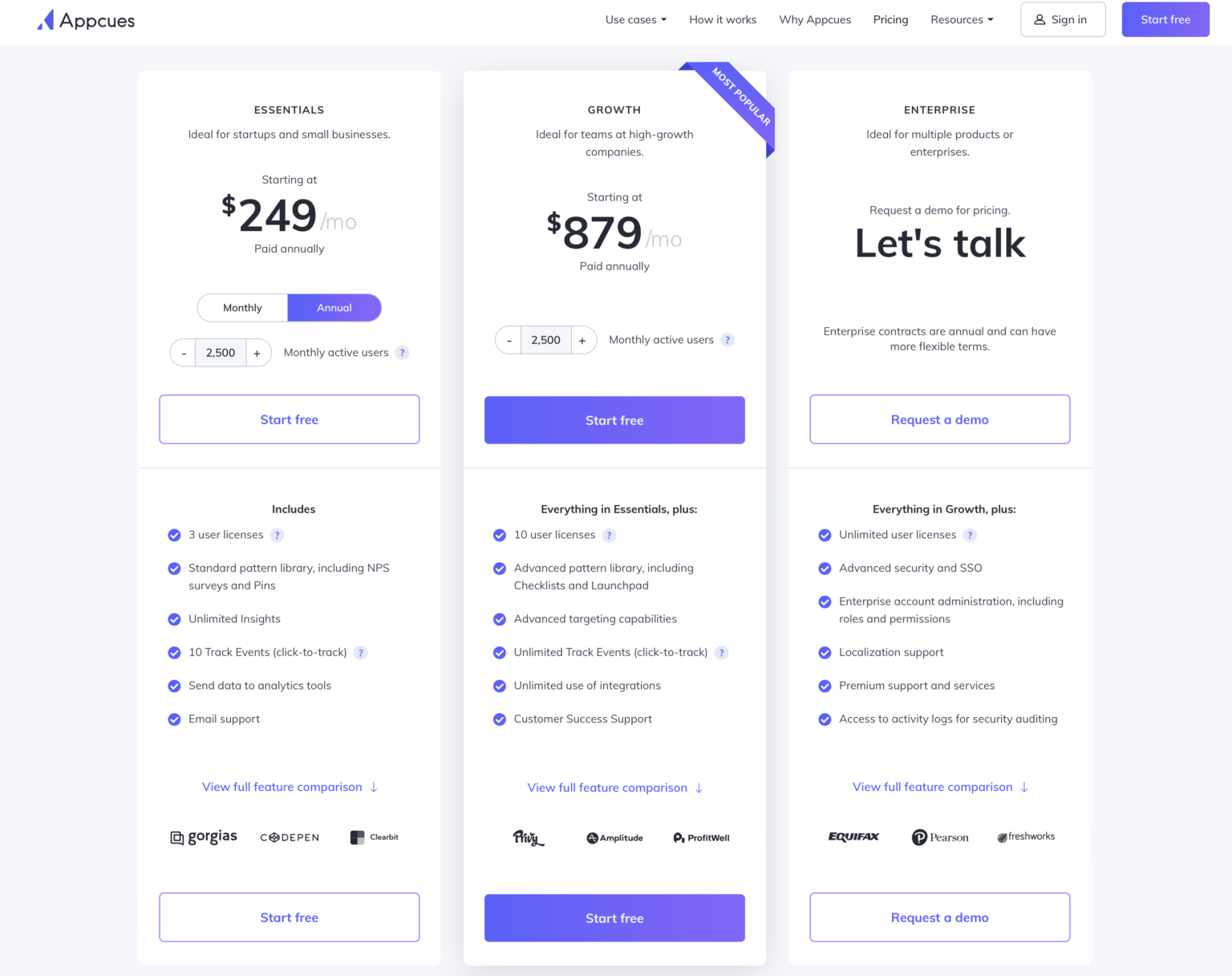
Why Appcues is a good Whatfix alternative:
Appcues is easier to set up and use than Whatfix. It's also cheaper, with plans starting at $249/month.
4. Apty
Apty is a digital adoption platform built for solving enterprises' software adoption challenges. It offers a robust solution for companies looking to improve their software's productivity and ROI. Enterprises using Apty can build virtual learning workflows to onboard and train employees on the software applications.
Apty's unique DAP features include customizable in-app tooltips and walkthroughs, on-screen guidance that shows users how to complete a task, training and analytic features for measuring employee adoption.
Capterra Rating: 5.0 out of 5
G2 Rating: 4.8 out of 5
Apty pricing:
Apty offers a free evaluation and a custom plan. You can contact them to book a demo or get a custom quote.

Why Apty is a good Whatfix alternative:
Apty ranks as the numero uno digital adoption platform for enterprises. It is the highest-rated DAP for user satisfaction, ease of use and value for money. Compared to Whatfix, there are five main reasons why Apty is a good alternative:
- Data-centric Approach: Has advanced tracking and analytics that give you insights to create ideal walkthroughs and measure your overall adoption strategy.
- Easier to update: It has a code-free editor that offers customizations and content updates without the degree of difficulty when using Whatfix.
- Better performance: It loads faster and uses less memory than Whatfix, according to their internal testing and client feedback.
- Reasonable pricing: Has more reasonable pricing that benefits companies of all sizes.
- Has successful business process compliance that helps organizations ensure data integrity and maintain expected standards and regulations.
5. Userguiding
Userguiding is a no-code product adoption platform that helps you onboard your users with product walk-throughs. It enables you to prompt the correct in-app experience to the right persona at the right user journey stage.
Userguiding also allows you to build simple linear onboarding flows with a chrome extension. Its guided tours and interactive manuals allow product teams and customers to get onboarded easily and quickly.
Other unique qualities of Userguiding are:
- It offers analytic and goal tracking.
- Has feature adoption and in-product messaging.
- Supports customer feedback.
- Code-free.
Capterra Rating: 4.7 out of 5
G2 Rating: 4.7 out of 5
Userguiding Pricing:
- 14-day free trial
- Basic plan starts at $69/month, billed yearly for up to 2500 monthly active users.
- Professional plan starts at $299/month, billed yearly for up to 20,000 monthly active users.
- Corporate plan begins from $499+/month, billed yearly for custom monthly active users.
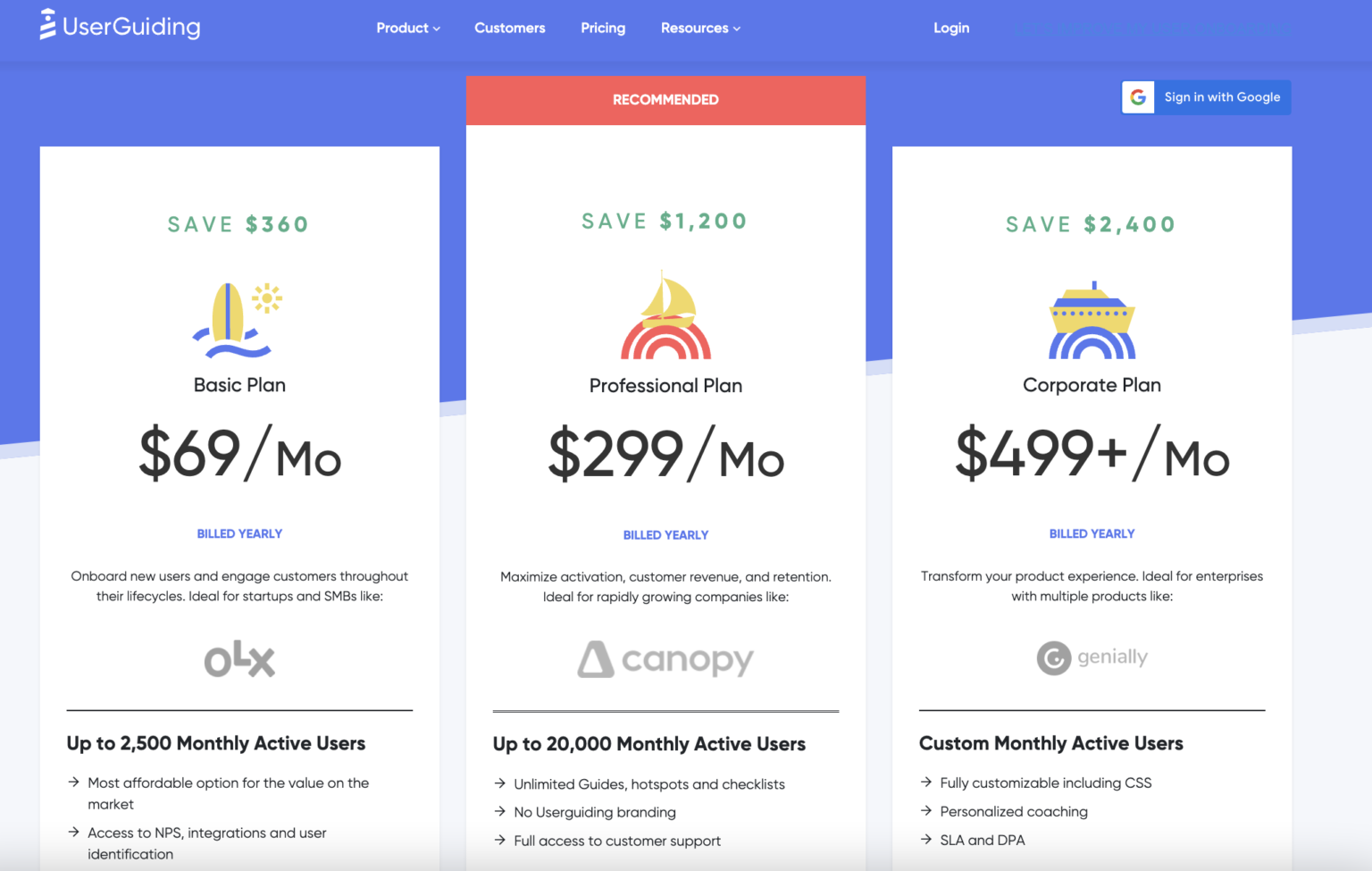
Why Userguiding is a good Whatfix alternative:
The main reason why Userguiding is a solid alternative to Whatfix is that it's far easier to manage and use. Its analytical tool keeps track of every guide you create and offers beneficial insights on their performance.
Userguding tool is also straightforward, requiring no technical knowledge to create guides and implement them to your web product.
6. Pendo
Pendo is a DAP tool that accelerates software adoption. It's a product experience platform with advanced analytical features. Pendo offers an excellent solution for gathering user onboarding, product analytics and customer feedback all in one platform as customers use your product.
In addition to its in-app analytics and feedback options, Pendo offers training and guidance features that would help you teach your customers how to use your product effectively.
Some other unique features include:
- Analytics on how customers navigate and interact with your product.
- Interactive product tours and walkthroughs that explain how certain features work.
- In-app survey to find out what your customers think about your company and products.
- Shareable product planning tool that helps you create a product road map to keep teams aligned with the shared feature-planning guide.
Capterra Rating: 4.5 out of 5
G2 Rating: 4.5 out of 5
Pendo Pricing:
Pendo doesn't have a set pricing. Their pricing is based on features and usage and most likely scales with the number of users. However, Pendo has a free plan called "Pendo Free" that allows up to 1000 monthly active users for one web and one mobile app.

Why Pendo Is a good alternative:
Pendo is one of the top alternatives to Whatfix when it comes to product analytics. It has a more substantial product analytics suite with paths, funnels and cohorts — why big-name companies like Zendesk, Sprinklr and BMC use Pendo for their user guides.
7. Walkme
Walkme is a popular choice for large organizations for employee onboarding. Its platform enables organizations to leverage data and simplify user experiences. Walkme's transparent overlay assists users in completing tasks efficiently within any software or web platform.
Using Walkme's cloud-based platform, product managers and customer success professionals can create product tours' for their use or others. Some other distinct features include:
- Interactive walkthroughs.
- Audiovisual and text bubble walks.
- Data analysis survey implementation.
- Multi-language support.
- Marketing Automation integrations.
Capterra Rating: 4.4 out of 5
G2 Rating: 4.5 out of 5
Walkme pricing:
Walkme has versatile pricing plans both for the employee experience and the customer experience. But you have to contact them to get a quote.

Why Walkme is a good alternative:
Walkme has similar features to Whatfix, but Walkme takes the lead in perfection and pricing. Generally, it has better reviews than Whatfix.
8. Scribe
Scribe is one of the more contemporary tools your team members can use to simplify and streamline adopting new technologies, which is exactly what makes it a great DAP alternative.
Transform any process, no matter how detailed or comprehensive, into easily digestible and engaging step-by-step guides within seconds. Show your teammates how things are done by answering their most burning questions and giving them the required training.
Just turn on the Scribe extension or desktop app and go through your process. The software will automatically create a step-by-step guide with text and annotated screenshots. Here's one in action:
Customize and add more details by editing screenshots — you can add text and custom branding, redact sensitive information or annotate.
Once you’re happy with the final result, share your process guide at the click of a button. Your options include exporting as a PDF document or into Confluence, copying it into a document with HTML or Markdown, emailing, sharing URL links and embedding it into existing tools.
G2 rating: 5 stars out of 5
Capterra rating: 4.3 stars out of 5
Scribe Pricing:
Scribe offers a free plan, along with paid plans starting from $29 per user per month that come packed with several valuable advanced features.

Why Scribe Is a Good Alternative:
One of the main reasons Scribe works is because of its rich feature offering. This includes:
- 15x faster process documentation to save time
- Create engaging guides and step-by-step instructions from user-generated screen recordings
- Wide range of editing and customization abilities
- Offers several page templates and training modules
- AES-256 Data and backup encryption
- URL links, PDF documents, tool and wiki embedding, Confluence integration sharing
- Compatibility with Windows, Mac and Linux OS devices
Next Steps…
Which alternative is best for you? The right choice depends on several factors like budget, the use case (user onboarding or employee education) and whether product analytics is an important consideration for you.
However, you don't need a DAP if you want to document the steps of tasks and activities or create user guides through tutorials and process maps. There are other ways you can adopt new technologies quickly, namely handy digital adoption platform alternatives.
A process documentation tool like Scribe can be a better bet between Whatfix and other digital adoption solutions. You can use it to document (and automate) your business processes and help your new and existing employees understand how your company works to cut down time-to-productivity and improve effectiveness.







