Scribe: The Only Salesforce Training Generator You Need
Scribe's AI-powered Salesforce training generator simplifies the process of creating in-depth, effective training guides.
Whether you're looking to build a knowledge base or train your sales team on Salesforce automation or sales cadence, Scribe can automate your process and save you time.
Why Choose Scribe for Your Salesforce Training Guides?
- Efficient Onboarding and Training. Speed your onboarding process by using Scribe to create visual, step-by-step guides for navigating Salesforce workflows. New hires can quickly understand critical processes, minimizing the time and money needed for training and increasing productivity.
- Standardize Sales Processes. With Scribe-generated guides, sales teams can adhere to standardized processes within Salesforce. Reduce errors, uphold data integrity and keep your team on the same page with standardized processes.
- Create an Accessible Knowledge Base. Use Scribe to develop your Salesforce training knowledge base, reducing the need for ongoing inquiries, support or training teams. Empower your sales team to troubleshoot issues and find solutions quickly.
Getting Started With Scribe’s AI-Powered Salesforce Training Generator
 |
Step 1: Start Capturing Your Salesforce Training
Start by installing Scribe, then navigate to the process in your Salesforce dashboard that you want to document. Click on the Scribe icon in your Chrome toolbar to get started.
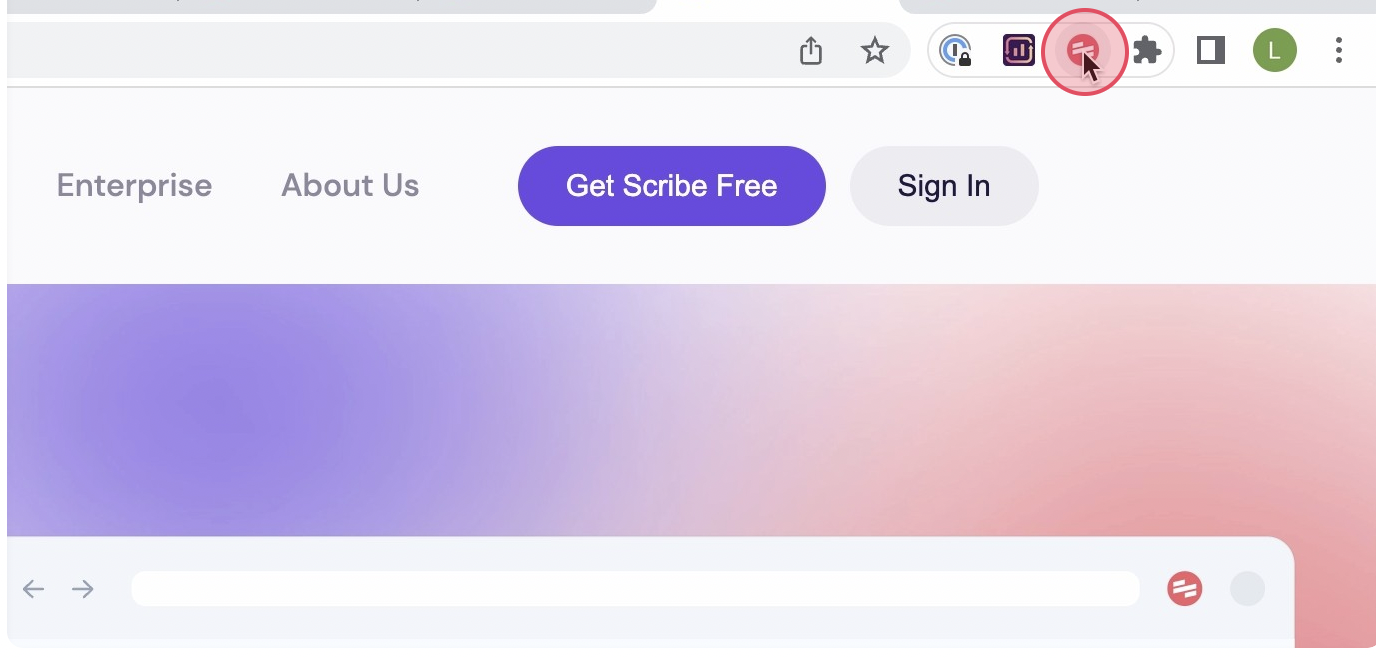 |
Now, click on "Start Capture." As you go through your process, Scribe will automatically capture screenshots and text based on your actions.
 |
Step 2: Stop Capturing
Once you’ve gone through your entire process, click on "Stop Capturing". In seconds, Scribe will auto-generate a detailed step-by-step guide.
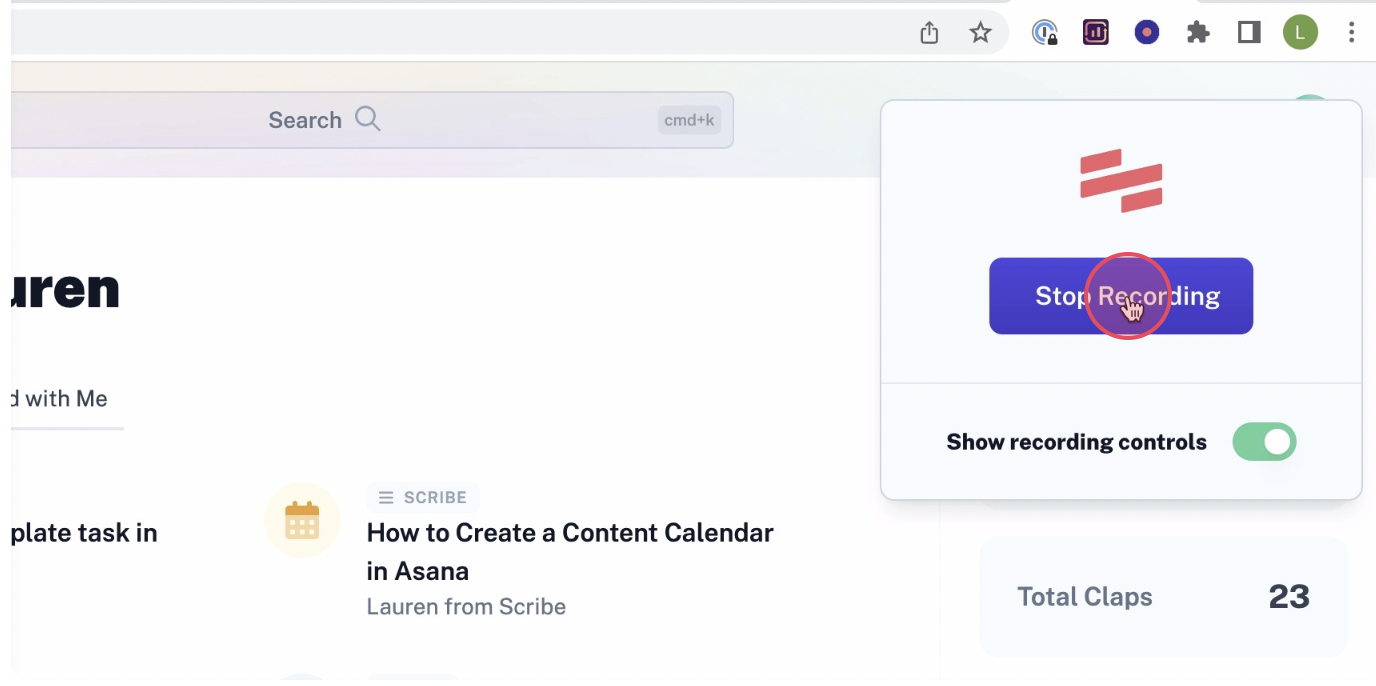 |
Step 3: Review & Customize Your Salesforce Training
Take a moment to review the training guide to ensure that it accurately reflects the process. You can add additional information or add clarification to your steps.
Customize your Salesforce training by adding tips and best practices, updating steps and annotating screenshots.
 |
Step 4: Use AI to Build Your Salesforce Guides
Use Scribe's AI features to enhance your training. With the click of a button, Scribe adds clear and concise instructions for your training. Ask AI to add titles, descriptions and additional context. If you're a Pro user, you can add custom branding, edit screenshots, redact sensitive info and more.
You can also combine multiple Salesforce trainings and add text, videos, images, and other multimedia elements using Pages.
 |
Step 5: Share With Your Team
Your Salesforce training guides are ready to share with your sales team. You can share your guide with your team by adding them to your Scribe workspace, sharing the guide via a link, or embedding it in your documentation. You can also export your guide to PDF, HTML, or Markdown.
You can always modify or update your training guides based on the feedback or evolving product features without making manual edits, as Scribe updates shared guides whenever you make changes.
 |
That's it! With Scribe’s AI Salesforce training generator, you can quickly and easily create visual documents that will help you streamline your processes and improve your team's productivity while using Salesforce. Scribe empowers seamless training standardization, consistency and effortless documentation updates.
Want to know more? Check out these additional resources:






