How Scribe's how-to guide generator can automatically document your processes
Welcome to Scribe, your trusted companion for creating easy-to-follow guides on various topics. Whether you're unraveling a complex process or providing instructions for a specific task, this generator is here to make your life easier.
Let's dive in and discover how you can craft amazing step-by-step guides with ease.
Why choose a how-to guide generator?
1. Clear & understandable
We get the importance of crystal-clear documentation. That's why our How-To Guide Generator, lovingly named Scribe, captures your actions in real-time, translating them into step-by-step instructions that perfectly mirror your workflow. No more guesswork involved!
2. A polished & professional touch
Consistency is the key to effective documentation. Scribe automatically makes step-by-step guides with a standardized layout that you can easily customize to match your preferences. Plus, Scribe's intelligent ChatGPT integration ensures each SOP receives a unique, auto-generated title, making them easily searchable and shareable.
Each Scribe is auto-generated with a standard layout that you can customize to fit your needs.
To make sure that your guides are searchable and shareable, Scribe uses ChatGPT to auto-generate a unique title for each SOP you generate based on your clicks and keypresses.
3. Collaboration at its finest
Your team's input is invaluable when it comes to crafting top-notch how-to guides. Scribe encourages collaboration by providing built-in feedback features. Your teammates can comment, react, and offer their insights, helping you refine and improve your documentation for the best possible results.
{{banner-short-v2="/banner-ads"}}
Getting started with Scribe’s AI-powered how-to guide generator

Step 1: Record your process
- Install Scribe and open the desired process you want to document. Look for the friendly Scribe icon in your Chrome toolbar and give it a click.

Now, select the "Start Capture" button, and let Scribe work its magic. It will automatically capture screenshots and text as you effortlessly navigate through the process.

Step 2: Stop recording
- Once you've completed the process, it's time to wrap up the recording. Simply click on the "Stop Recording" button, and Scribe will gracefully conclude the recording process, generating your very own how-to guide.

Step 3: Edit & customize
Scribe will present you with a beautifully crafted step-by-step guide, meticulously assembled from the captured screenshots and text. Take a moment to review the guide, ensuring it accurately reflects the process.
Feel free to add extra information, clarify steps, or sprinkle in some helpful tips and tricks to personalize it further. Scribe also allows you to combine multiple guides seamlessly, blending text and video elements together using its versatile Pages feature.

Step 4: Share with your team
You can share your guide with your team by adding them to your Scribe workspace, sharing the guide via a link, or embedding it in your documentation.
You can also export your guide to PDF, HTML, or Markdown.
With Scribe, you can quickly and easily generate SOPs with ChatGPT that will help you streamline your processes and improve your team's productivity.
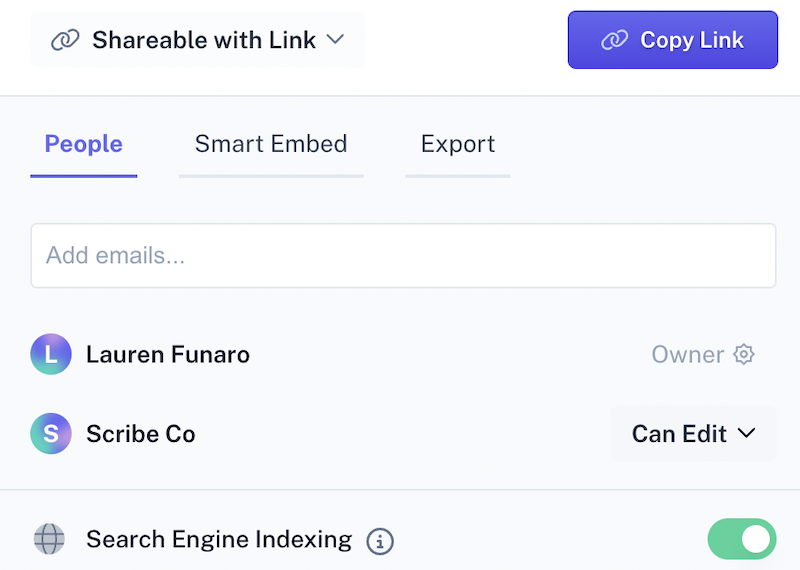
With Scribe by your side, crafting detailed how-tos has never been more enjoyable.
Streamline your processes, boost productivity, and create guides that shine with the help of Scribe's friendly and intuitive interface. Let's get started on your next outstanding how-to guide!
Learn more about what you can do with Scribe:
Looking for more? Check out these additional resources we think you might love!
- 6 Work Instruction Examples to Boost Process Efficiency (+ Free Template)
- How to Document Any Business Process (in 9 Easy Steps)
- How to Create Workflow Documentation (+ Free Templates)
- iorad Alternatives You Need to Try.








