Introduction
Slack’s rise to becoming one of the most popular workplace tools feels like it happened overnight. Although less than ten years old, Slack is used by nearly 80 percent of Fortune 100 companies.
And the love for Slack is understandable. It has a clean interface, is easy to use, and helps boost team productivity and communication tremendously — but the real power lies in Slack’s apps and integrations.
Integrating your favorite apps with Slack can take your team’s productivity to the next level. Read on to learn more about how integrations work and what tools you should add to your stack.
Top Slack apps for improving productivity in 2023
- Scribe
- Zoom
- Jira Cloud
- Google Calendar
- Asana
- ServiceNow for Slack
- Trello
- Dropbox
- Standup.ly
- Clockwise
- Databox
- Miro
Slack 101: What it is and why it helps
Chances are, you’re already familiar with Slack. Slack brings all your people to one communication platform, making it easy to share important information, hold meetings, or just keep in touch no matter where your team members are located.
How can Slack help teams be more productive?
Slack markets itself as a “Digital HQ” for your company. It offers both flexibility and simplicity to teams that want to stay connected, organized and productive no matter where they’re logging in from.
As a productivity tool, Slack makes it easy for your team members to collaborate and work together to get projects done faster. Teams can choose to connect via chat or a quick video call right within the app, eliminating the need to switch between different apps or accounts (or deal with sifting through the dreaded email inbox).
Slack can also be used to store documents, files, links and important messages for quick and easy reference. Users can pin or save messages they need to refer back to later and search for shared links or documents whenever they need.
How can apps & integrations make Slack stronger?
Slack is powerful on its own, but it can’t replace all of the other tools you use. You’ll likely still need a project manager, document storage, analytics and more.
But by integrating Slack with the other tools you know and love, you can centralize communication to reduce switching between apps and ensure nothing slips through the cracks. Slack integrations help streamline tasks, improve user adoption, and enhance your team’s overall experience.
Different types of Slack integrations
There are thousands of built-in Slack integrations and over 650,000 custom apps that make creating a unique, customized workspace easy. Here are some of the most popular integration categories:
- Project management. Stay on top of projects by integrating your favorite project management solution. Get a quick glimpse of where a project is in the completion process, what still needs to be done, and even update your project status right from Slack.
- Communication and collaboration. Slack is already built for collaboration, but integrating with third-party apps can give you access to new tools and features to make those conversations even better.
- Calendars and time tracking. Keep an eye on where your team’s time is going with time tracking and calendar integrations. Make it easy to stay on top of upcoming meetings or even schedule new events in Slack.
- Analytics and reporting. Pull reports or check insights right from your Slack messages. Integrating your analytics and reporting tools into Slack can help strengthen your conversations and give you quick glimpses into how your work is performing.
- Automation. Automation (or “bots” in Slack) can help you get more done in less time. Adding bots saves time, improves productivity, and takes the busy work off your team’s hands.
Best Slack integrations for productivity in 2023
Ready to make your Slack channels even more productive? Here are our top apps and integrations for 2023:
1. Scribe
G2 Rating: 4.9 out of 5 stars
Scribe Pricing:
- Basic: Free
- Pro: $23/user/month (Billed annually)
- Enterprise: Custom
Scribe Features:
Scribe captures your screen to create how-to guides instantly, making it easy to automate documentation, build training materials, and answer employee or customer questions. As a Slack integration, Scribe puts the information your team needs right where they can quickly and easily access it.
Your team can quickly record a Scribe, share it in Slack, and quickly answer any follow-up questions or provide helpful context. When Scribe and Slack work together, projects can keep moving forward, and your team productivity stays high.

2. Zoom
G2 Rating: 4.5 out of 5 stars
Zoom Pricing:
- Basic: Free
- Pro: $149.90/user/year
- Business: $199.90/user/year
Zoom Features:
The video-meeting app Zoom has quickly become a staple for businesses of all sizes trying to connect with teammates and customers. With Slack, it’s easier than ever to jump into a video call to hash out details, work through complications, or brainstorm the best next steps.
When you integrate Zoom and Slack, you can manage your meetings, schedule calls, or quickly launch a Zoom meeting right from your Slack conversations. You can also share Zoom Whiteboards to Slack channels or in direct messages, ensuring everyone stays in the loop — even if they couldn’t make it to a meeting.

3. Jira
G2 Rating: 4.2 out of 5 stars
Jira Pricing:
- Basic: Free
- Standard: $7.75/user/month
- Premium: $15.25/user/month
- Enterprise: Custom
Jira Features:
Jira helps teams stay aligned and manage issues. Integrating with Slack makes it easier for teams to stay on top of tickets to ensure nothing slips through the cracks. Adding Jira to your Slack conversations provides updates to your team and allows them to respond without needing to switch apps.
The Jira and Slack integration alerts you when a new ticket is issued or updated and allows your team to update, create, assign, or comment on issues directly from your Slack channels. With fewer apps to manage, your team can more productively monitor issues and how they’re progressing.

4. Google Calendar
G2 Rating: 4.6 out of 5 stars
Google Calendar Pricing: (as part of Google Workspace)
- Business Starter: $6/user/month
- Business Standard: $12/user/month
- Business Plus: $18/user/month
- Enterprise: Custom
Google Calendar Features:
If you’re always fighting for time on your calendar, the Google Calendar and Slack integration might be the tool you need to reclaim your time. The Google Calendar integration lets teammates know when you’re busy, reminds you of upcoming meetings, and makes it easy to send responses or update meeting times.
You can also use shared calendars to keep your team in the loop on office closures, team PTO, or team-building events. Get a quick look at who is out for the day, what major meetings your team is preparing for, and other important dates or events that may not live on your personal calendar.

5. Asana
G2 Rating: 4.3 out of 5 stars
Asana Pricing:
- Basic: Free
- Premium: $10.99/user/month
- Business: $24.99/user/month
Asana Features:
Asana brings all your projects and tasks together in one place. And with the Slack integration, it’s easier to stay on top of changing project statuses and upcoming deadlines. The Asana and Slack integration alerts your team of new projects, task updates, or new assignments within Slack conversations.
Asana users can also use Slack to create new tasks, comment on existing Asana tasks, or update project statuses and assignees. Each user can set reminder or alert settings to meet their unique specifications, giving your team the freedom to work the best way for them.

6. ServiceNow
G2 Rating: 4 out of 5 stars
ServiceNow Pricing:
- Custom pricing
ServiceNow Features:
ServiceNow manages your IT, employee, customer, and creator workflows in one platform. With ServiceNow for Slack, you can manage requests and incidents in the Slack app. The ServiceNow integration lets you assign, update, and create ServiceNow Incidents without leaving Slack.
You can also use Slack to build ServiceNow workflows, allowing your team to solve issues even faster. Users can also browse for ServiceNow tickets and records from Slack and share them in channels or direct messages, improving collaboration and keeping your projects moving forward smoothly.
7. Trello
G2 Rating: 4.4 out of 5 stars
Trello Price:
- Basic: Free
- Standard: $5/user/month
- Premium: $10/user/month
Trello Features:
Trello keeps your projects, tools, and tasks organized in one place, and when integrated with Slack, your communication can be too. With Trello and Slack, you can create new cards, move cards between lists, and provide task updates to your team.
Updating your team on a Trello board is as easy as pasting a link to your Slack channel. The Slack message will automatically display members, descriptions, comments and more — keeping your team always up to date with the latest information.

8. Dropbox
G2 Rating: 4.4 out of 5 stars
Dropbox Pricing:
- Plus: $11.99/month for 1 user
- Family: $19.99/month up to 6 users
- Professional: $19.99/month for 1 user
- Standard: $18/user/month
- Advanced: $30/user/month
- Enterprise: Custom pricing
Dropbox Features:
Dropbox is a great way to store and share everything from basic documents to images and videos. With the Slack integration, it’s easier than ever to share files with the appropriate teams. Send files from Dropbox to Slack channels or through direct messages and check your Slack activity feed while working in Dropbox.
Integrating with Slack allows your team members to preview files within Slack conversations, giving them the opportunity to offer feedback or weigh in on content direction without needing to switch tabs. You can also search for files in Slack to quickly find the content you need to keep your projects moving forward smoothly.

9. Standuply
G2 Rating: 4.8 out of 5 stars
Standuply Pricing:
- Starter: $0/month
- Team: $1.50/user/month
- Business: $3.50/user/month
- Enterprise: Custom pricing
Standuply Features:
If you host standup meetings with your team, Standuply can help make that process smoother. Automate check-ins, reviews, planning, and other workflows, including common Q&As. Reports happen on your team’s time and they can respond via text, voice, or video messages, making it easier to manage remote teams located across different time zones.
Standuply also gives you access to experts around the world ready to help your team get the answers and support they need in tech, management, and marketing. Standuply integrates with your other support and ticketing apps, including Jira, to make managing many different moving pieces even easier.
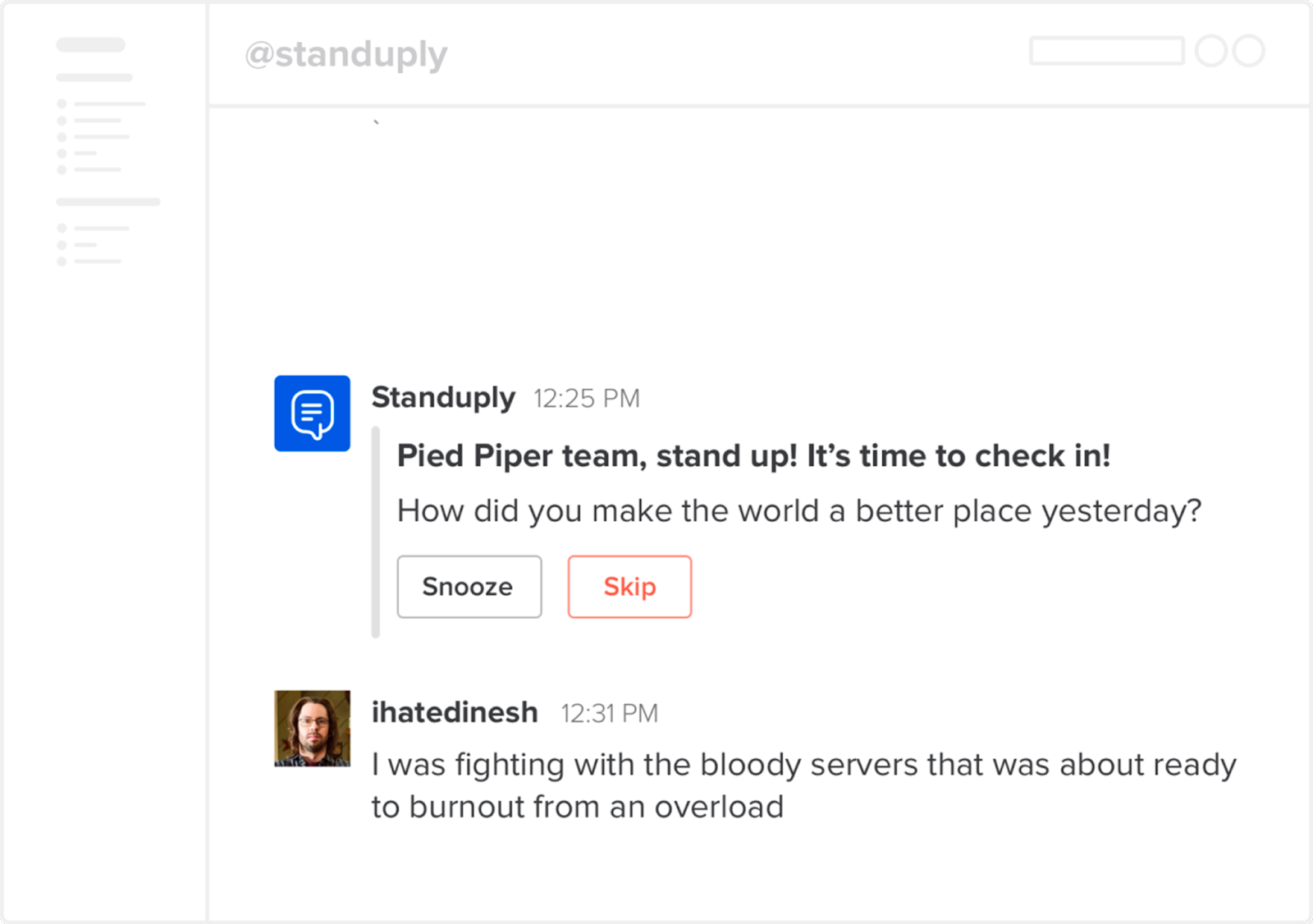
10. Clockwise
G2 Rating: 4.8 out of 5 stars
Clockwise Pricing:
- Free: $0/user/month
- Pro: $6.75/user/month
- Business: $11.50/user/month
- Enterprise: Custom pricing
Clockwise Features:
Clockwise is a schedule optimization and management tool designed to help your team find more time in their day. When integrated with Slack, you can keep your team in the loop of your upcoming meetings, when you’re unavailable to respond to messages, or what your designated work hours are.
Clockwise for Slack provides your team with a high-level overview of meetings and team members out of office each day, setting you up for success. Clockwise also alerts your team when they’re messaging another team member during late or early hours, giving them a heads-up that they may not receive a reply straight away.

11. Databox
G2 Rating: 4.4 out of 5 stars
Databox Pricing:
- Free-forever plan: Free
- Starter: $72/user/month
- Professional: $135/user/month
- Performer: $231/user/month
Databox Features:
Databox makes collecting data and building dashboards simple. With Slack, it’s also easy to share insights and information that keeps your team up to date with important information.
Send snapshots of specific dashboards to the appropriate channels to have better conversations, or automatically pull reports to start your day or week off with real-time information. Get Slack alerts when you achieve specific performance goals and send company Scorecards to get high-level views on how your team is performing.

12. Miro
G2 Rating: 4.8 out of 5
Miro Pricing:
- Team — $8 per user per month (billed annually)
- Business — $16 per user per month (billed annually)
- Enterprise — Custom pricing. Proposal upon request.
- Consultant — $12 per user per month (billed annually)
Miro Features:
Miro is an online whiteboard that makes collaboration easier for distributed teams. The Slack integration can send your team notifications when there is an update or comment within a whiteboard they need to view, or they can create new boards from Slack channels.
Sharing a Miro link in a Slack channel or direct message will show the board name, description, and cover image, and provides quick access for team members to view and contribute to your board.

Boost your productivity with Slack apps and integrations
Slack is already a great tool, and so are the tools mentioned on this list. But when they’re paired together, they really help to make your team more productive. If you’re already using Slack, get started integrating your favorite apps today.
And why not start with Scribe? It’s free!







