Introduction
It takes careful planning and consideration to design courses, activities and materials that are engaging, relevant and effective. Instructional design is an important part of this process as it allows the creation of engaging and interactive learning experiences.
The process involves systematically analyzing, designing, documenting, implementing and evaluating a learning program. HR and client-facing trainers can leverage it to create an environment tailored to each employee's needs, allowing them to learn in the most effective way possible.
This article delves into instructional design, its purpose and different instructional design tools to help create the best learning experiences for your employees.
What’s instructional design?
Instructional design encompasses analyzing the learner's needs and the training's goals and then designing and developing materials that effectively address those needs. As an HR team leader, the instructional design offers numerous opportunities in different settings.
It may help you work on projects such as developing online courses for your clients, creating training manuals, or designing in-person training workshops for new employees. You can leverage various instructional design methods and techniques to create engaging, effective, and efficient materials.
One key benefit of instructional design is its focus on evidence-based practices, where you rely on research and data to inform your design decisions. This focus on evidence helps to ensure that the time and resources invested in training are used effectively and yield the desired results.
What is the purpose of instructional design?
The purpose of instructional design is to create learning experiences that are engaging, effective, and efficient for the learners. You can leverage it to identify skills, knowledge and attitude gaps and then develop the most effective and efficient learning solutions to fill those gaps.
For HR teams or client-facing trainers, instructional design can serve several purposes, such as:
- Fostering learner engagement: Instructional design helps create learning experiences that are interactive and engaging for learners. This can include using multimedia elements such as videos and simulations and incorporating activities that encourage them to participate actively in the learning process.
- Ensuring learning objectives are met: The instructional design process starts with identifying the learning objectives and goals of the material. By following a systematic process, instructional designers can ensure that the learning objectives are clearly defined and that the materials are aligned with those objectives.
- Improving learning efficiency: Instructional design can help trainers create efficient and effective materials in how they are delivered. They can incorporate technology to deliver the material online and design materials to maximize the amount of learning that occurs in a given period.
- Evaluating the effectiveness of the materials: This involves evaluating how effective the materials are during the design process and after implementation. Trainers can use assessment tools such as quizzes and tests to measure learning progress and gather feedback from learners to identify areas for improvement.
📌 Related Resource: 8 Best Visual Work Instructions Chrome Extensions
Types of instructional design
To create an effective instructional design, you must consider making the learning experience engaging and interactive. Here are some examples of instructional design that HR teams and client-facing trainers can use to create meaningful and interactive learning experiences for their audience.
1. ADDIE model
The ADDIE model stands for Analysis, Design, Development, Implementation, and Evaluation. It is a widely used and flexible framework for instructional design that guides the creation of educational materials and experiences.
The process begins with analyzing learner needs and objectives, designing the learning content and materials, developing and creating those materials, implementing the training program, and evaluating its effectiveness.
📌 Related resource: 6 Steps To Conducting an Effective Training Needs Analysis
The Scribe platform can easily integrate the ADDIE Model as it follows a flexible and scalable architecture. The platform provides a wide range of instructional tools and resources, which can be used to create and develop a course following the ADDIE Model.
Scribe's strong analytics system can track learner progress, providing valuable feedback and insights. The platform also provides a powerful knowledge Management System that can help manage learners and instructors to ensure a successful implementation of the ADDIE Model.
2. Kirkpatrick's four levels of evaluation
This model, developed by Donald Kirkpatrick, provides a framework for evaluating the effectiveness of a training program at four different levels: reaction, learning, behavior, and results.
The first level, reaction, measures the participants' feelings about the training program. The learning level measures the knowledge and skills gained during the training. The third level, behavior, measures whether the participants apply what they learned in their work.
The final level, results, measures the impact of the training on the organization's goals and objectives.
3. Blended learning
Blended learning combines online learning with traditional face-to-face instruction. It gives learners a more flexible and personalized learning experience, as they can choose when and where to complete the online training portion.
HR teams and client-facing trainers can use Scribe and Scribe Pages to create an instructional design with a personalized blended learning experience. The platform has templates to create personalized content for each student tailored to their needs.
Additionally, you can leverage Scribe to create interactive activities such as quizzes, polls, and discussions to engage students and provide them with meaningful feedback. The platform also allows for easy monitoring and performance assessment.
🎓 Related Resource: Instruction Manual Examples to Check Out Today!
4. Game-based learning
Game-based learning uses interactive games to teach learners new skills and knowledge. It delivers learning instructional materials in games, such as finding a word or true or false.
Gamification has revolutionized employee training by introducing competition, instant feedback, and rewards. This approach to training has proven to be highly beneficial for both businesses and consumers.
It is arguably one of the best instructional design examples that can overcome the boring and monotonous aspects of learning. As a trainer, you can rely on it as an effective way to engage learners and make learning more enjoyable.
5. Mobile learning
Mobile learning, also known as m-learning, refers to learning on a mobile device, such as a smartphone or tablet. It allows learners to access learning materials and resources anytime and anywhere, making it a convenient and flexible option for HR teams and client-facing trainers.
As an instructional designer, it's also important to consider the various types of mobile devices that your employees may use when designing mobile learning materials. This includes differences in the operating system, features, and user interface.
Planning for these variations will ensure that your mobile learning materials are effective and accessible for all learners.
⚡ Try Scribe's free on-demand training generator to build effective training materials in minutes!
6. Microlearning
Microlearning refers to short, focused learning experiences designed to help learners acquire new skills or knowledge quickly and efficiently. It effectively delivers bite-sized chunks of information to learners, making it easier for them to absorb and retain the material.
By dividing the content into smaller chunks and allowing learners to absorb it over time, this instructional design approach leads to better retention and recall of the material. Scribe and Scribe Pages offer templates for creating microlearning experiences. You can easily organize and present your learning material in a structured way.
Overall, HR teams and client-facing trainers can use many different types of instructional design to create meaningful and interactive learning experiences for their audience. By using various approaches, trainers can create a more engaging and effective learning experience that meets the needs of their learners.
Instructional design tools
The goal of instructional design is to create materials that are engaging, effective, and efficient at helping learners acquire the knowledge and skills they need. HR teams and client-facing trainers are often responsible for creating training materials and courses, so they need access to good instructional design tools.
While anything that creates learning and training materials can qualify as an instructional design tool, it must at least possess the following features:
- Course creation: This is the ability to create and organize course content, including text, multimedia, assessments, and interactive elements.
- Collaboration: The tool should allow you to work with a team of instructional designers, subject matter experts, and other stakeholders to create and revise course materials.
- Content management: The tool should be able to store, organize, and manage course content and resources in a central repository.
- Personalization: An ideal instructional design tool should be able to tailor learning experiences to individual learners or groups of learners based on their needs and preferences.
- Mobile compatibility: Mobile compatibility ensures that the tool works as expected across browsers, databases, operating systems (OS), mobile devices, networks, and hardware. It checks if the tool will function as expected on consumers’ devices.
📌 Check out our list of the top Chrome extensions for instructional design!
Here are six of the best instructional design tools that HR teams and client-facing trainers can use to build better courses and create a culture of learning:
1. Scribe
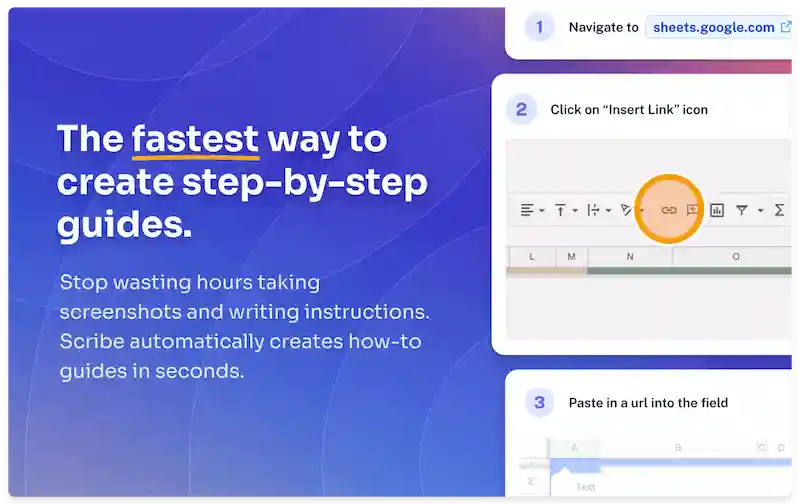 |
Scribe is a documentation software and a learning experience design (LXD) tool used by HR teams and trainers for instructional design. It enables instructional designers, trainers and HR professionals to create custom courses and learning modules and use them for onboarding or answering quick questions.
Scribe Pages is a platform feature that allows users to easily create fully-branded, interactive pages for their courses, programs, and curriculums. It allows users to add videos, images, text, and other content to their courses and pages.
With Scribe, HR teams and trainers can create interactive, 511 engaging and effective learning experiences that learners can access anytime, anywhere. Scribe also offers an analytics feature that allows users to track and measure learner engagement, performance and completion rates.
 |
2. Articulate storyline
 |
Articulate Storyline is a powerful eLearning authoring tool that allows users to create interactive, multimedia-rich courses without depending on computer programmers. The tool helps you develop courses that are more interactive and sophisticated.
It includes various features such as drag-and-drop authoring, pre-built templates, and importing audio and video. Articulate Storyline also features highly interactive presentation patterns, characters with different poses and expressions and customizable components.
3. Adobe Captivate
 |
Adobe Captivate is an effective instructional design tool that enables users to create stunning, mobile-ready courses in minutes. It features Quick Start Projects, ready-to-go slides and out-of-the-box interactions, automated branching and the ability to copy the appearance and style of one object and apply it to another.
With Captivate, users can also edit SVGs and convert them to buttons, play overlay videos by clicking a VR hotspot, and add multiple overlay slides at any point in their interactive video. Adobe Captivate has features like fully-responsive eLearning content creation, multi-device preview and a robust learning management system.
4. Lectora
Lectora is an eLearning authoring tool designed to create large, complex courses. It includes features such as a built-in content library, multi-language support, and the ability to create custom templates.
To develop engaging and interactive courses, you can use other features such as conditional branching, quizzes, assessment, and extensibility tools. It also complies with the latest requirements and Web Content Accessibility Guidelines (WCAG).
5. iSpring Suite
 |
iSpring Suite is a comprehensive eLearning authoring tool for creating mobile responsive courses. It includes features such as an authoring tool, a quiz maker, a video converter, a screen recorder, and a PowerPoint add-in.
The authoring tool allows you to easily create interactive courses with branching scenarios, voiceover, audio, video, images, and more. You can also use the quiz maker to create multiple-choice, drag-and-drop, and fill-in-the-blank questions.
6. Camtasia
 |
Camtasia is an effective instructional design tool that helps you create professional training videos quickly and efficiently. The tool has a user-friendly setup and simple user interface, making it great for beginners. Its interactive features and a good asset library will easily help you get started.
Camtasia also has an amazing screen capture feature and cursor effects that help make your videos look professional. The tool’s highly responsive mobile version, great customer service, and low cost make it a great eLearning authoring option compared to other tools.
Create engaging & interactive learning experiences with instructional design tools
As an HR professional or trainer, you have the power to create engaging and interactive learning experiences for your team. By leveraging instructional design tools and techniques, you can design effective training programs that meet the needs and goals of your organization. So why wait? Start implementing an instructional design in your workplace today and foster a continuous learning culture that will benefit your employees and your business.







