Introduction
Jump to...
- Types of instructional design software
- Best eLearning authoring instructional design tools
- Best whiteboarding instructional design tools
- Best mind-mapping instructional design tools
- Best graphic/video instructional design tools
- Best audio instructional design tools
- Best project management instructional design tools
- Best survey instructional design tools
Attention, instructional designers!
Whether crafting lessons for K-12, designing courses for college students, or developing training sessions for a corporate team, the right instructional design tools can make a huge difference.
However, the tricky part is that there are just too many tools to choose from these days. It can be tough to spot the ones that'll truly enhance your teaching methodologies.
Recognizing the importance of this, we've curated a list of 40+ top instructional design tools in 2025 that have garnered significant popularity and have proven to be game-changers for instructional designers like you.
So, whether you're just starting out or a seasoned pro, dive in and discover tools to elevate the learning experiences you create.
TL;DR: Instructional design tools
Don’t have the time to deep dive into our extensive list? We’ve got you covered. Here’s a quick snapshot of the instructional design Chrome extensions and tools we’ve covered, segmented by category:
eLearning authoring tools
- 7taps
- 360Learning
- Scribe
- Gomo
- Thinkific
- Adobe Captivate
- Articulate 360
- Lectora
- iSpring Suite
- Camtasia
- Brainshark
- Elucidat
- Prezi
- EdApp
- dominKnow
- Kahoot
- Easygenerator
- Microsoft PowerPoint
Whiteboarding tools
- Whimsical
- Excalidraw
- Miro
- Mural
- Explain Everything
Mind mapping tools
- MindManager
- MindMeister
- Xmind
- CmapTools
Graphic/video tools
- Venngage
- Canva
- Figma
- Loom
- Microsoft Clipchamp
- Vyond
Audio tools
- Audacity
- Otter
- Murf.ai
Project management tools
- Trello
- Notion
Survey tools
- Google Forms
- Typeform
- SurveyMonkey
Types of instructional design software and their purpose in 2025
The landscape of instructional design is vast, as are the tools designed to assist in it. However, categorizing them can help streamline the selection process, ensuring the chosen tool aligns well with the task at hand.
- eLearning authoring tools: These are the linchpins of the eLearning industry. E-learning software provides a platform to build, design, and distribute online courses, allowing for interactivity, assessments, and tracking.
- Whiteboarding tools: Ideal for brainstorming and collaborative ideation, they replicate the traditional whiteboard experience but in a digital format, making it accessible anytime, anywhere.
- Mind mapping tools: Vital for structuring ideas, these tools offer a visual way to organize and connect concepts, ensuring a well-laid-out flow for your courses or training sessions.
- Graphic/video tools: Multimedia elements can significantly enhance engagement. These tools assist in creating, editing, and embedding graphics and videos into your instructional materials.
- Audio tools: Sound can play a pivotal role in the learning experience. These tools help in recording, editing, and integrating audio components.
- Project management tools: With large courses or training modules, keeping track of progress, deadlines and collaborations becomes imperative. These tools offer a structured way to manage all the moving parts.
- Survey tools: Feedback is gold. With these tools, you can create surveys to gather learners' insights, helping refine and optimize your materials for the future.
Top eLearning authoring tools for instructional design
1. 7taps

7taps is a go-to microlearning platform designed to create and deliver engaging, short courses. This platform isn't merely about presenting lessons; it emphasizes crafting interactive modules that familiarize team members with processes in an enjoyable manner.
Key capabilities of 7taps:
- Microlearning specialization: Whether training reinforcement, performance support, sales enablement, continuous training, frontline staff training, new hire onboarding, or compliance training, 7taps is tailored to suit.
- Streamlined content creation: The platform is built to be user-friendly, ensuring content development is straightforward. It boasts a zero-learning curve, utilizes a pre-designed canvas, and optimizes for mobile and desktop displays.
- Effortless content sharing: 7taps can share content as standalone modules or embedded into platforms like Articulate Rise or Miro whiteboard, ensuring students are always one click away from starting their learning journey.
- Meaningful data tracking: It provides options to retain statistics within the platform or forward them to your LMS. The data provided is actionable, and features like one-click reminders keep learners engaged.
7taps G2 rating: 4.8/5 (195 ratings)
7taps pricing:
- Freemium plan is available.
- Paid subscription plans start from $84/month when billed annually.
2. 360Learning

360Learning is reputed for its collaborative Learning Management System (LMS) that comes integrated with a robust authoring tool.
Key capabilities of 360Learning:
- AI-powered authoring: 360Learning introduces Robyn, an AI sidekick that simplifies the content creation process, ensuring alignment with organizational standards and goals.
- Automated question suggestions: The platform can suggest quizzes based on course content, allowing for a seamless testing experience.
- Flexibility in course layouts: 360Learning provides options like slideshow mode or combining multiple learning activities on a single page.
- Diverse content tools: Creators can choose from many content formats, from text docs and video recordings to screencasts and surveys.
360Learning G2 rating: 4.6/5 (319 ratings)
360Learning pricing:
- 30-day free trial available.
- Paid subscription plans start from $8/user/month.
3. Scribe
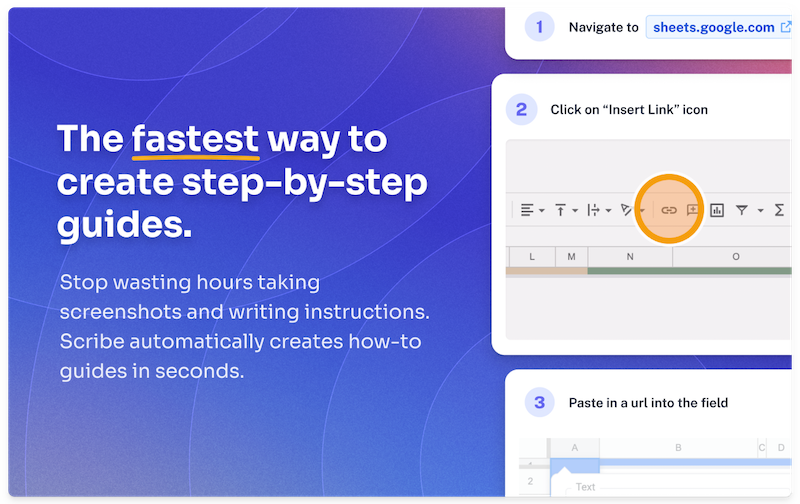
Scribe is a collaborative documentation software that captures your screen, turning your workflow into a step-by-step guide.
If you've ever had to crudely draw on a screenshot to highlight a step or stop and start a screen recording, Scribe saves you time, effort and sanity. Create beautiful visual instructions without lifting a finger. Each Scribe comes with text and annotated screenshots. Use it for onboarding, training, or just answering quick questions. Scribe is fast, flexible and, best of all, so easy. Scribe's free Instructional Design Generator or Microlearning Generator to craft engaging and effective learning experiences in minutes.
"I remember trying (and failing) to create simple tutorials before I came across Scribe. I love how effortless it is." — Shreelekha Singh, Scribe user
Scribe G2 rating: 4.8/5 (63 ratings)
Scribe pricing:
- Starts at $23 per user per month (A feature-rich free plan is available).
{{banner-short-v2="/banner-ads"}}
4. Gomo

Gomo offers a blend of simplicity and sophistication in an eLearning authoring tool. It's built with collaborative features and advanced utilities, making it an optimal choice for creating multilingual and localized courses for a diverse learner base.
Key capabilities of Gomo:
- Effortless course creation: A drag-and-drop interface allows seamless content placement, course duplication, and the ability to interchange screens across courses. Its responsive nature ensures content displays perfectly on any device.
- Branding and customization: Choose from preset themes or customize your own to reflect your brand's unique identity.
- Global reach and delivery: Thanks to its cloud-based nature, instantaneous content updates can seamlessly integrate into any LMS. It supports 250+ languages and facilitates the creation of localized content relevant to the learner's region.
- Cloud-based collaboration: Gomo's cloud infrastructure ensures that learning designers and Subject Matter Experts (SMEs) can collaborate in real-time from anywhere worldwide without any software installations.
Gomo G2 rating: 4.8/5 (2 ratings)
Gomo pricing:
- 21-day free trial available on request.
- Paid plan details are available on request.
5. Thinkific

Thinkific provides an online platform designed to facilitate the creation, marketing, and selling of online courses. It's tailored to help users turn their expertise into revenue, with an assortment of features making the course-building process simple and efficient.
Key capabilities of Thinkific:
- Course templates: Users can choose from a rich array of pre-made templates designed by professionals or start building from the ground up.
- Drag-and-drop builder: This feature ensures the easy creation, design, and reorganization of lessons and chapters, streamlining the course-building process.
- Bulk content import: Quickly and effortlessly launch your course by importing any pre-existing content in bulk.
- Live lessons and webinars: Engage with students in real-time through live streaming sessions or integrate with Zoom for live lessons.
- Dynamic course content: Thinkific offers a plethora of content mediums, from text, images, and videos to downloads, PDFs, audio, and slide presentations, ensuring a diverse learning experience.
Thinkific G2 rating: 4.7/5 (202 ratings)
Thinkific pricing:
- Freemium plan is available.
- Paid subscription plans start from $36/month when billed annually.
6. Adobe Captivate

Adobe Captivate is an advanced authoring platform tailored for crafting visually appealing, mobile-ready courses in minutes. Its newer versions combine the simplicity required by beginners with the rapid design capabilities sought by professionals.
Key capabilities of Adobe Captivate:
- User-friendly interface: The modernized and intuitive user interface streamlines the authoring process, offering ready-to-use slides and assets that accelerate the content creation journey.
- Responsive adaptability: Built for today's mobile-centric era, Adobe Captivate introduces text and media blocks that intuitively adapt to various screen sizes, ensuring content consistency across devices.
- Widget gallery for enhanced interactivity: Seamlessly integrate rich widgets to craft advanced, code-free interactions that engage learners.
Adobe Captivate G2 rating: 3.9/5 (186 ratings)
Adobe Captivate pricing:
- Paid subscription plans start from $33.99/month.
7. Articulate 360

Articulate 360 is a comprehensive creator platform specifically designed to streamline the course authoring process. With just one subscription, users can access a suite of award-winning training development tools, including Storyline 360, Studio 360, Rise 360, and several others, offering a holistic solution for workplace learning.
Key capabilities of Articulate 360:
- Versatile creator tools: The platform offers multiple tools that cater to different types of eLearning development needs.
- Extensive course assets: With over 12 million stock assets and course templates at your disposal, kickstarting a project becomes hassle-free. The assets range from photos, templates, and characters to videos and icons, ensuring a rich and diverse learning experience.
- Online stakeholder reviews: Collaborate efficiently with stakeholders by allowing them to review and provide feedback on courses directly through a web browser, eliminating the need for any additional app downloads.
Articulate 360 G2 rating: 4.6/5 (138 ratings)
Articulate 360 pricing:
- 30-day free trial available.
- Paid subscription plans start from $1,099/user when billed annually.
8. Lectora

Lectora proudly positions itself as the world's most potent eLearning authoring tool, aiming to help instructional designers create incredible online courses. Developed by ELB Learning, it promises mobile-friendly and WCAG-compliant eLearning solutions.
Key capabilities of Lectora:
- Ready-made course frameworks: Reduce development time significantly with pre-constructed course logic and templates that are at your disposal.
- Interactive wireframe templates: Incorporate standardized interactions in your course seamlessly, enhancing the learning experience.
- Desktop & online authoring choices: Offering both desktop and online applications, Lectora lets you pick the platform that suits your workflow best.
Lectora G2 rating: 4.1/5 (53 ratings)
Lectora pricing:
- 30-day free trial available.
- Paid subscription plans start from $1,398/year.
9. iSpring Suite

iSpring Suite is a comprehensive eLearning authoring toolset that allows users to create various eLearning materials, from courses and quizzes to video tutorials and role-plays. Seamlessly integration with multiple Learning Management Systems (LMS) makes course development both efficient and user-friendly.
Key capabilities of iSpring Suite:
- PowerPoint integration: If you're familiar with PowerPoint, you're already adept with iSpring. This tool efficiently converts PowerPoint presentations into online mobile-ready courses.
- Assessment and quizzes: Building quizzes becomes straightforward with many pre-designed question templates. Features like branching, flexible scoring, and customizable testing rules enable diverse assessment styles.
- Role-plays and scenarios: Interactive role-plays allow instructional designers to develop scenario-based content, ideal for refining communication skills.
iSpring Suite G2 rating: 4.7/5 (522 ratings)
iSpring Suite pricing:
- 14-day free trial available.
- Paid subscription plans start from $490/author/year for freelancers.
10. Camtasia

Camtasia by TechSmith is a renowned tool used widely for creating high-quality, professional tutorial videos. With an emphasis on making the video creation process seamless and intuitive, Camtasia is a top choice for both beginners and seasoned instructional designers.
Key capabilities of Camtasia:
- Diverse editing tools: Camtasia provides a plethora of editing tools and assets. From cursor effects, transitions, annotations, and callouts to a vast asset library with over 1,000 customizable elements, it has everything to make a video engaging.
- Consistent production: With Camtasia's pre-built templates, themes, and presets, instructional designers can maintain consistency in their videos without starting from scratch every time.
- User-friendly video creation: Offers an uncomplicated three-step process: download the software, record screen with voiceover, and share on platforms such as YouTube.
Camtasia G2 rating: 4.6/5 (958 ratings)
Camtasia pricing:
- Paid subscription plans start from $179.88/ year.
11. Brainshark

Brainshark offers a dynamic platform aimed at simplifying the creation of sales content, particularly video-based training material like knowledge base videos. It's designed to empower users, even those without advanced technical skills, to craft compelling, up-to-date content for sales readiness and effectiveness.
Key capabilities of Brainshark:
- Content transformation: Users can convert PowerPoints, Google Slides, PDFs, screen recordings, and webpages into voice-enhanced presentations with ease.
- Flexible content sharing: Brainshark supports both structured training programs and informal content sharing, allowing sales reps to access and review material at their convenience.
- Quick updates: Brainshark ensures content remains current. Users can promptly modify existing content, guaranteeing that the sales team always accesses the latest information.
Brainshark G2 rating: 4.4/5 (559 ratings)
Brainshark pricing:
- Information available on request.
12. Elucidat

Elucidat is a robust eLearning authoring tool, recognized for its capabilities in creating high-quality eLearning content at scale. The platform combines its technology with a strong emphasis on supporting Learning and development (L&D) teams to produce cost-effective learning solutions tailored to their organization's unique needs.
Key capabilities of Elucidat:
- Guided workflow for newbies: Step-by-step guidance ensures impactful and brand-consistent content creation.
- Customizable user permissions: Collaborate effectively with tailored user access controls and permissions.
- Advanced authoring tools: Enables the creation of engaging content with features like social polls and branching.
Elucidat G2 rating: 4.4/5 (109 ratings)
Elucidat pricing:
- Information available on request.
13. Prezi

Prezi is a dynamic presentation platform that brings a visual flair to educational and professional settings. Through its unique zooming and movement capabilities, Prezi offers an engaging way to present content, making it especially popular among educators and students.
Key capabilities of Prezi:
- Dynamic presentations: Create zooming and moving presentations that captivate and maintain audience attention.
- Reusable presentations: Allows for presentations to be reused, ensuring consistent quality and saving time.
- Cloud-based and offline use: Work on presentations online or take them offline with the desktop application.
Prezi G2 rating: 4.2/5 (5123 ratings)
Prezi pricing:
- 14-day free trial available.
- Paid subscription plans start from $5/month.
14. EdApp

EdApp is a dynamic mobile learning management system (LMS) focused on delivering impactful microlearning courses to teams, ensuring they meet their learning milestones more efficiently. It emphasizes real-time training without requiring extensive coding or design skills, making it highly accessible to various users.
Key capabilities of EdApp:
- AI-powered content creation: With the new AI Create feature, EdApp helps combat writer's block by generating ideas for lessons and questions, effectively reducing brainstorming and research time.
- Customizable courses: Even without a design background, users can produce visually appealing courses through EdApp’s comprehensive course view, template library, global branding, and customization features.
- Learning science integration: Courses in EdApp are rooted in the latest learning strategies and trends, ensuring the content is engaging and effective.
EdApp G2 rating: 4.7/5 (212 ratings)
EdApp pricing:
- Freemium plan is available.
- Paid subscription plans start from $2.95/user/month.
15. dominKnow

dominKnow is a comprehensive cloud-based eLearning authoring solution that's integrated and collaborative, allowing teams to create, manage, and publish content everywhere it's needed.
Key capabilities of dominKnow:
- Dynamic publishing and delivery: With Convey, deliver structured learning more efficiently and foster informal learning right when required.
- Accessibility: Comply with standards, ensuring your content is accessible to all users.
- Translation: Streamline the process of translating and localizing your content for global audiences, making it universally understandable.
dominKnow G2 rating: 4/5 (24 ratings)
dominKnow pricing:
- 14-day free trial is available.
- Paid plan information is available on request.
16. Kahoot

Kahoot! stands out as a game-based learning platform that injects a level of fun and engagement into educational experiences. This platform serves more than a billion players annually, proving its immense popularity and reach in both educational and professional settings.
Key capabilities of Kahoot!:
- Game-based learning: Kahoot! thrives on turning lessons and information into interactive games, boosting retention and interest among learners.
- Remote or in-person participation: Host games live with participants answering in real-time or share games for remote players to participate at their convenience.
- Community and content: Kahoot! Academy provides a vast array of content and an expansive community of educators for users to explore and engage with.
Kahoot! G2 rating: 4.6/5 (381 ratings)
Kahoot! pricing:
- Freemium plan is available.
- Paid subscription plans start from $10/host/month when billed annually.
17. Easygenerator

Easygenerator is a comprehensive e-learning course creation tool that emphasizes simplicity and user-friendliness. It empowers professionals, regardless of their technical expertise, to design and distribute engaging educational content.
Key capabilities of Easygenerator:
- EasyAI feature: Speed up your e-learning content creation with EasyAI, which aids in question generation and simplifies text, enhancing the efficiency and effectiveness of course design.
- Integration flexibility: It seamlessly integrates with both native and third-party systems. Moreover, all courses created are SCORM and xAPI compliant, facilitating effortless publication on any LRS, LMS, or LXP.
- Auto translation: Eliminate language barriers by localizing your e-learning content. Easygenerator offers automatic translation for your courses in up to 75 languages.
Easygenerator G2 rating: 4.7/5 (60 ratings)
Easygenerator pricing:
- 14-day free trial available.
- Paid subscription plans start from $108/month when billed annually.
18. Microsoft PowerPoint

Microsoft PowerPoint has long been recognized as a go-to presentation software, but its capabilities extend beyond slideshows. For instructional design, PowerPoint can serve as an efficient authoring tool, enabling trainers and educators to create content-rich and interactive lessons.
Key capabilities of Microsoft PowerPoint:
- Versatile design elements: Utilize a wide range of features for shaping and formatting objects, including effects like shadows, transparency, and diverse fill techniques.
- Animation and transitions: Add animations to your content elements, and use slide transitions to enhance the flow of your lesson.
- Copying features: With PowerPoint’s design tools, you can effortlessly copy formatting and animation from one element or slide to another, ensuring consistency and saving design time.
PowerPoint G2 rating: 4.6/5 (4146 ratings)
PowerPoint pricing:
- Freemium version is available.
- Paid subscription plans start from $6/user/month as part of the Microsoft 365 Business Basic plan.
Top whiteboarding tools for instructional design
19. Whimsical

Whimsical is a collaboration tool designed to help in ideation. Simon Shahriveri, Tech Lead at Open Study College, finds it useful for sorting and organizing cards, commenting and more.
“Whimsical is extremely user-friendly and highly interactive, providing the perfect opportunity for users, whether solo or in cross-functional teams, […] to create and deliver […] content quickly and effectively without compromise.” – Simon Shahriveri
Whimsical G2 rating: 4.6/5 (176 ratings)
Whimsical pricing:
- Freemium plan is available.
- Paid subscription plans start from $10/editor/month when billed annually.
20. Excalidraw

Excalidraw is a whiteboard tool for sketching diagrams with a hand-drawn feel. Ankita Tripathi, Program Manager at Twilio, recommends it for adding a visual appeal to courses.
“To explain the tough terms or lay out a roadmap, we need better diagrams. Excalidraw simplifies this entire process with free-flow hand diagrams to give it a human touch of drawing it on paper.” – Ankita Tripathi
Excalidraw G2 rating: 5/5 (3 ratings)
Excalidraw pricing:
- 14-day free trial.
- Paid subscription plans start from $6/user/month when billed annually.
21. Miro

Miro is more than just a digital whiteboard platform. Designed for collaboration, Miro offers an expansive workspace where teams can plan, brainstorm, and structure projects including course architecture and instructional design. By providing a visual and interactive medium, it paves the way for a comprehensive, inclusive, and iterative design process.
Key capabilities of Miro:
- Brainstorming tools: Miro shines as a brainstorming platform, offering features like sticky notes, images, mind maps, videos, and drawing capabilities. These tools enable instructional designers to generate, categorize, and refine ideas effortlessly.
- Collaborative meetings & workshops: No matter where team members or stakeholders are located, Miro ensures they can actively participate. The platform supports live reactions, voting, icebreakers, and more, ensuring everyone is engaged and heard.
- Diagramming: Miro isn't limited to basic whiteboard functions. It supports advanced diagramming tools like flowcharts and swimlanes, helping designers visualize processes, projects and ideas, regardless of their complexity.
Miro G2 rating: 4.8/5 (5097 ratings)
Miro pricing:
- Freemium version is available.
- Paid subscription plans start from $8/member/month when billed annually.
22. Mural

Mural offers a vibrant digital workspace designed to facilitate collaborative brainstorming, planning, and project execution. Especially beneficial for remote teams, Mural transforms the traditional whiteboard into an expansive digital canvas, catering to various work styles and ensuring productive sessions, be it synchronous or asynchronous.
Key capabilities of Mural:
- Team brainstorming: Mural facilitates group ideation by allowing team members to contribute, comment, and react in real-time or asynchronously, ensuring that every voice is heard.
- Interactive presentations: Mural offers a dynamic alternative to traditional slides, allowing creators to design engaging storylines. Moreover, during a presentation, the audience can be invited to interact directly with the content, enhancing engagement.
- Diagramming: Mural comes equipped with technical templates that assist in creating professional diagrams to map systems, visualize flows, and build comprehensive documentation.
Mural G2 rating: 4.6/5 (1348 ratings)
Mural pricing:
- Freemium plan is available.
- Paid subscription plans start from $9.99/member/month when billed annually.
23. Explain Everything

Explain Everything is an all-encompassing digital whiteboard tailored for educators aiming to make their lessons interactive, engaging, and dynamic. Focused on reinventing the teaching and learning experience, Explain Everything offers tools to create interactive presentations, record video tutorials, and foster student collaboration.
Key capabilities of Explain Everything:
- Whiteboard video recording: Explain Everything allows educators to transform their teaching materials into explanatory videos and tutorials. With a simple tap of the Record button, you can turn your presentations into easy-to-follow videos, making content sharing instant and seamless.
- Assignments & lesson planning: Teachers can design activities that bolster students' learning experiences, providing tailored materials to simplify intricate concepts.
- Integration with LMS & MDM: Seamlessly integrate Explain Everything with leading Learning Management Systems or Mobile Device Management, streamlining the sharing of teaching resources.
Explain Everything G2 rating: 4.4/5 (15 ratings)
Explain Everything pricing:
- Freemium plan is available.
- Paid subscription plans start from $34.99/year.
Top mind mapping tools for instructional design
24. MindManager

MindManager is a comprehensive mind-mapping software crafted to enhance visual productivity. The platform assists users in organizing intricate details of their courses into easily understandable visual aids, from simple flowcharts to elaborate concept maps and Venn diagrams.
Key capabilities of MindManager:
- Interactive visual maps: Convert raw ideas and complex data into coherent visual maps, aiding in clarity and comprehension.
- Diverse presentation tools: The software supports a range of visual tools such as flowcharts, concept maps, and Venn diagrams, ensuring every piece of information is aptly represented.
MindManager G2 rating: 4.5/5 (189 ratings)
MindManager pricing:
- Paid subscription plans start from $99/year.
25. MindMeister

MindMeister is an intuitive online mind-mapping tool that empowers instructional designers to visualize and structure their ideas comprehensively. With an array of customizations and collaboration features, the tool not only helps in brainstorming but also in enhancing communication and productivity.
Key capabilities of MindMeister:
- Customizable designs: Tailor your mind maps to your preferences with many customizable design options, including alignments, color coding, and media embedding.
- Unlimited branching: Start with a central idea and expand endlessly with unlimited subtopics, offering clarity and depth to your brainstorming process.
- Embedded media: Add layers of context to your ideas by embedding images, videos, and other media directly into your mind maps.
MindMeister G2 rating: 4.3/5 (31 ratings)
MindMeister pricing:
- Freemium plan is available.
- Paid subscription plans start from $3.5/user/month when billed annually.
26. Xmind

Xmind is a mind-mapping and brainstorming app for visual designers to present their ideas. Sathyanand S, a Freelance Creative Consultant, uses Xmind for his workshop presentations.
“The beautiful interface [of XMind] can be used to make visual representation of my ideas and concepts. I have so far conducted close to 20 online workshops for designers, social media strategists, content creators […] using XMind.” – Sathyanand S.
Xmind G2 rating: 4.4/5 (47 ratings)
Xmind pricing:
- Freemium plan is available.
- Paid subscription plans start from $5.99/month.
27. CmapTools

CmapTools offers a comprehensive approach to concept mapping, making it a preferred choice among instructional designers for training and detailed concept explanations. The software facilitates a visual communication of knowledge structures, ensuring a deeper understanding and effective communication of complex ideas.
Key capabilities of CmapTools:
- Construct and navigate: Build intricate concept maps effortlessly and navigate through them to explore different facets of knowledge.
- Server integration: Store your Cmaps on CmapServers, enabling easy access, sharing, and linking of Cmaps from anywhere on the Internet.
- Web search integration: Find relevant information on the web directly through the software, enriching your concept maps with external data sources.
CmapTools G2 rating: NA
CmapTools pricing:
- Free to download and use.
Top graphic/video tools for instructional design
28. Venngage

Venngage emerges as a potent online tool tailored for designing a wide spectrum of visuals, ranging from infographics and charts to mind maps and flowcharts. Also catering to training and development teams, it streamlines the creation of visually appealing materials that not only engage but also bolster information retention among teams.
Key capabilities of Venngage:
- Diverse design templates: With a plethora of templates at your disposal, crafting everything from infographics to onboarding materials becomes a breeze.
- Robust chart and graph tools: Summarize and visualize data with various chart and graph options, making complex data straightforward.
- Mind maps and flowcharts: Organize ideas, workflows, or processes with the tool’s intuitive mind mapping and flowchart capabilities.
Venngage G2 rating: 4.7/5 (123 ratings)
Venngage pricing:
- Freemium plan is available.
- Paid subscription plans start from $10/user/month when billed annually.
29. Canva

Canva serves as a comprehensive no-code design platform, simplifying the process of creating visually appealing graphics for a diverse range of applications. Whether you're looking to design for social media, presentations, marketing collateral, or educational content, Canva has got you covered.
Key capabilities of Canva:
- User-friendly interface: With an intuitive drag-and-drop editor, even those without prior design experience can craft professional-grade graphics with ease.
- Rich asset library: Users can access a vast array of ready-made design assets, including images, icons, and fonts, facilitating a seamless design experience.
- Collaborative features: You can invite colleagues or peers to collaborate on designs in real-time, making team projects more efficient and cohesive.
Canva G2 rating: 4.7/5 (4292 ratings)
Canva pricing:
- Freemium plan is available.
- Pro subscription plans are available for free for verified teachers and schools.
30. Figma

Figma is a powerful design tool to maintain design consistency across your project. Hua Shu, the co-founder of Typogram, uses it to design her presentations.
“I really like being able to save styles of typography and make components and templates. I can easily reuse them every time I create a presentation. This allows me to keep my branding style consistent.” – Hua Shu
Figma G2 rating: 4.7/5 (943 ratings)
Figma pricing:
- Freemium plan is available.
- Paid subscription plans start from $12/editor/month when billed annually.
31. Loom

Loom emerges as a dynamic video recording platform that educators can leverage to establish a rich, engaging, and personalized learning environment. It is designed with the contemporary needs of the educational sector in mind, ensuring students remain connected and engaged irrespective of their physical location.
Key capabilities of Loom:
- Pause, play, rewind: Students get the advantage of consuming content at their own pace, ensuring they fully grasp concepts before proceeding.
- Create content libraries: Teachers can construct a repository of educational content, saving time and enhancing the educational journey. Whether answering FAQs or adding supplementary resources to the curriculum, everything can be centralized.
Loom G2 rating: 4.7/5 (1729 ratings)
Loom pricing:
- Freemium plan is available.
- Paid subscription plans start from $12.5/creator/month when billed annually.
32. Microsoft Clipchamp

As a recent addition to the Microsoft 365 suite, Clipchamp revolutionizes video editing for beginners and professionals. The platform stands out for making professional video creation more accessible.
Key capabilities of Clipchamp:
- Innovative AI features: Clipchamp's integration of AI technology simplifies and accelerates the editing process. Convert text into speech, auto-generate captions, and employ assistive AI to utilize personal content for video creation.
- Rich royalty-free library: Microsoft 365 subscribers gain access to Clipchamp's expansive library, featuring over a million stock assets, catering to a diverse range of creative content requirements.
Clipchamp G2 rating: 4.3/5 (27 ratings)
Clipchamp pricing:
- Freemium plan is available.
- Paid subscription plans are part of Microsoft 365, starting from $6/user/month.
33. Vyond

Vyond empowers educators, trainers, and content creators to develop engaging animated eLearning and training videos.
Key capabilities of Vyond:
- Interactive templates: Vyond facilitates a smooth start with an array of templates tailored for various training contexts, along with a range of props and music choices to complement the content.
- Engaging multimodal content: Beyond traditional printouts and presentations, Vyond understands that today's learners crave dynamic, multimodal content. Using video as the medium, Vyond ensures learners engage at their pace and on their terms.
Vyond G2 rating: 4.7/5 (251 ratings)
Vyond pricing:
- 14-day free trial available.
- Paid subscription plans start from $25/user/month when billed annually.
Top audio tools for instructional design
34. Audacity

Audacity is a powerful audio editor and recorder that is versatile enough to cater to a diverse range of audio needs. Developed and maintained by a dedicated group of volunteers, this open-source tool is not just free to use but also boasts compatibility across multiple platforms, including Windows, macOS and GNU/Linux.
Key capabilities of Audacity:
- Multi-track audio editing: Audacity's user-friendly interface supports simultaneous editing of multiple tracks, ensuring flexibility and efficiency for complex projects.
- Recording: The software allows users to record live audio via a microphone, mixer, or even digitize recordings from other media, ensuring versatile recording options.
- Plugin support: Audacity is compatible with numerous plugins, including LADSPA, LV2, Nyquist, VST, and Audio Unit effect plugins.
Audacity G2 rating: 4.5/5 (437 ratings)
Audacity pricing:
- Free to download and use.
35. Otter

Otter.ai specializes in providing a sophisticated and automated lecture note-taking solution tailored for higher education institutions.
Key capabilities of Otter.ai:
- Automated lecture notes: Integrating with mainstream calendar services like Google and Microsoft, Otter can be set to auto-join and record meetings across platforms like Zoom, Microsoft Teams, and Google Meet. Users can then access these notes live via the web or Otter's dedicated iOS or Android app.
- Automated slide capture: During virtual sessions, Otter surpasses mere audio recording by automatically capturing lecture slides. These slides are then integrated into the notes, giving students a comprehensive overview and helping them associate discussion points with visual context.
- Automated summary generation: A distinctive feature of Otter is its ability to auto-generate a summary post-lecture. This aids students in quickly recapping the salient points of a discussion without having to sift through extensive transcripts.
Otter G2 rating: 4/5 (114 ratings)
Otter pricing:
- Freemium plan is available.
- Paid subscription plans start from $10/user/month when billed annually.
36. Murf.ai

Murf.ai is an AI-powered platform tailored for generating engaging voice-overs, including eLearning content.
Key capabilities of Murf.ai:
- Quick voice-overs: Murf facilitates the conversion of eLearning scripts into voice-overs in a matter of minutes. Users can explore a variety of male and female voices on Murf Studio to find the perfect match for their content.
- Easy-to-use studio: The intuitive Murf Studio allows users to convert text into audio easily. It further provides tools to edit and customize the output in real-time, ensuring high-quality voice-overs without the need for extensive post-production.
Murf.ai G2 rating: 4.6/5 (98 ratings)
Murf.ai pricing:
- Freemium plan is available.
- Paid subscription plans start from $19/user/month when billed annually.
Top project management tools for instructional design
37. Trello

Trello emerges as a premier visual collaboration platform that's being progressively adopted in the education sector. Recognized for its intuitive design and simplicity, Trello serves educators worldwide by simplifying coursework planning, faculty collaboration, and overall classroom organization.
Key capabilities of Trello:
- Visual collaboration: At its core, Trello is a digital board where educators can map out their coursework, manage assignments, and keep track of classroom activities. Its visual nature ensures educators can quickly glance and gauge the progress of their plans.
- Template inspiration: Provides board templates for syllabus, weekly plans, and online course launches.
Trello G2 rating: 4.4/5 (13365 ratings)
Trello pricing:
- Freemium plan is available.
- Paid subscription plans start from $5/user/month when billed annually.
38. Notion

Notion has been embraced widely as a multifunctional workspace tool. For the context of education, especially from a teacher's perspective, it simplifies organizing notes, research, and tasks, all under a single digital roof. Its freemium model for students and educators adds to its appeal.
Key capabilities of Notion:
- Unified workspace: Seamlessly consolidate student dashboards, club homes, classroom interfaces, class notes, and reading lists in one organized domain.
- Intuitive editing: The drag-and-drop feature ensures fluidity when jotting down ideas, reorganizing them, or structuring lesson plans.
- Online publishing: Turn any Notion page into a public web page, perfect for assignments or digital resumes.
Notion G2 rating: 4.7/5 (4785 ratings)
Notion pricing:
- Freemium plan is available.
- Paid subscription plans start from $8/user/month when billed annually with special discounts for selected educational institutions.
📌 Learn how to use Notion for project management.
Top survey tools for instructional design
39. Google Forms

Google Forms is a pivotal tool in the educational sector, aiding teachers, students, and administrators in streamlining various tasks. From collecting feedback on lectures to conducting quizzes or gathering data for research, Google Forms is a versatile, user-friendly platform that integrates seamlessly with the broader Google Workspace for Education tools.
Key capabilities of Google Forms:
- Simple quiz creation: Design assessments effortlessly with diverse question types. Auto-grade multiple-choice questions and provide immediate feedback to students.
- Feedback mechanism: Collect feedback after lectures, workshops, or events to continuously refine teaching methods and address student concerns.
- Customizable design: Tailor the look of the forms to match school colors or the theme of a particular lesson while integrating conditional logic for adaptive learning experiences.
Google Forms G2 rating: NA
Google Forms pricing:
- Freemium plan is available.
- Paid subscription plans are part of Google Workspace.
40. Typeform

Typeform transforms the traditional survey experience into an engaging and interactive process. In the education sector, Typeform offers a conversational approach to data collection, quizzes, and feedback mechanisms.
Key capabilities of Typeform:
- Conversational surveys: Turn standard questionnaires into interactive conversations, making them more engaging for students and ensuring higher response rates.
- Customizable flow: Tailor the survey or quiz path based on user responses. This can be particularly useful for adaptive testing or branching scenarios in educational activities.
- Embeddable: Seamlessly integrate Typeform into learning management systems, school websites, or e-learning modules for easy access.
Typeform G2 rating: 4.5/5 (680 ratings)
Typeform pricing:
- Freemium plan is available.
- Paid subscription plans start from $25/month when billed annually.
41. SurveyMonkey

SurveyMonkey stands as a robust tool in the realm of data collection and analysis, and its application in the education sector is no different. Recognized by leading universities globally, including Harvard and Johns Hopkins University, SurveyMonkey offers a suite of tools designed specifically to elevate the academic experience, catering to both administrators and students.
Key capabilities of SurveyMonkey:
- Faculty and staff feedback: Harness the power of feedback to create a conducive environment for faculty and staff. Use pre-designed surveys to assess satisfaction levels, work culture, and inclusivity, fostering a nurturing workplace.
- User-friendly templates: Dive right into the data collection process with popular templates such as the University Student Satisfaction Template, Course Evaluation Survey, and K-12 Parent Survey.
SurveyMonkey G2 rating: 4.4/5 (18519 ratings)
SurveyMonkey pricing:
- Freemium plan is available.
- Paid subscription plans start from $5/month when billed annually.
Wrapping up: Elevate your instructional design workflows with the right tools
In our exploration, we've meticulously curated 40+ popular instructional design software out there. These tools, ranging from comprehensive authoring tools like 360Learning to specialized feedback software like SurveyMonkey, are the building blocks for educators, institutions, and course developers. They serve as invaluable assets in crafting top-tier learning experiences that resonate with audiences and maximize knowledge retention.
With Scribe's AI-powered process documentation, no longer will educators and course developers need to grapple with cumbersome screenshot annotations or disjointed screen recordings.
Imagine being able to:
- Quickly create visual aids or tutorials.
- Aid educators and trainers with annotated guides for a consistent teaching experience.
- Streamline the onboarding process for new instructors or curriculum developers.
- Respond swiftly to student or faculty queries with crystal-clear visual instructions.
Scribe deserves a place in your instructional design toolkit. Generate visual guides for free!





