Generate On-Demand Training with AI
We need On-Demand training to be ready, available and versatile. But that takes time and a lot of labor — not to mention it can be nearly impossible to update.
Let Scribe do it for you.
Scribe’s on-demand training generator transforms how you create training documents and how-to guides.
Use Scribe's on-demand training generator to simplify the creation of effective training materials. Create on-demand training in seconds to train your team. Save time and resources so you can focus on more critical tasks.
How to Use Scribe's On-Demand Training Generator
On-demand training includes all the necessary information and step-by-step guidance to help staff perform tasks efficiently. Build comprehensive training documents in seconds just by walking through your processes.
Scribe allows you to create step-by-step guides with text links and screenshots, working in the background to auto-generate training guides. Say goodbye to hours of building training documents manually.
Why Scribe to Create Your On-Demand Training?
- Save Time: Scribe uses AI to create detailed on-demand training for your team in seconds. With Scribe, you can effortlessly transform your knowledge into step-by-step guides that will help train new employees faster.
- Customizable Training: With Scribe, you can customize your training documents to meet the exact requirements of your team. Include relevant examples, use cases, interactive elements, screenshots, and practical exercises to engage your audience and help them learn faster.
- Clear and Easy to Understand: Create step-by-step processes, how-to guides, and more that are easy to follow, even for new team members. With Scribe, you can break down complex concepts into easy-to-digest training and ditch long, boring training manuals.
Getting Started with Scribe’s On-Demand Training Generator
 |
Step 1: Capture Your Processes
If you’re using Scribe for the first time, install it in your system. If you already have an existing account, log in to your account.
Navigate to the training process you want to document. Click the Scribe icon in your Chrome toolbar to get started.
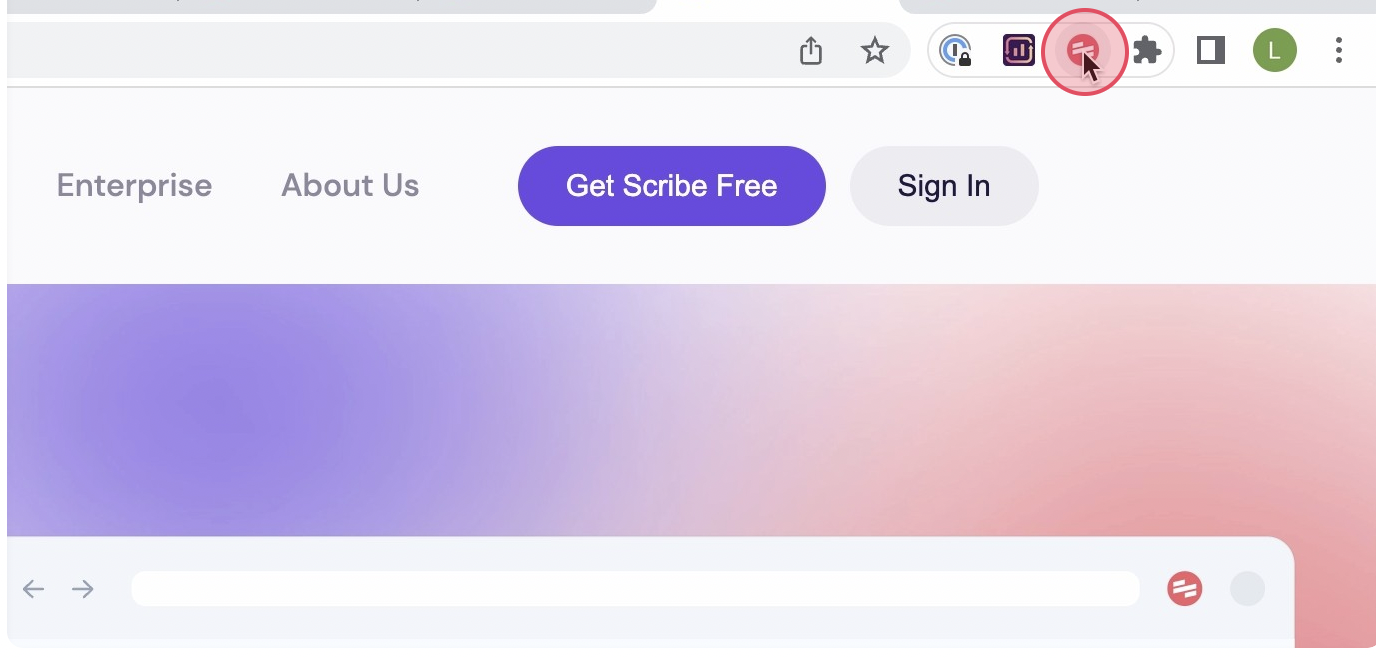 |
Then, click "Start Capture." Scribe will automatically capture screenshots and text as you navigate through the process.
 |
Step 2: Stop Capturing
Once you’re done with your process, click "Stop Recording". Scribe will stop capturing your training and auto-generate your document in seconds.
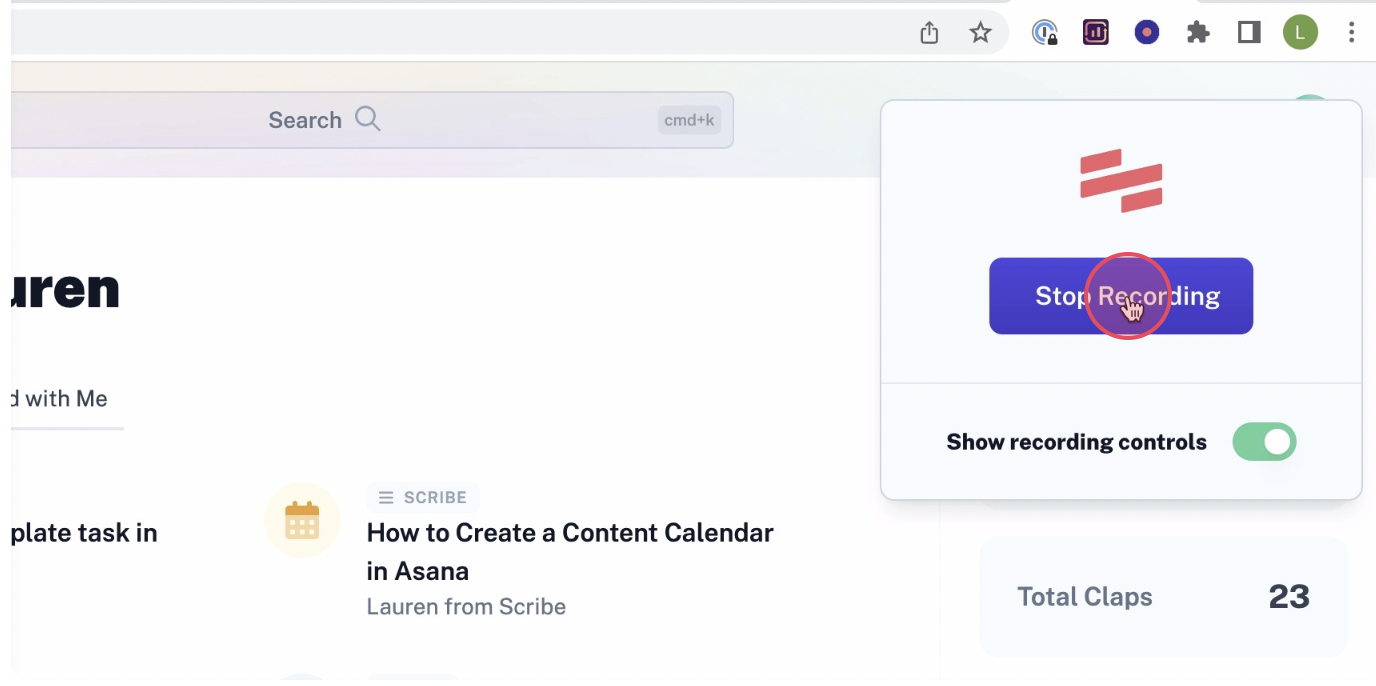 |
Step 3: Build Your On-Demand Training with AI
Use Scribe's AI to start building your on-demand training. Scribe will provide clear and concise instructions for each step at the click of a button.
You can edit steps, insert steps, add tips, customize screenshots, and redact sensitive information.
With Scribe Pages, you can seamlessly combine your individual training guides into comprehensive lessons or programs. Add video, images and more — then let AI do the rest!
 |
Step 4: Review & Refine
Review your training once you've finished the process to ensure clarity and completeness. Before you share with the whole team, get feedback from your subject matter experts. Scribe makes it easy to revise and refine your training.
 |
Step 5: Share With Your Team
Voila! Your first on-demand training is ready to be shared with your team!
You can add your team to your Scribe workspace, share the guide via a link, or embed Scribes directly into other tools like wikis or knowledge bases.
You can also export your training to PDF, HTML or Markdown.
 |
Quickly and easily create engaging, impactful training documents with Scribe's on-demand training generator. Simplify your training process and empower your team's knowledge with Scribe's powerful features.
Learn more about what you can do with Scribe:
- ChatGPT Training Manual Generator
- Employee Training Generator
- Team Training Software
- Online Course Creator
- Free Employee Handbook Generator
- Free SOP Generator
- HR Document Generator
- Free Manual Creator
- Free Documentation Generator
Looking for free templates and examples to get you started? We've got you covered!
- 12 Free Training Plan Templates
- 15 Training Manual Examples (+Free Templates)
- 20 Ready-to-Use (& Free) Employee Training Templates
- Training Virtual Teams: 15 Tips & Techniques for Success
- From Beginner to Expert: Top Training Material Examples
Or check out these related resources that we think you'll love!
- Training Virtual Teams: 15 Tips & Techniques for Success
- Top Virtual Training Chrome Extensions
- Best Virtual Training Software
- Customer Training Software
- Top Free Employee Training Software Solutions
- Top Training Video Chrome Extensions
- Technology Training for Employees
- Best Employee Training Chrome Extensions
- How to Create a How-to Guide + 8 How-to Tips
- 100+ Free SOP Templates: How to Write Standard Operating Procedures
Try Scribe’s on-demand training generator today and transform how you create training documents!






