Introduction
Do you spend hours in a day repeating the same instructions while training or correcting staff members? Do you spend hours on that same day thinking there has to be a better way? If you answered yes to these questions and are ready to make some changes, allow me to introduce you to the workflow diagram.
Using a workflow diagram, you can:
- Develop team communication.
- Create workflows with better consistency.
- Improve workflow efficiency.
This article will explain what a workflow diagram is, how it can be used to improve your business process, and how you can easily create a personalized workflow diagram in half the time.
TL;DR: Workflow diagrams
- Workflow diagrams help improve team communication, consistency, and efficiency.
- They can be used in various industries and departments to organize processes.
- Different types of workflow diagrams include flowcharts, BPM, and BPMN.
- Creating a workflow diagram involves analysis, design, refinement, and sharing.
- The benefits of using workflow diagrams include task clarity, bottleneck identification, and improved workflow efficiency.
What is a workflow diagram?
A workflow diagram, also known as a process workflow diagram or workflow chart, is a viewable presentation of an entire business process from start to finish.
The purpose of a workflow diagram is to present the steps and order of tasks of a business process in a way that is:
- Detailed.
- Organized.
- Direct.
The design of and details in workflow diagrams work together to:
- Inform.
- Instruct.
- Guide.
Workflow diagrams may be created for both business professionals and customers or clients.
For example, workflow diagrams can be found in very common places like:
- Hospitals and doctors' offices provide step-by-step instructions to both employees and patients.
- Warehouses provide safety and precautionary steps to employees and management.
- Classrooms guide students through daily routines.
These diagrams are also often used to help production teams organize and ensure the overall success of their operations.
Types of workflow diagrams
1. Flowcharts
Flowcharts, or process flow diagrams, are very similar to workflow diagrams in design and intent. They're often created to visualize processes using basic information with a combination of symbols, letters and sometimes pictures. The same idea is used to create workflow charts — flowcharts depicting a simple task or set of instructions for a specific job title.
Flowcharts can be used in many different ways. Some of the most beneficial uses of flowcharts are:
- Planning or improving a project.
- Improving communication.
- Documenting and sharing a process.
- Studying and gaining a better understanding of a process.

2. Business Process Mapping (BPM)
Business process mapping, also known as a business process diagram, is a tool created to visualize and organize an entire business process in extreme detail.
BPM depicts the order and flow of many aspects of a business process, including:
- Actions.
- Individuals.
- Structure.
- Statistics.
- Timelines.
Business process mapping is often used to:
- Identify problem areas within an organization.
- Pinpoint and solve possible problem areas in your workflow.
3. Business Process Model and Notation (BPMN)
Business Process Model and Notation diagrams are designed specifically for stakeholders. The BPMN diagrams allow stakeholders to view their entire business process and communicate with each other in a language that they all understand.
The end goal behind BPMN diagrams is to create more effective workflows that result in maximum efficiency.
BPMN diagrams are used to:
- Present a business process in a clear and formal way.
- Improve communication and efficiency.
- Ensure business owners are directly informed and involved in the business process.
There are other types of workflow diagrams that serve different purposes, depending on the complexity of the process and the information you intend to convey:
- A UML activity diagram is used in software development to depict activity flow within a system.
- A Swimlane diagram organizes activities into lanes or columns representing different departments, roles or individuals involved in the process.
- SIPOC diagrams map out the high-level process flow and identify key stakeholders and inputs.
Workflow diagrams provide a clear and engaging visual representation to help you better understand processes, decisions and interactions.
When to use a workflow diagram
Workflow diagrams are often used to:
- Depict projects.
- Provide direction.
- Document a series of steps and procedures.
- Assist in decision-making.
Workflow diagrams are used in many ways by many types of businesses. Here are a few examples of how different teams may use workflow diagrams.
Marketing
For a marketing campaign, a company may put together a workflow diagram that provides:
- A visual of each assignment.
- Who the tasks are assigned to.
- The order in which assignments need to be completed.
Product development
A product development company may use a workflow diagram to:
- Organize its design and testing process.
- Present a layout of user and consumer satisfaction percentages.
- Communicate results to anyone outside of the development process.
Customer service
Customer service teams often use workflow diagrams to:
- Organize their everyday tasks.
- Ensure common understanding.
- Improve team communication.
A customer service team may also create a workflow chart (a simplified version of a workflow diagram) for smaller tasks or customer instruction.
Both workflow diagrams and workflow charts may be used to:
- Organize and increase team collaboration within an entire company.
- Visualize processes.
- Improve human resource issue resolution.
- Guide team members through proven paths of promotion.
- Guide customers through a step-by-step process.

Project management
A workflow diagram can be a very useful tool in project management. The management and completion of any business project involves many factors, like:
- Steps.
- People.
- Resources.
Workflow diagrams and workflow charts help with monitoring and structuring a process that has the potential to become overwhelming.
Project management teams may use workflow diagrams to encourage effective communication and collaboration among team members.
This is often done by providing teams with a visual layout of:
- Assignments.
- Resources.
- Shared responsibilities.
Perfecting details in these categories of any business can encourage a smooth workflow and ensure a desired outcome.
How to create a workflow diagram
If you are learning how to create a workflow diagram or looking to improve your workflow diagram creation process, you can easily do so by focusing on four key steps:
- Analysis
- Design
- Refine
- Share & implement
Step 1: Analysis
The first step is analysis. Ask yourself questions to help you identify the process you want to place in your workflow diagram, like:
- What is the goal?
- What are the problems?
- What is the summary of information or instruction you intend to share?
Then, you'll want to clearly define the start and end points of the business process flow and list all steps that will fall within those points for your workflow chart.

💡 Tip: Want to save time on your workflow analysis? Try this free workflow template to create a step-by-step visual overview of the steps involved in completing a project.
Step 2: Design
The second step of creating your workflow diagram is design.
When designing workflows, you can choose a workflow template or create your own. To do this:
- Decide what symbols and direction of flow you will use (keep in mind the information collected in your analysis).
- Construct your workflow template.
- Map out each step and task within the business process and fill in your workflow template with those details.
Doing this will slowly transform your workflow template into a workflow diagram.
This step can be done using a pen and paper or workflow diagram software. You can also make it easier to automate the process with an AI-powered tool like Scribe.
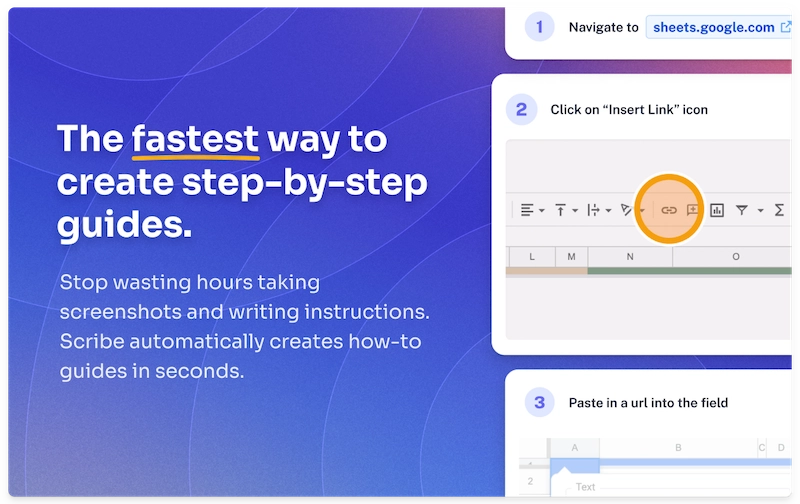
With Scribe, you can easily develop the groundwork for creating accurate and informative workflow diagrams.
Scribe captures your screen as you work, and auto-generates a visual step-by-step guide, complete with screenshots, text and clicks. Here's a Scribe in action:

Effortlessly capture your workflows with Scribe, documenting every start and end point, step, decision point and handoff to build a clear and accurate workflow or process flow diagram:
- Get a clear visual of the actual steps involved, ensuring you have accurate information.
- Capture decision points and exceptions: Highlight decision points and alternative paths, helping you to visualize the more complex points in the process.
- Define roles and responsibilities: Easily identify who owns each step; this can be added to your workflow diagram for accountability and clarity.
Sean Docherty highlights how Scribe has simplified the documentation process:
"Awesome tool! Without Scribe, it would take me 3-4x the amount of time to create walkthrough material with this level of quality."
Check out this video from Jordan Wilson to see how to quickly document and share each step of your business process using Scribe.
Workflow diagram software offers a user-friendly way to create and communicate complex workflows visually. Some of the popular workflow diagram tools include LucidChart, draw.io, and Canva.
Step 3: Refine
The next step in creating your workflow diagram is to refine it. In this stage, you will:
- Review the basic layout of your workflow diagram.
- Perfect it — make sure it's ready to be shared.
- Add in any points where there may be an exchange of information or responsibility.
- Add in points of decision-making that may result in more than one outcome.
- Add any notes needed for clarification.
Benefits of using workflow diagrams
1. Task clarity
One very important benefit of using a workflow diagram is task clarity. Some diagram examples that we commonly see provide steps and information in a way that is very easy to understand and follow, like those found in emergency rooms or grocery stores.
Workflow diagram examples that share more detailed information also do this, like the ones found:
- On a loading dock.
- In an instruction manual.
- Inventory room.
Task clarity has the power to make or break a workflow process. If business teams don't communicate tasks in a way that everyone involved is able to understand, it can slow down or even temporarily stop a business process (these slows and stops are often known as bottlenecks).
Team members may stop doing their part in a business process to:
- Ask questions.
- Try to figure something out on their own.
- Correct mistakes made because of misunderstanding.
Task clarity helps business teams ensure a smooth workflow and avoid these types of interruptions.
2. Identify bottlenecks
Another huge benefit of using a workflow diagram is bottleneck identification. Bottleneck identification is a process that helps you find areas of your workflow that cause it to stop or drastically slow down. This is a huge concern in many industries. Using a workflow diagram allows you to see your entire business process and quickly find the reason for these slows and stops in your process.

3. Improve workflow efficiency
Workflow diagrams help to ensure a smooth and effective workflow process. A workflow diagram can improve workflow efficiency by:
- Ensuring all tasks and assignments are well-organized.
- Ensuring team members are able to clearly understand their assigned tasks.
- Allowing business leaders to focus on their own daily tasks.
- Saving business leaders time by avoiding repetition.
- Saving team members time by placing a step-by-step guide of their tasks in their hands (or on their computer screen).
Bringing your workflow diagram to life
Workflow diagrams are powerful tools for streamlining processes, boosting productivity, and improving communication.
Creating a workflow diagram starts with workflow documentation. Documenting your processes will help you:
- Ensure you have all of the information you need to place into your workflow diagram.
- Organize all of the information going into your workflow diagram.
- Ensure even the smallest detail is included in your workflow diagram.
This very important beginning step can be time-consuming, especially for anyone who is learning to do so for the first time.
But you're in luck!
With Scribe, you can quickly visualize any workflow, capturing each step for your workflow diagram. Skip the manual mapping and have your workflow diagram done in a breeze.
Start creating your next, new and improved, workflow diagram with Scribe!











