Introducing Scribe's AI-Powered Explainer Generator
Explainer guides help your team and customers answer commonly asked questions. While explainer guides are critical for any department, creating one takes time and resources—a challenge when you're limited on both.
If you're the go-to person who's always answering questions, Scribe's AI-powered explainer generator will transform how you develop and share explainer guides.
Why You Should Use Scribe's Explainer Generator
- Create Step-by-Step Explainers While You Work. Spending way too much time answering questions? Scribe's AI-powered explainer generator captures your screen and turns your processes into visual step-by-step explainer guides while you go through your normal workflow.
- Customize in Seconds. Create once and customize your explainer guide for your team. Use ChatGPT and AI to generate titles, descriptions and additional context. Then you can edit screenshots, enhance with interactive elements and add helpful tips.
- Show Anyone How To Do Anything. Create and share your explainer document with anyone, anywhere—internally or externally! With Scribe, you can build clear, visual explainer guides in seconds. You can share them internally and externally through quick links, PDF export or embedded in your favorite tools.
{{banner-short-v2="/banner-ads"}}
Getting Started With Scribe’s Explainer Generator

Step 1: Capture The Process You Want to Explain
Install the Scribe Chrome extension, or sign up for Pro to use the desktop app and capture any desktop process. Plan the process you want to explain and click on the Scribe icon in your Chrome toolbar.
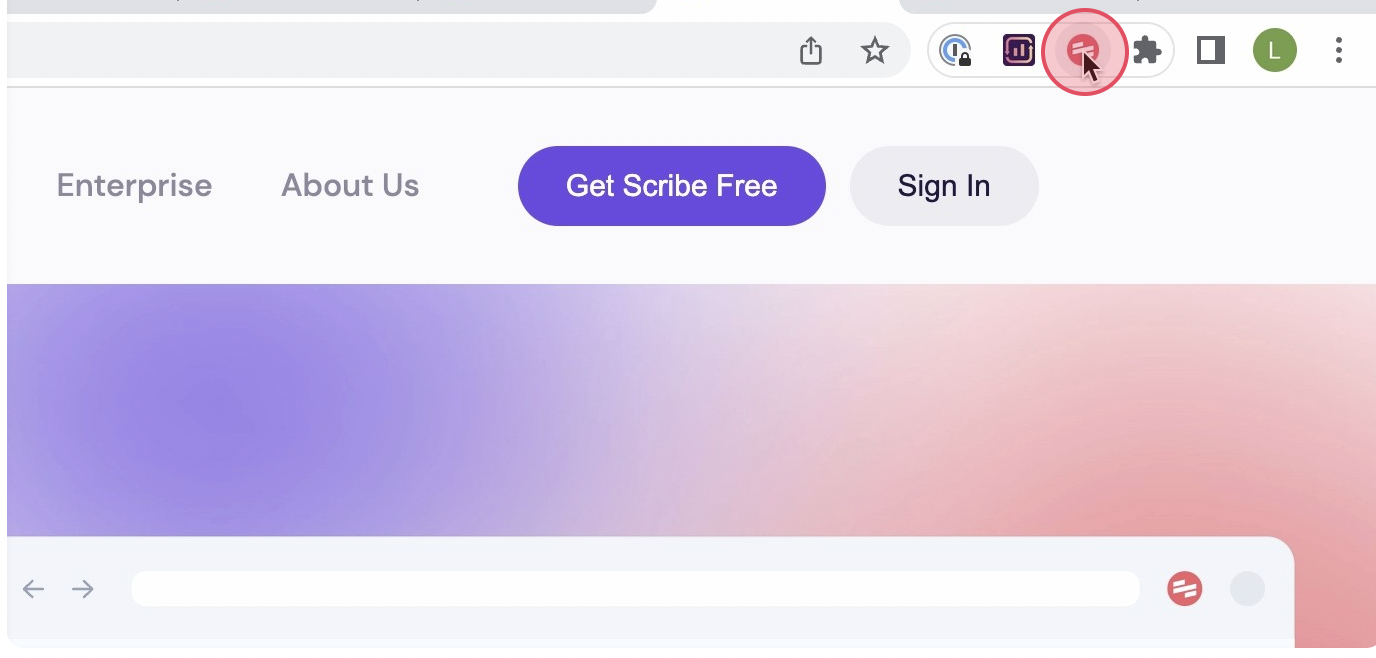
Click "Start Capture" and go through your workflow as usual. Scribe auto-captures screenshots and text as you work, saving your steps.
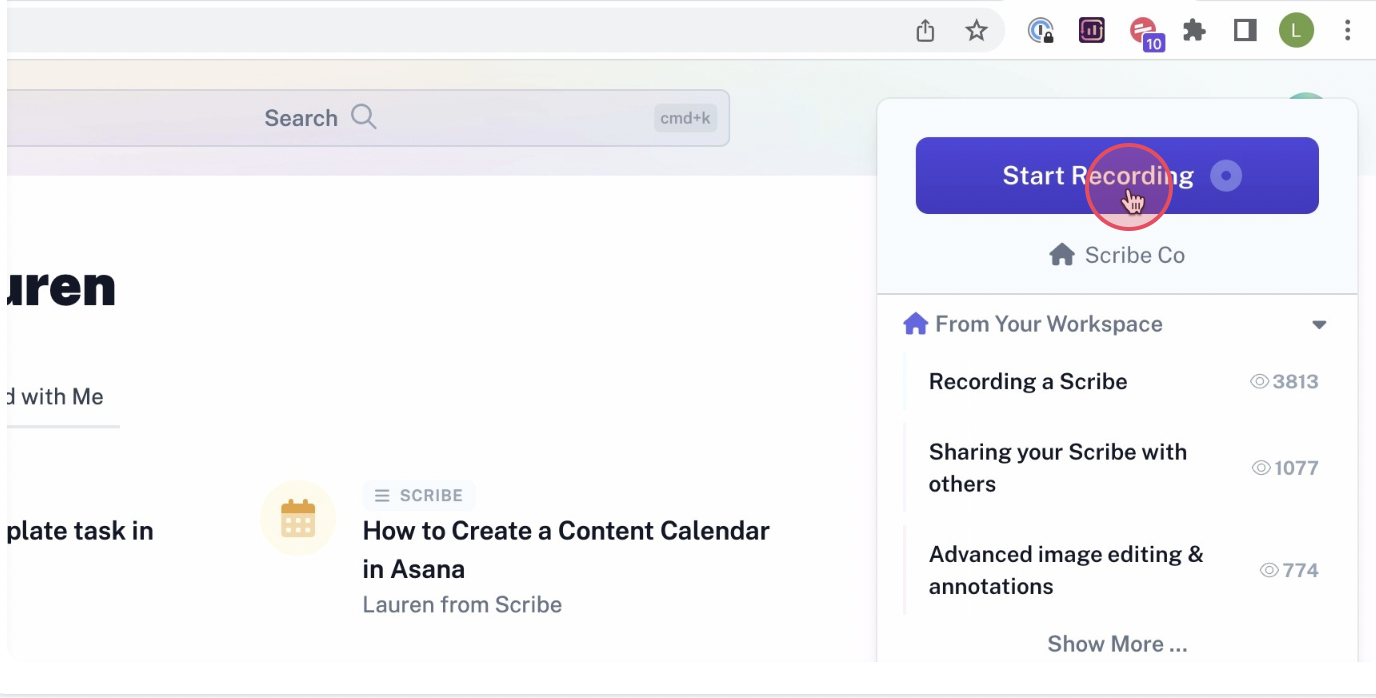
Step 2: Stop Capture to Generate Your Explainer
Once you’re done with your process, click "Stop Capture." In seconds, Scribe will build your step-by-step explainer, based on the screenshots and text captured during your workflow.

Step 3: Edit & Customize Your Guide
Once Scribe auto-generates your step-by-step explainer guide, review it for accuracy and clarity. You can edit to add information including tips, bullet lists, alerts and even GIFS!
If your audience needs more information, customize your explainer by adding tips, updating your steps and annotating screenshots.
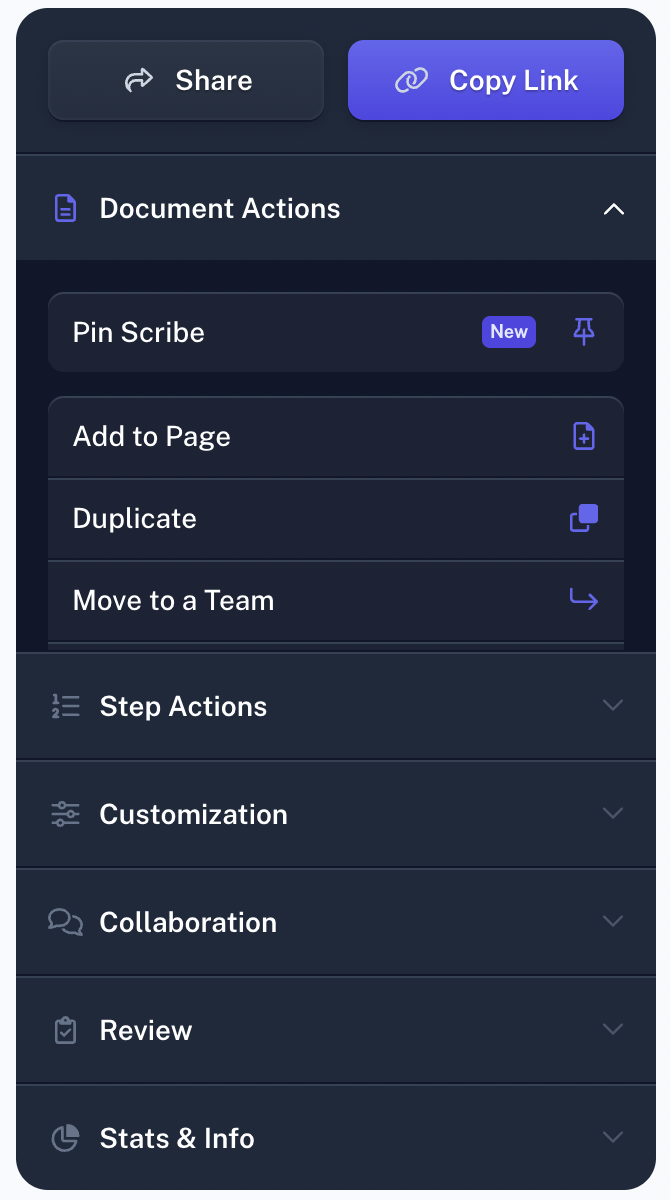
Step 5: Build Comprehensive Explainers with Scribe's AI Features
Use Scribe Page to combine multiple guides with text, and add multimedia elements like images, video and more! Use Scribe's AI features to build comprehensive explainer documents in seconds.
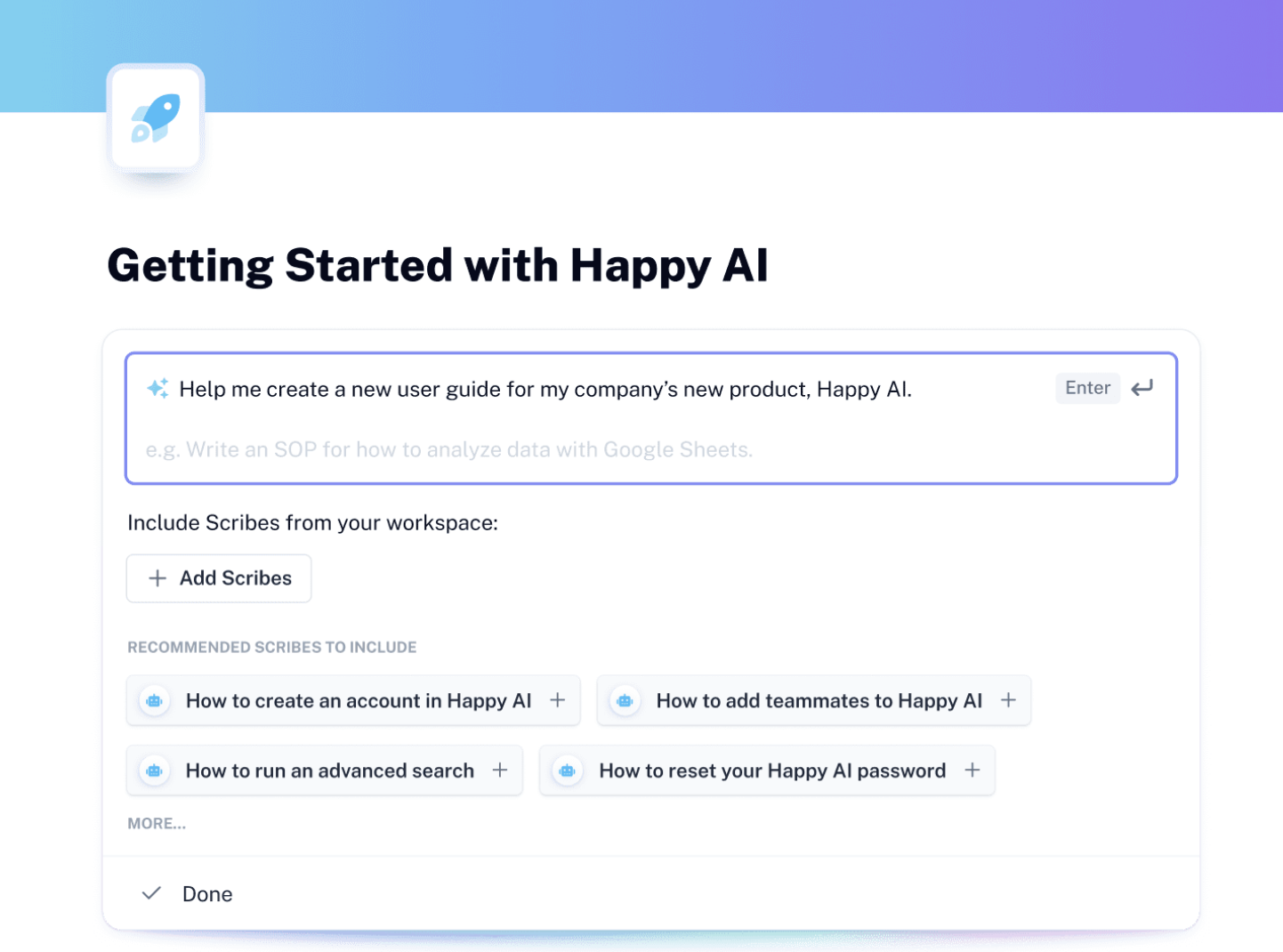
Step 5: Share With Your Team or Clients
Share your explainer guide by adding them to your Scribe workspace, sharing the guide via a link, or embedding it in your documentation. You can also export your guide to PDF, HTML, or Markdown.
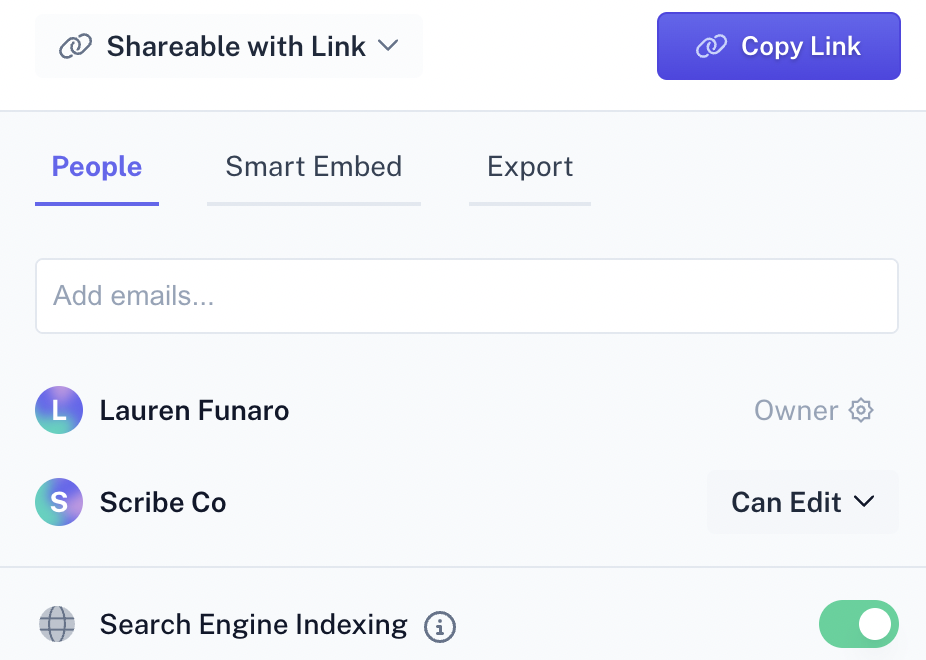
Use Scribe to improve your team's productivity by building powerful visual explainer guides.
Make the complex clear, train your team, troubleshoot problems, provide customer support and more with Scribe's explainer generator.
Check out these related resources:








