Free GitHub Tutorial Generator
Generate multiple GitHub tutorials—in seconds! Save hours with Scribe's AI-powered GitHub tutorial generator.
Create your own knowledge base to ensure consistent and effective GitHub usage, or send it to answer your teammates' "How do I...?" Github questions fast.
Scribe: Your GitHub Tutorial Generator
Feeling lost trying to understand how to use GitHub? Need to quickly answer questions from other developers?
Scribe is your ultimate solution for creating detailed GitHub tutorials with annotated screenshots and text. Automatically document your processes and build step-by-step tutorials to refer back to and share with your team.
Why Use Scribe to Create GitHub Tutorials?
- Save Time. Scribe captures your screen and turns workflows into step-by-step tutorials in seconds—saving time on creating long or complex tutorials. Each Scribe follows a standard format you can customize according to your needs.
- Comprehensive Tutorials. All screenshots taken with Scribe are based on your keystrokes and clicks. Simply walk through your processes to create comprehensive tutorials that visually demonstrate how to perform tasks on GitHub. Easily share best practices, code management methods and collaboration strategies with your team and community.
- Encourage Feedback From Your Community. With Scribe's real-time collaboration feature, devs can comment, provide feedback and react to your GitHub tutorials. Get new ideas, improve your tutorials, learn from other devs and make changes quickly when you need to.
See our Gallery of Github training materials made with Scribe. ➜
Getting Started With Scribe’s AI-Powered GitHub Tutorial Generator
 |
Step 1: Start capturing any GitHub process
Once you’ve installed Scribe, navigate to your GitHub dashboard and click on the Scribe icon in your Chrome toolbar to when you're ready to start.
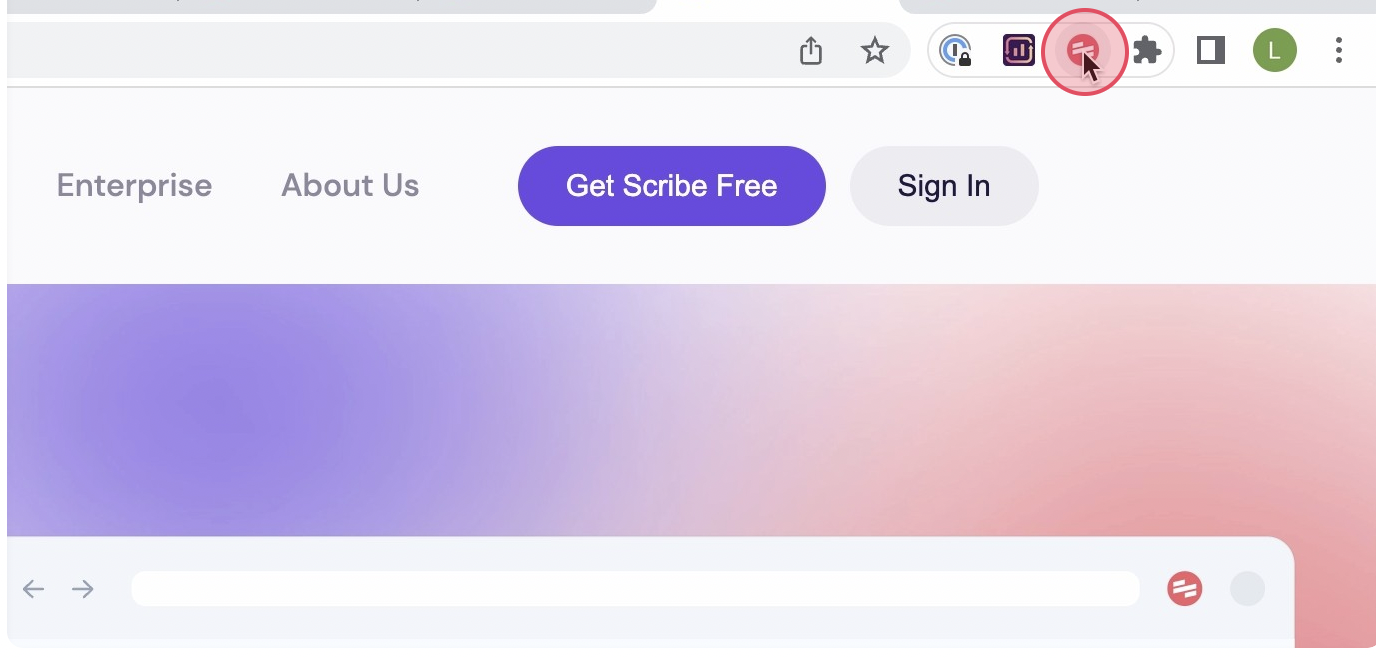 |
Then, click "Start Recording". Scribe will automatically capture screenshots and text as you go through the process.
 |
Step 2: Stop the capture once you're done
Once you finish a process, click on "Stop Recording." This will stop the Scribe recording and auto-generate a step-by-step guide based on your keystrokes and clicks.
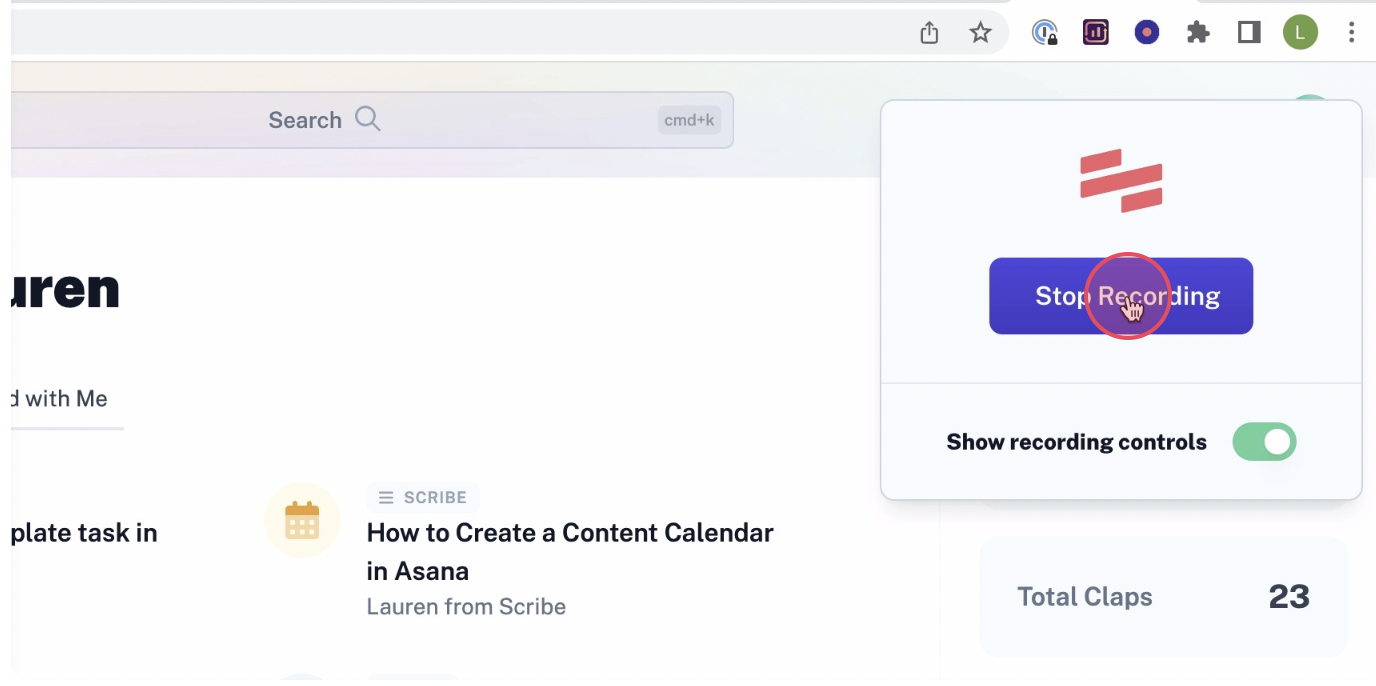 |
Step 3: Edit & customize as needed
Review the tutorial to ensure that it accurately reflects the process, and edit it as needed to add additional information or clarify any steps.
You can customize your guide by adding additional information, updating steps, and annotating screenshots.
 |
Step 4: Generate additional text with AI
Scribe uses AI to create comprehensive GitHub tutorials. By using Scribe Pages, you can also combine multiple tutorials within a single Scribe with text and video elements.
All you need to do is select the multimedia elements to include (documents, Scribes or videos), and let Scribe's AI take care of the rest.
 |
Step 5: Share with your community
Share your tutorial with your community by adding them to your Scribe workspace, via a link, or by embedding it in your documentation. You can also export your guide to PDF, HTML, or Markdown.
Scribe also allows you to modify/update your guides based on feedback or evolving product features. The best part, Scribe automatically updates shared tutorials when you make changes, saving you from manual edits.
 |
That's all, folks! With Scribe's AI-powered GitHub tutorial generator, you can quickly and easily create visual tutorials that will help you share your GitHub projects and get feedback from other developers.
Here are some additional resources that you might find helpful:






