Build Product Release Notes in Half the Time
Streamline your processes and build professional and informative product release notes — fast.
Scribes robust features and user-friendly interface simplify the creation of detailed product release notes. Scribe enables you to capture actions, screenshots, and text automatically, ensuring accuracy and completeness.
Benefits of Choosing Scribe as a Product Release Note Generator
- Easily customized: Scribe offers customization options, allowing you to tailor the product release notes according to your specific requirements. You can add or modify content, include screenshots or visuals, and adapt the document to align with your branding or style guidelines.
- Better quality: With its advanced features and automation capabilities, Scribe helps improve the quality of your product release notes. By capturing accurate information, generating comprehensive documentation, and ensuring consistency, Scribe enhances the overall effectiveness and professionalism of your release notes.
- Quick communication: Scribe's well-structured and visually appealing product release notes facilitate clear and effective communication with stakeholders. The comprehensive documentation helps convey important details, updates, and changes, ensuring everyone is on the same page.
How to use Scribe’s Product Release Note Generator

Step 1: Capture Your Process
To create a product release note using Scribe, install and launch the application. Open the desired process or task you wish to document, and with a click on the record button, Scribe will automatically capture your actions and screenshots, allowing for the swift creation of a comprehensive product release note.
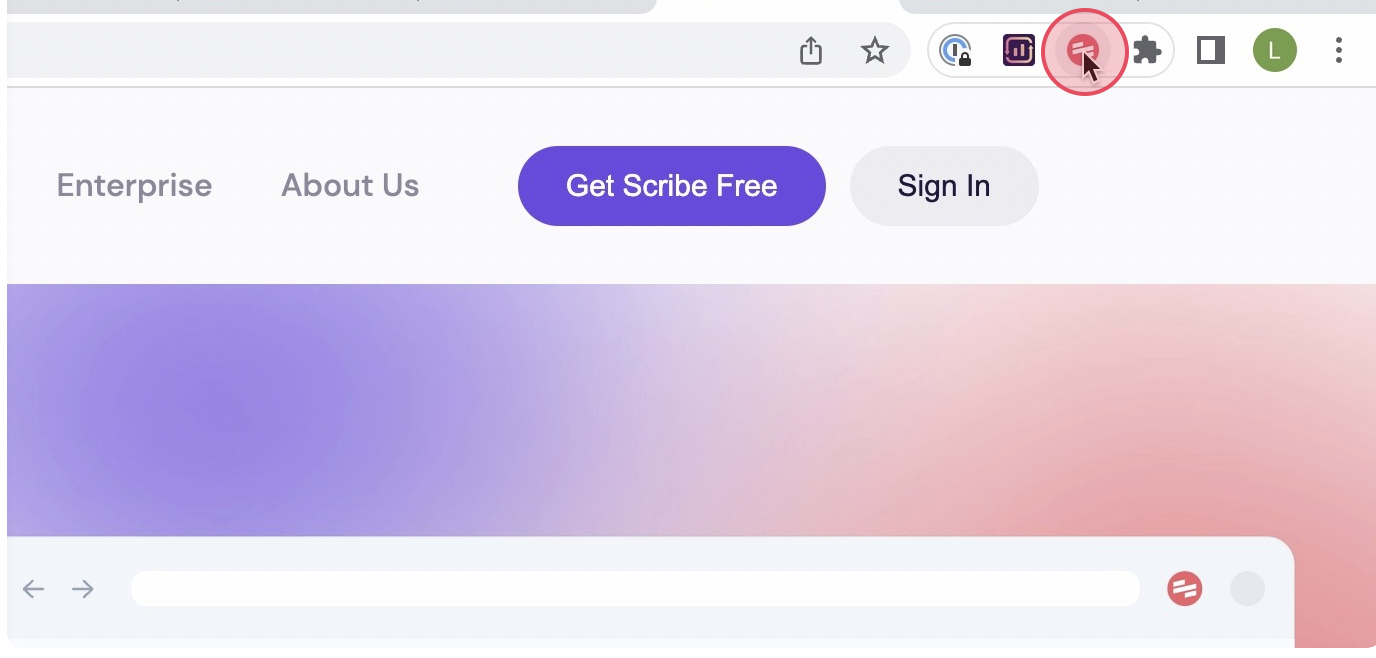
Next, click on the 'Record' button. This will initiate the recording process, during which Scribe will automatically capture screenshots and text as you navigate through the process.
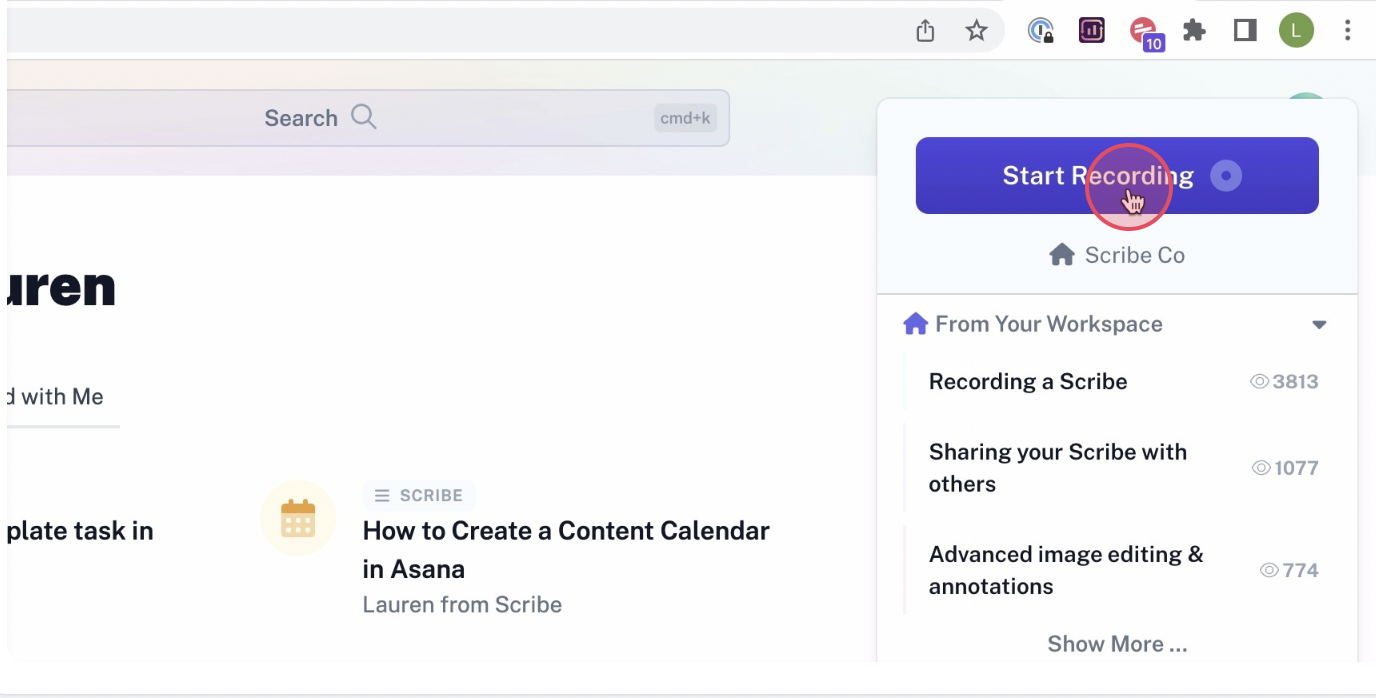
Step 2: Stop The Recording
Once you have completed the process of creating the product release note, just click on the "Stop Recording" button located within the extension.
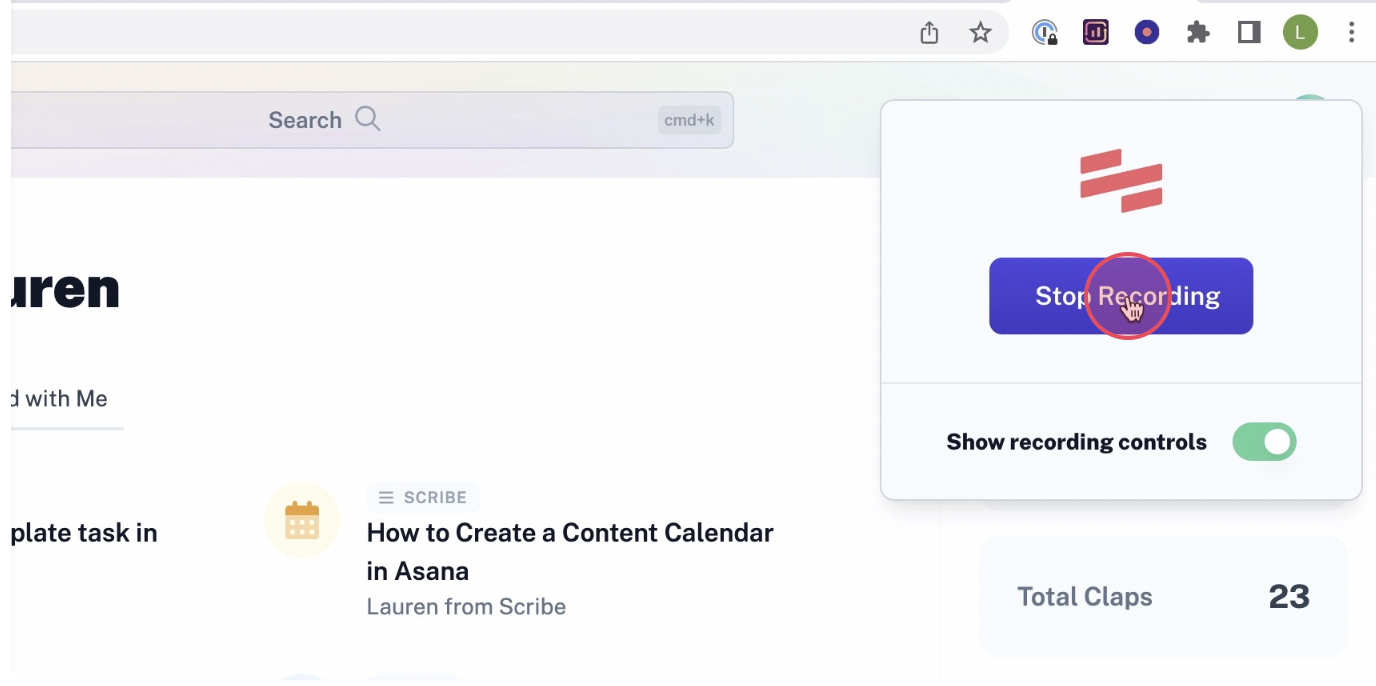
Step 3: Use Scribe AI To Include Your Scribes Into A Product Release Note
With Scribe AI, creating a product release note becomes simplified. Just select the desired Scribes to incorporate, and Scribe will automatically generate a comprehensive product release note for you, making the process effortless.

Step 4: Collaborate and Improve
Share the product release note with your team or subject matter experts to gather feedback and collaborate on refining it. Incorporating their valuable insights ensures that the product release note accurately and effectively conveys the necessary information you need.

Step 5: Publish and share
Once you have reviewed and approved the content, finalize the product release note. Publish it and make it available to your intended audience.
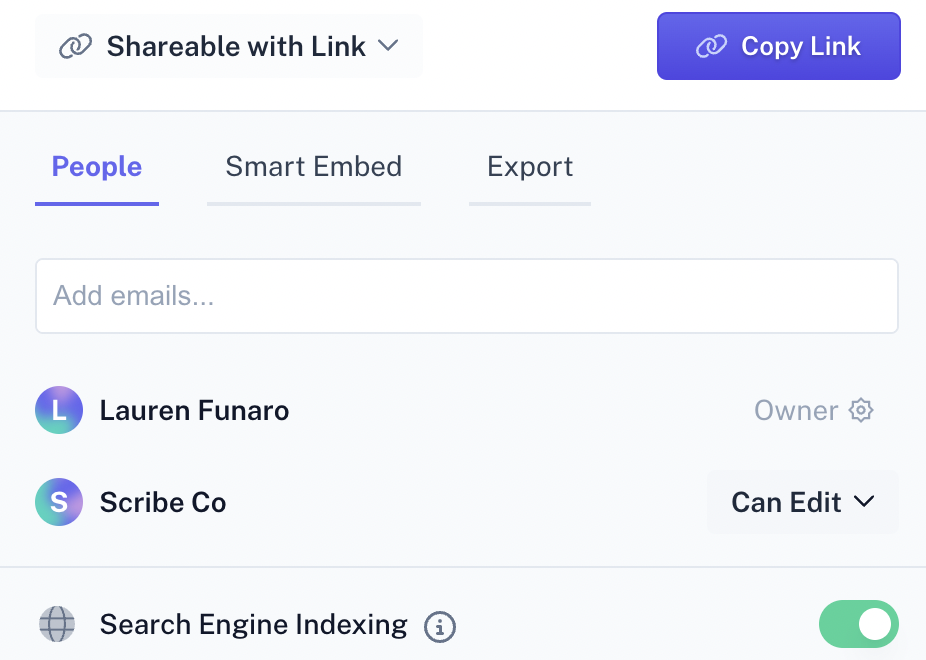
With Scribe as your Product Release Note Generator, creating comprehensive and relevant product release notes becomes effortless.
Learn more about what you can do with Scribe:
- Free Product Knowledge Training Generator
- Free Information Technology Generator
- Free GitHub Tutorial Generator
- Free Manual Creator
- Free SOP Generator
- Free Documentation Generator
Looking for free templates and guides to get you started? We've got you covered!
- The Ultimate Product Development Checklist
- 5 Helpful (& Beautiful) Product Onboarding Examples
- Creating a Product Requirements Document (PRD)
- How to Create a How-to Guide + 8 How-to Tips
- 100+ Free SOP Templates: How to Write Standard Operating Procedures
- 15+ Step-by-Step Guide Templates & How to Create One
Or check out these related resources that we think you'll love!
- The Top 15 Product Management Software to Boost Your Strategy
- How Product Operations Can Help Your Team Build Better Products
- Build a Winning Product: 6 Stages of the Product Development Process
- Three Content Creation Tips to Build a Product Knowledge Base
Try Scribe's Product Release Note Generator and build comprehensive, visual product release notes in minutes!












