Introducing Scribe's Workflow Creator
It’s time to revolutionize the way you create and manage workflows. Automate the workflow documentation process and capture essential information to build efficient and standardized workflows — in half the time!
With Scribe, you can optimize your team's productivity, enhance collaboration, and ensure consistent execution of processes, making it an invaluable tool for streamlining your workflow management.
Benefits of Choosing Scribe as an AI Workflow Generator
- Time Savings: Scribe automates the workflow creation process, saving you up to 20 hours a month compared to manually writing and copy/pasting edits.
- Standardization: Scribe ensures consistency and standardization in your workflows, reducing errors and improving efficiency.
- Efficiency and Productivity: By simplifying the workflow creation process and providing a centralized platform, Scribe boosts overall efficiency and productivity within your organization.
{{banner-short-v2="/banner-ads"}}
10X Your Productivity With Scribe’s Free Workflow Tool

Step 1: Capture Your Process
To begin creating a workflow guide, start by installing and launching Scribe. Then find the task you want to capture.
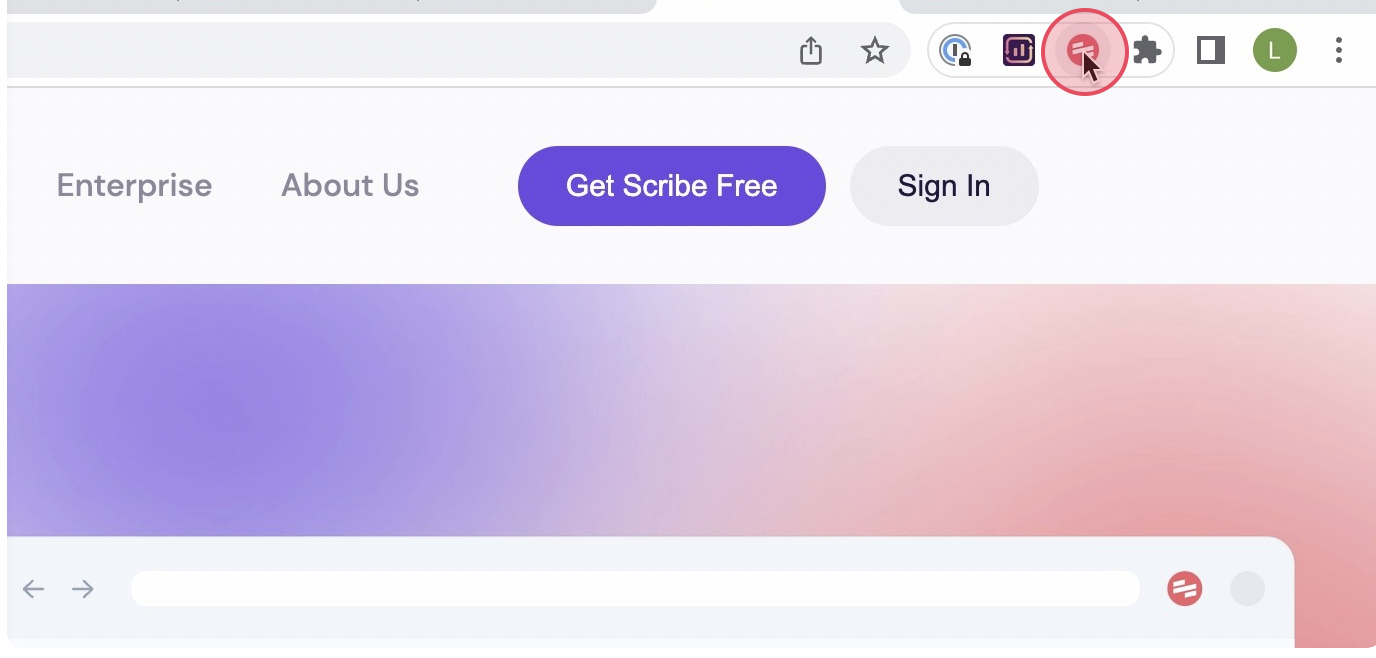
Next, click on the 'Start Capture' button. This will initiate the recording process, during which Scribe will automatically capture screenshots and text as you navigate through the process.
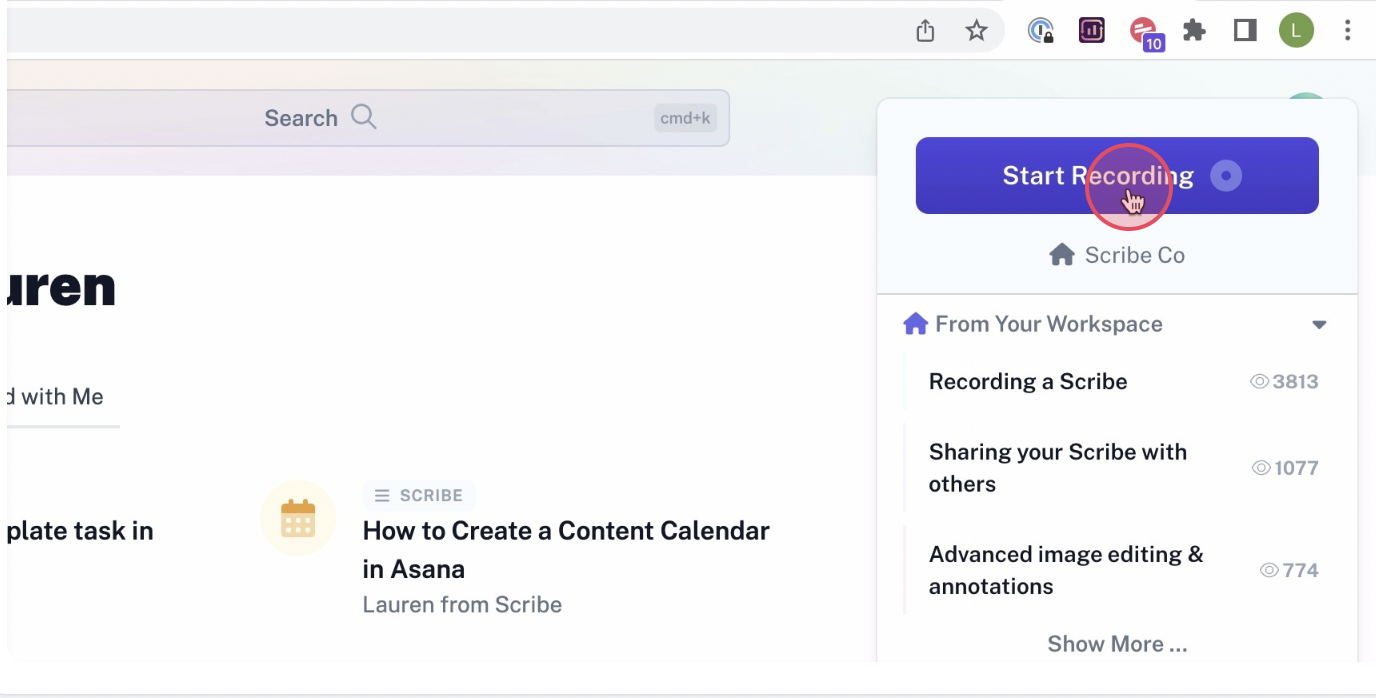
Step 2: Watch Scribe Do Its Magic
After you have finished the workflow creation process, simply click the "Stop Recording" button located on the extension.
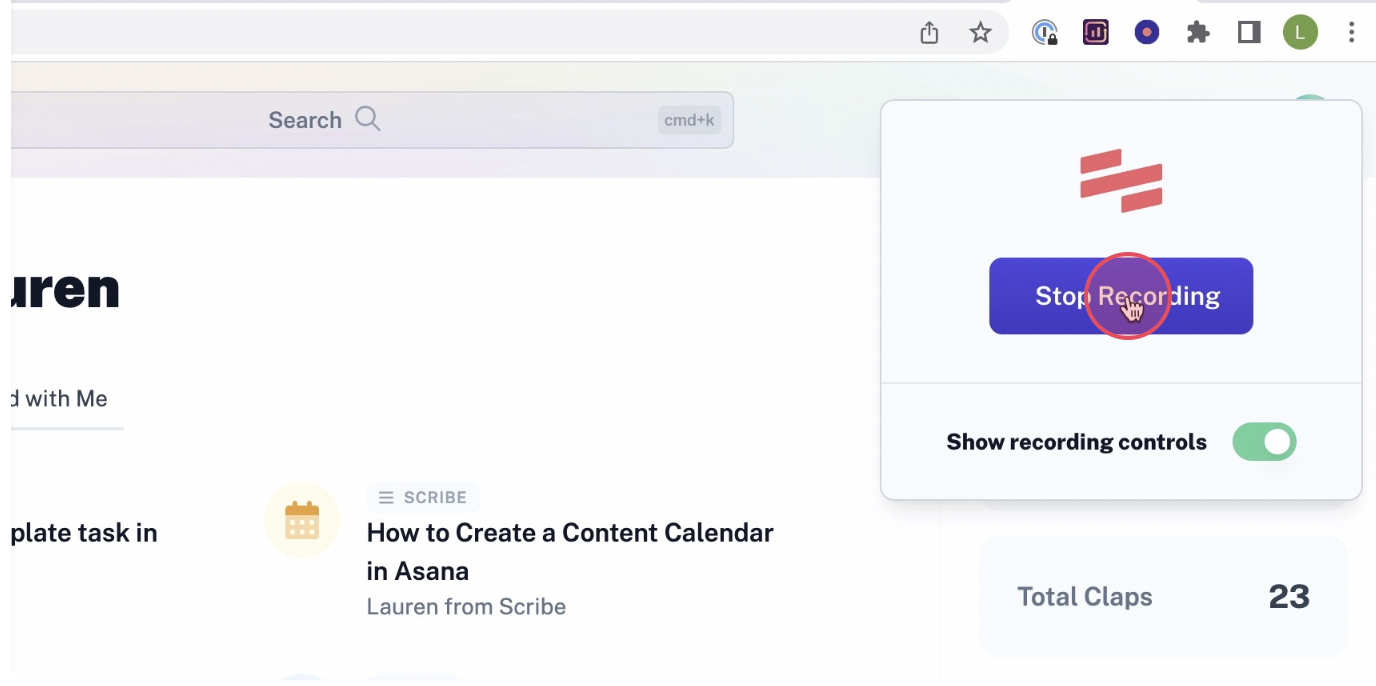
Step 3: Let AI Do the Rest
As an AI-powered tool, Scribe can combine, edit and write your workflows for you. All you need to do is select the desired Scribes you want to add. Scribe will take care of the rest, automatically generating the comprehensive workflow for you.

Step 4: Collaborate & Improve
Share the workflow with your team or subject matter experts to solicit their feedback and suggestions. Collaborate with them to gather valuable insights and refine the workflow based on their input. By incorporating their feedback, you can ensure that the workflow accurately and effectively conveys the necessary information you require.

Step 5: Publish & Share
Once you have reviewed and approved the content, finalize the workflow. Publish it and make it available to your intended audience.
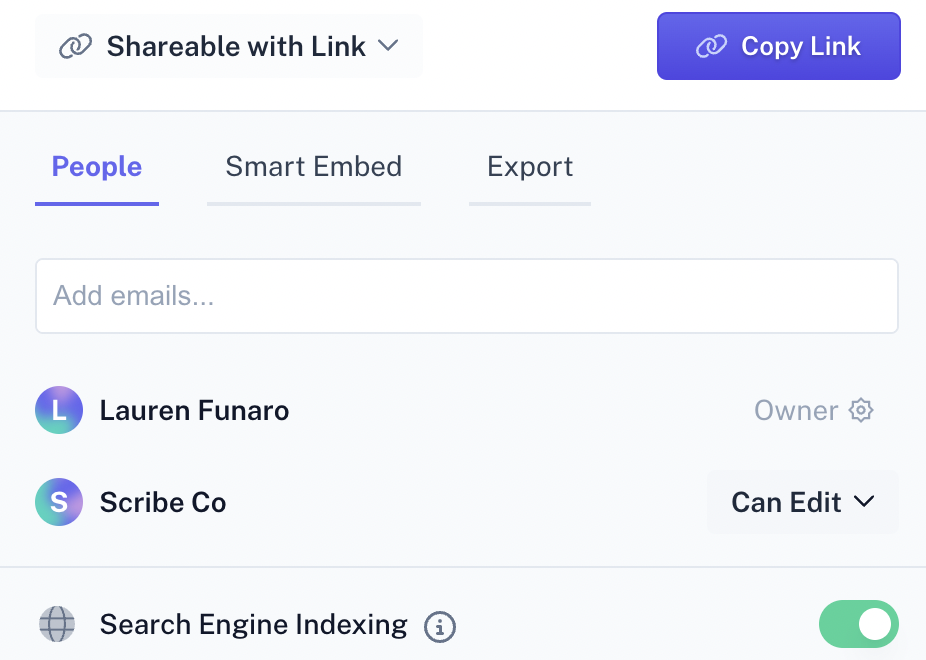
With Scribe as your workflow generator, you can effortlessly create comprehensive and user-friendly workflow documents.








