Simplify IT Documentation With an AI-powered Generator
Scribe harnesses the power of AI so you can quickly and easily build organized IT documentation. From Scribe empowers you to create professional and up-to-date IT documentation effortlessly. Let's explore the exceptional features that make Scribe the go-to tool for IT documentation.
Why You Want to Use Scribe to Generate IT Documents
1. Efficiency & Accuracy
Scribe automates the process of creating IT documentation, saving you time and ensuring accuracy. Its AI algorithms analyze your IT infrastructure, identify the components and configurations, and generate detailed documentation, eliminating manual efforts and reducing human errors.
2. Structured & Organized Content
Scribe ensures your IT documentation is well-structured and easy to navigate. With predefined templates and standardized formatting, your documentation becomes consistent, making it simple for your team to find the information they need quickly.
3. Real-time Updates
Easy feedback and universal updates make it easier than ever to create accurate and reliable IT documentation.
Getting Started with Scribe's IT Documentation Software

Step 1: Capture Your Processes
Evaluate your IT infrastructure and identify the key components, systems, and configurations that require documentation. When you're ready to capture fast documentation, just turn on the Scribe extension or desktop app.
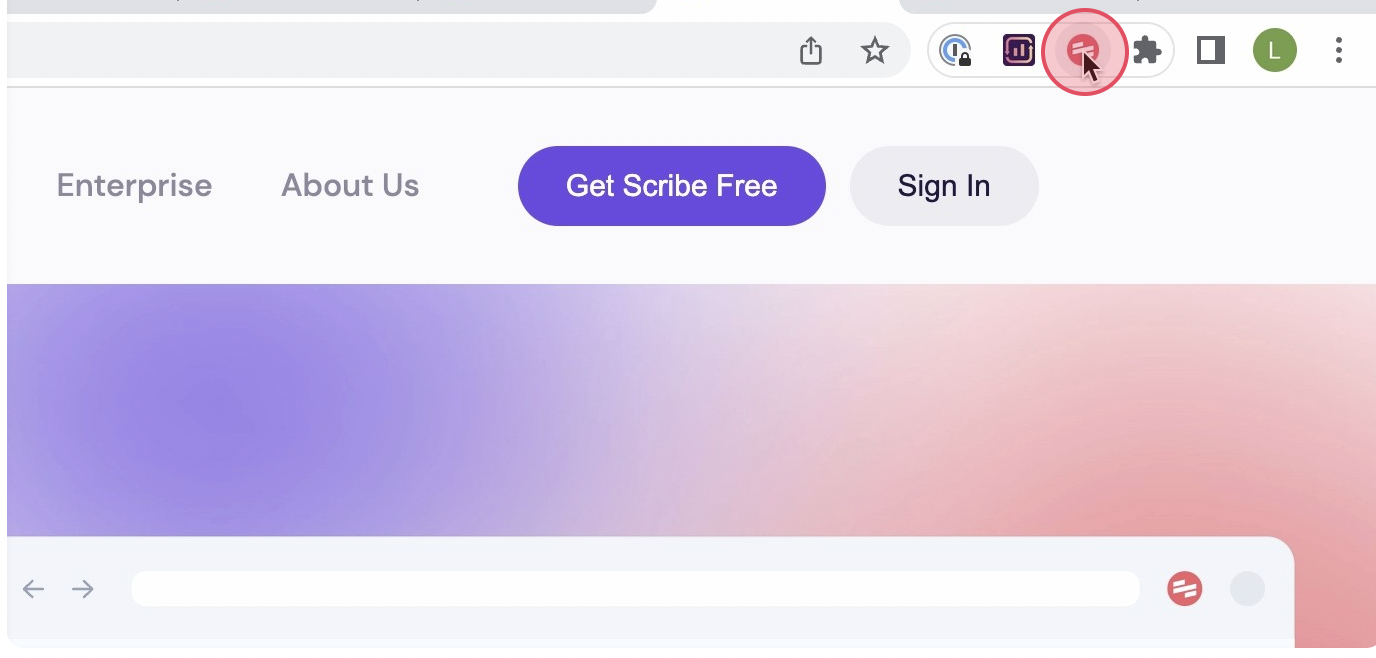
Scribe's intuitive interface will write clear and concise descriptions as step-by-step instructions that document each step you took.
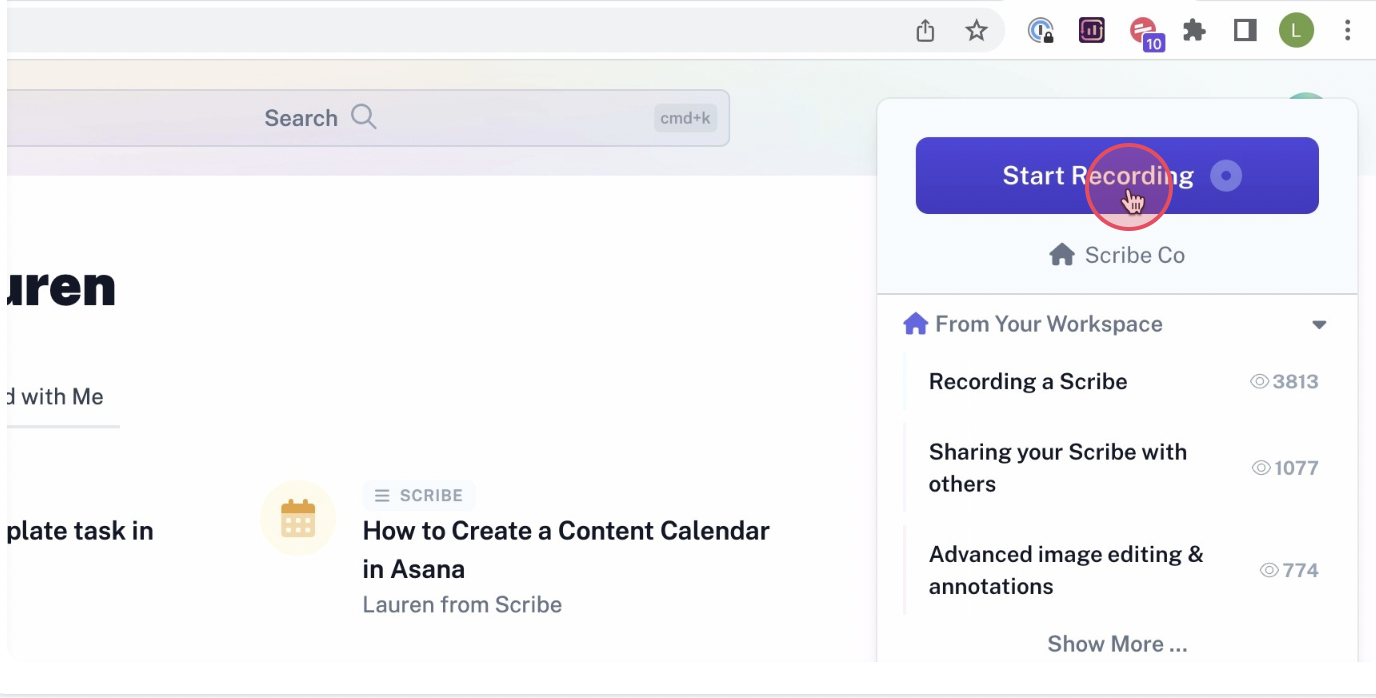
Step 2: Content Creation
Each time you complete a process, click 'Stop Recording.'

Step 3: Review & Edit
Collaborate with your IT team to gather their input, review the documentation and incorporate their expertise. Leverage Scribe's collaboration features to gather feedback, resolve queries and ensure accuracy.
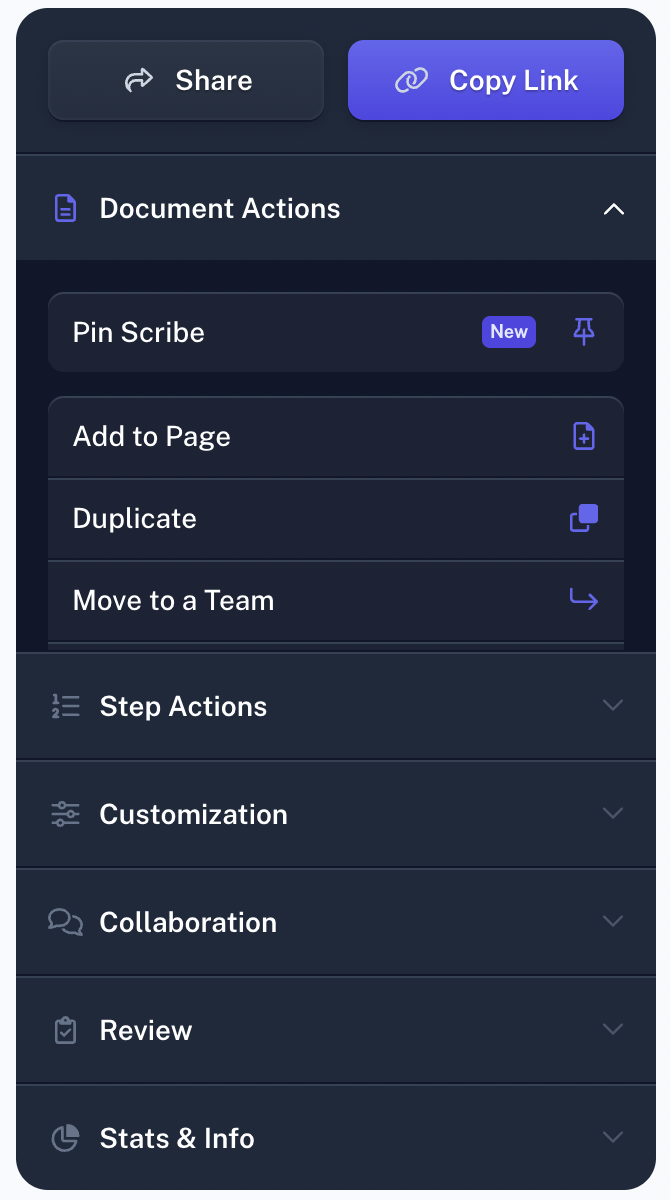
Step 4: Take Advantage of AI Features
Choose a template or create a custom design for your document. Use AI to build a structured and easy-to-ready eBook.

Step 5: Share & Store
Make your IT documentation easily accessible to the relevant stakeholders. Use Scribe's advanced search functionalities to quickly find specific information and troubleshoot issues.
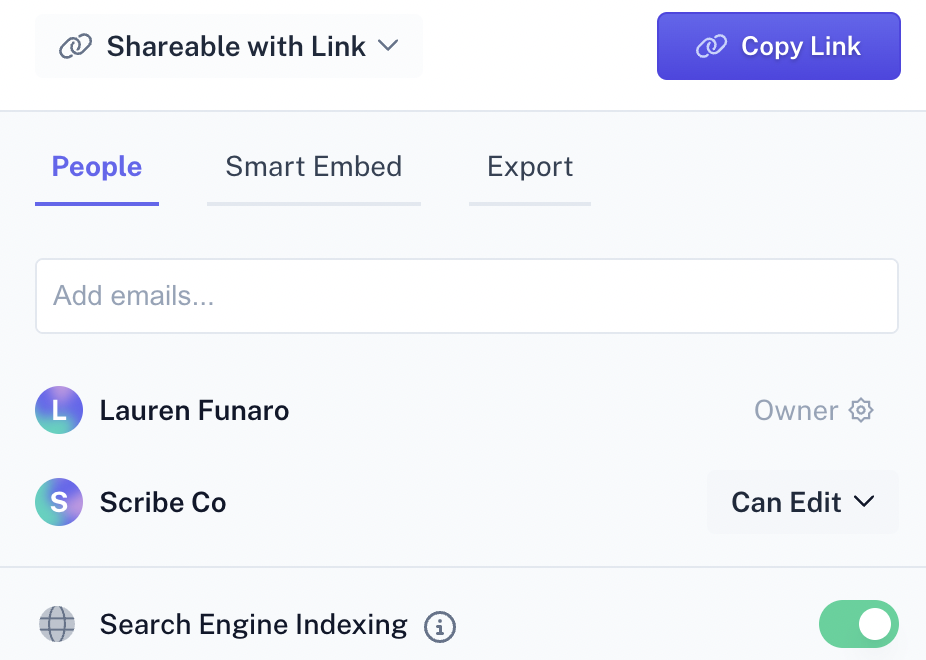
With Scribe as your IT documentation generator, you can streamline your IT documentation process, ensure consistency and accuracy, and empower your team with comprehensive and up-to-date documentation. Experience the power of AI to simplify your IT documentation journey with Scribe.
Learn more about what you can do with Scribe:
- Free Protocol Generator
- Free Manual Creator
- Free SOP Generator
- Free Documentation Generator
- Free Screenshot Generator
- AI Answer Generator
- Free Knowledge Base Generator
Looking for free templates and guides to get you started? We've got you covered!
- Best Practices for IT Documentation, Templates & Examples
- Writing IT SOPs: A Step-by-Step Guide
- How to Document Processes with AI
- Step-by-Step Guide Templates
- Setting Up a GitHub Wiki: A Step-by-Step Playbook
Or check out these related resources that we think you'll love!
- How IT Teams Use Scribe
- Top 10 Software Documentation Chrome Extensions
- Best Google Chrome Screenshot Extensions
- GitHub 101: How to Use GitHub Like a Pro
- Top Swimm Alternatives
- Best Free Wiki Software
- Scribe vs. Tango: Which Tool is Right for You?
- Scribe vs. iorad: Which Documentation Tool Should You Choose?
- How to Create a Chrome Extension in 11 Steps
Try Scribe's free IT documentation generator and revolutionize your documentation today!












