Introducing Scribe - The ultimate IT generator
As an Infrastructure Technology (IT) professional, it’s easy to get bogged down responding to tickets and troubleshooting the same issues over and over again.
Scribe writes and organizes your process documentation for you — automatically. The AI-powered solution can understand complex IT systems and quickly generate detailed and correct documentation — complete with annotated screenshots.
Scribe helps IT teams keep important information up to date and work more smoothly together. It also makes troubleshooting problems easier. With Scribe, you can say goodbye to spending lots of time on documentation and hello to a helpful assistant for IT documentation.
Benefits of choosing Scribe as your IT documentation generator
- Saves Time: Scribe saves you time by doing most of the work for you when creating IT documentation. It understands complex IT systems and generates detailed documentation quickly.
- Offers Accurate Results: Scribe makes sure that your IT documentation is accurate and includes all the necessary information. It uses advanced technology to capture the right details about network setups, software designs, and more.
- Increases Work efficiency: Scribe helps your IT team work better together. It lets you easily collect and update important information, so everyone stays on the same page. It also provides a central place to store documentation, so team members can access and contribute to it easily. This makes things run smoothly and avoids repeating tasks.
How to Use Scribe’s IT Documentation Generator
 |
Step 1: Capture your IT process
Once you’ve installed the Scribe extension, go to the process you want to document or troubleshoot. Look for the Scribe icon on your Chrome toolbar and click on it.
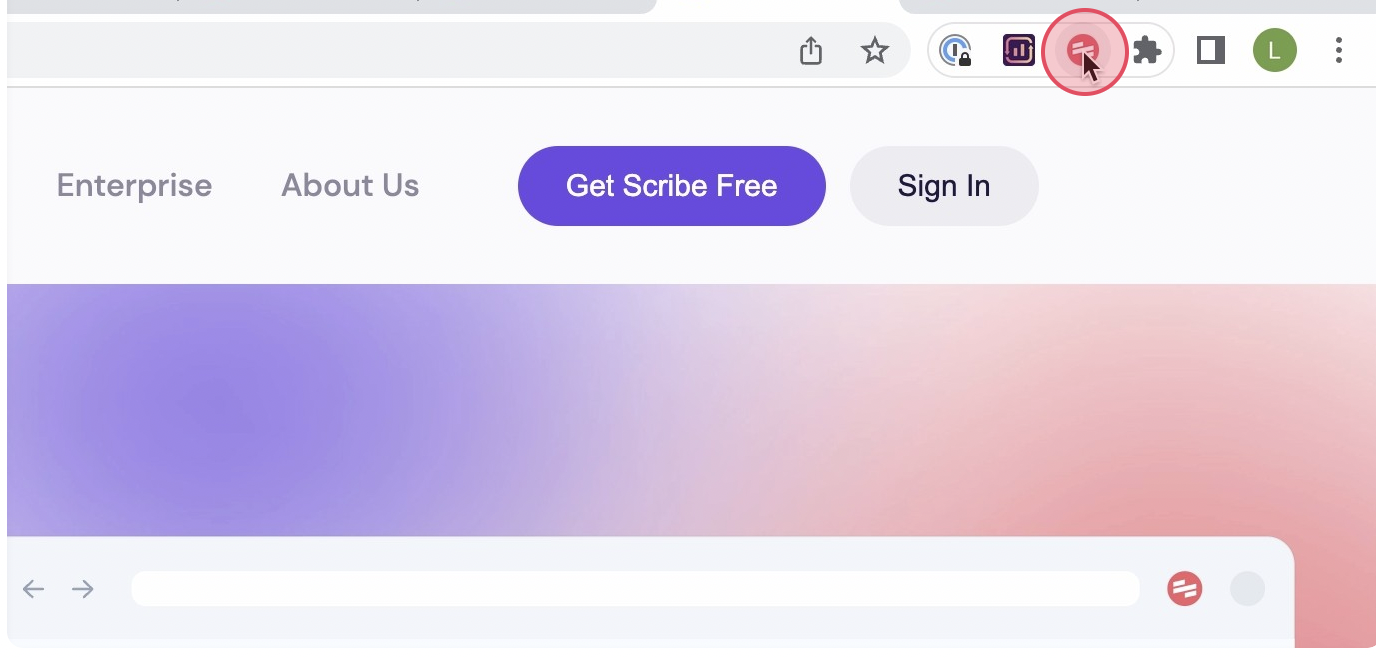 |
Turn on the extension by clicking the ‘Start Capture’ button. Scribe will automatically capture screenshots and text as you navigate through the process, allowing you to explain each step in detail.
 |
Step 2: End the recording
Once you have completed the process, click on the 'Stop Recording' button to finish the Scribe recording. At this point, Scribe will generate the necessary document based on the captured information.
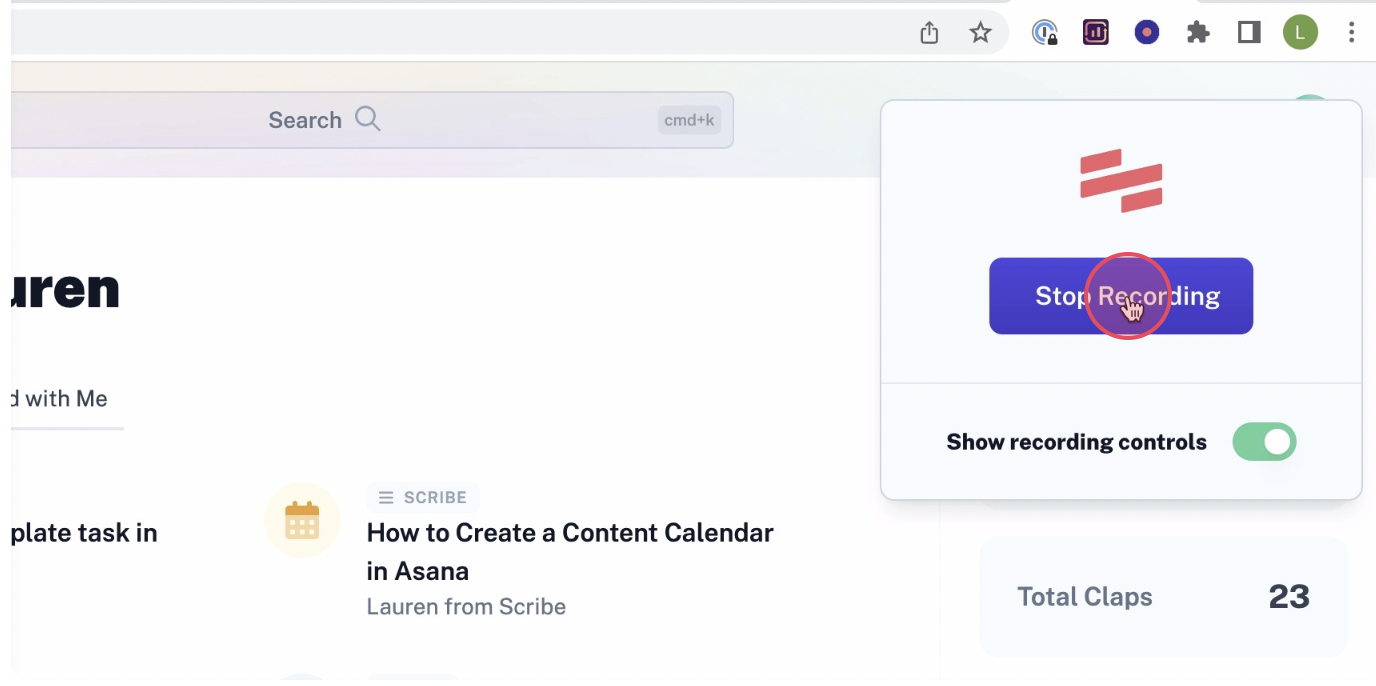 |
Step 3: Customize & enhance
After Scribe generates the detailed IT document using captured screenshots and text, it's important to review it carefully for accuracy. Make any necessary modifications to provide additional information or clarify steps as needed.
 |
Personalize the document by including helpful tips, updating steps, and adding notes to the screenshots.
You can even ask the AI to write IT documentation for you. Combine multiple IT documents with text, images video, GIFs and more to create a comprehensive resource.
 |
Step 4: Troubleshoot issues or respond to tickets
Build a knowledge base or answer questions quickly by sharing a quick link or embedding a Scribe within your existing documentation. Additionally, you can export the IT documentation to formats like PDF, HTML, or Markdown, making it accessible to a wider audience.
By fostering collaboration, you empower your team to benefit from the valuable knowledge captured in the IT document.
 |
With Scribe, generating IT documentation becomes effortless. allowing you to streamline processes and boost your IT department productivity effectively.
Learn more about what you can do with Scribe:
- FAQ Response Generator
- GitHub Tutorial Generator
- Product Release Note Generator
- Free Product Knowledge Training Generator
- MSP Documentation Generator
- ChatGPT Process Generator
- Free Process Narrative Generator
- Free Manual Creator
- Free SOP Generator
- Free Documentation Generator
Looking for free templates and guides to get you started? We've got you covered!
- Crafting IT Policies: 5 Tips for Success [+ Templates]
- From Design to Launch: Decoding the Software Development Process
- Planning Software Testing: 6 Test Documentation Templates
- What is an IT Implementation Plan?
- Everything You Need for Confluence Documentation
- Setting Up a GitHub Wiki: A Step-by-Step Playbook
- How to Build a Sharepoint Wiki: Step-by-Step Guide
- Build a OneNote Wiki Knowledge Base: A Step-by-Step Guide
- How to Create a How-to Guide + 8 How-to Tips
- 100+ Free SOP Templates: How to Write Standard Operating Procedures
- 15+ Step-by-Step Guide Templates & How to Create One
Or check out these related resources that we think you'll love!
- Tips for Managing and Securing Process Documentation
- Top Strategies For Knowledge Management
- Knowledge Sharing Best Practices From Effective Hybrid & Remote Teams
- Best Product Roadmap Tools
- 5 Software Documentation Challenges & How To Overcome Them
- 4 Steps to Designing a Winning Software Implementation Rollout
- How to Create a Chrome Extension in 11 Steps
- GitHub 101: How to Use GitHub Like a Pro
Simplify the documentation process, improve standardization, and foster continuous improvement with Scribe's powerful features. Let Scribe's Information Technology Generator revolutionize your process management today!






