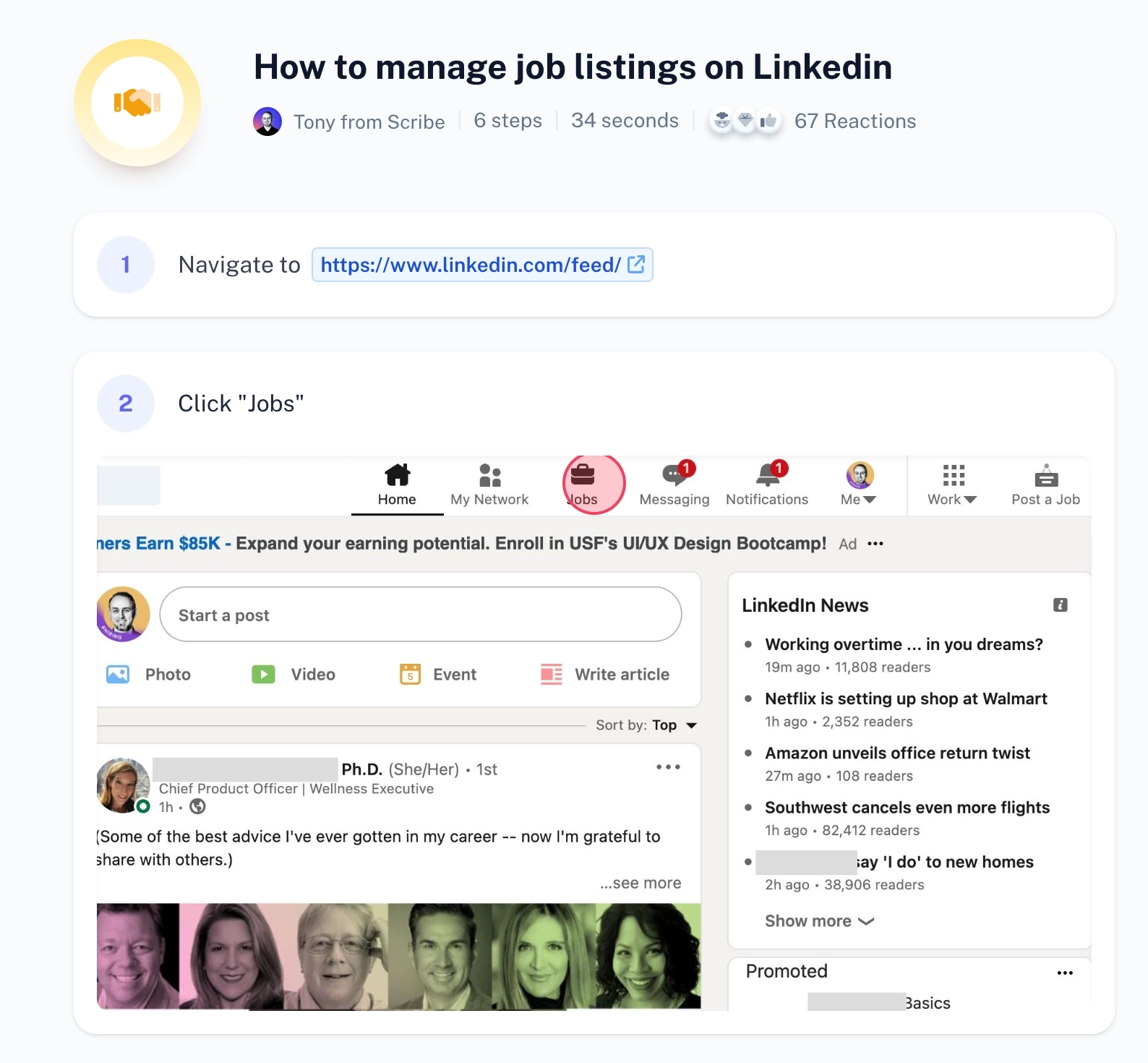Introduction
Are you looking for process documentation examples?
Do you need inspiration to document your processes effectively?
You're in the right place.
Structured processes can save teams up to 270 hours a year. And as your business grows, so do your:
- Team and department sizes.
- Tech-stack and software needs.
- Workflow and task lists.
... and bottom line. Every single hour counts.
Forrester’s 2023 Global Digital Process Automation Survey found:
- Seventy-five percent of organizations expect employees to engage in business process optimization.
- Yet 57 percent admit that they lack a clear strategy for process improvement.
Process documentation is the first step. It outlines how to do a job or task—documenting your standards of practice—in a format that’s easy for other team members to follow.
 |
This blog will cover examples of process documentation and teach you how to document specific processes at your organization.
TL;DR: Process documentation examples
- Process documentation examples range from SOPs to flowcharts.
- SOPs provide formal, sequential instructions for tasks.
- Step-by-step guides are less formal and perfect for showing others what to do.
- Checklists are simple and straightforward ways to ensure tasks are completed.
- Instruction manuals inform customers how to use or troubleshoot a product.
What is process documentation?
Process documentation is an umbrella term for the materials that explain a workflow's steps, procedures and details. Businesses create process documentation to maintain organizational knowledge. It's beneficial for:
- Employee onboarding and training.
- Customer success and ongoing support.
- Troubleshooting issues.
- Software adoption.
- Increasing employee efficiency.
- Reducing costs.
Here are process documentation examples for every workflow.
Examples of process documentation format types
We use different types of process documentation depending on our workflow, compliance requirements, process complexity and goals. The most common examples of process documentation are:
- Standard operating procedures (SOPs).
- Step-by-step (or how-to) guides.
- Checklists
- Flowcharts.
- Runbooks.
- Instruction manuals.
How to create process documentation
Let's learn how to write process documentation for your team.
1. Define your goal and audience
Why are you writing process documentation, and who is it for? You can choose the best format once you've identified why you're building your documentation.
Ask yourself:
- Who am I talking to?
- What do they need to know (and what do they know already)?
- Where will this documentation live?
- How complicated is the business process?
- Are there any policies or compliance requirements?
- Are there several ways to do this process?
2. Choose a process documentation tool
Here are the best business process documentation tools based on type:
- Standard operating procedures: Process documentation Chrome extensions like Scribe help you build visual SOPs that you can combine into larger manuals.
- Step-by-step guides: Scribe auto-generates visual guides for any process, with screenshots and text.
- Checklists: If you want to create and check off your process steps quickly, Notion and Asana are great user-friendly options.
- Flowcharts: Figma and Miro are user-friendly options that offer several templates to help you diagram your processes.
Process documentation software helps you quickly create, share, and update your business process documents.
Case in point: Coronis Health, a revenue cycle management company, was struggling with manual documentation as it was labor-intensive and time-consuming, leading to discrepancies and frustration. Using Scribe's automatic documentation capabilities, the company increased procedure compliance to 98 percent.
✨ Read the Coronis Health case study to learn more.
3. Outline the process steps
Write down exactly what needs to be done and when. We recommend observing team members doing this procedure or assigning it to a subject matter expert. Document or record the steps as needed. Then ask yourself:
- Do these steps need to go in order?
- Is there any additional context the user needs?
- Do I need to break this out into smaller steps?
4. Write, review and publish your documentation
Once you've identified your goals and structure, use your chosen process documentation tool to build your process guide.
Make sure to share your documentation and store it in an internal or external knowledge base for easy access and use.
How do you organize process documents?
The best way to organize your process documents in your internal knowledge base or company wiki is to categorize them by work type.
We recommend you create parent folders for each type of work or service your organization offers, then use subfolders for more specific details. For example:
- Tax
- Business Tax
- Business Tax Registration
- GST
- Payroll
- Payroll Setup
{{banner-default="/banner-ads"}}
Now that we've outlined the basic structure to document processes, we'll give you a process documentation outline for each type of documentation.
Use these examples (and free process documentation templates!) as inspiration to create process documentation at your company.
Process documentation example #1: Standard operating procedures
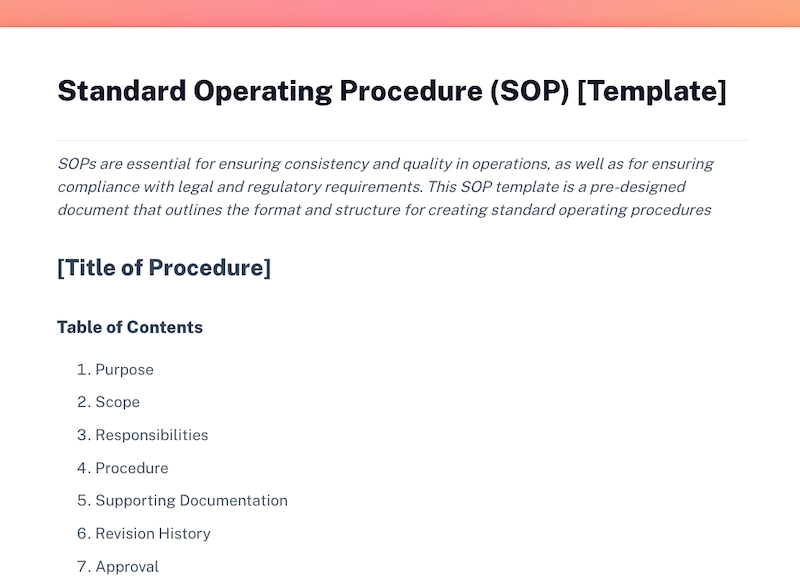 |
Standard operating procedures (or SOPs) are a classic example of process documentation.
These formal, sequential instructions tell users exactly what to do, when to do it and what outcome to expect. Typically, if you follow an SOP to the letter, you can pretty much predict the results.
Standard operating procedures typically include a(n):
- Title Page: This usually includes a title, unique identification number, creation or revision date, department/employees/team the SOP applies to.
- Purpose: Describe the goals and objectives of the SOP document and explain how it will benefit the user and organization.
- Scope: Define the limits of the document and provide an overview of what it covers to help the reader understand the process boundary and what it aims to achieve.
- Roles and responsibilities: Identify key stakeholders (think: employees, managers) who need to follow the SOP and what responsibilities team members have to avoid confusion and create accountability.
- Procedures: This section will be the bulk of your SOP, comprising step-by-step instructions and any additional information needed to complete tasks. Be sure to list any exceptions and how to tackle them.
- Policies and regulations: Since most compliance-heavy industries rely on SOPs to follow company policies and industry regulations, include a section that references the regulation, where to find it and when the section was last updated.
🎓 Related resource: The difference between policies and procedures.
Some common SOP examples are:
- HR policies and procedures.
- Marketing SOPs.
- Customer service SOPs.
- IT SOPs.
- Project management SOPs.
- Accounting SOPs.
When to use this process document
We usually write SOPs in formal and regulated environments — such as healthcare, manufacturing or financial industries.
They ensure a consistent and standardized approach to performing tasks or processes. Regular step-by-step guides may not have the same level of formality or adherence to specific standards.
Benefits of an SOP process document
SOPs are designed to minimize errors and risks, which is especially useful in fields where mistakes can have serious consequences. While there are several standard operating procedure benefits, this is the most crucial.
SOPs often include safety precautions, quality control measures, and specific protocols to follow in case of emergencies.
🎓 Related resource: Who should write an SOP?
How to create an SOP:
- Identify the purpose of your SOPs.
- Know your end user.
- Select the best format for your SOPs.
- Get additional input.
- Determine the process scope, process input and outputs.
- Write the SOP.
- Review, edit and repeat.
{{banner-sops="/banner-ads"}}
Process documentation example #2: Step-by-step guides
Like SOPs, step-by-step or how-to guides work in sequential order. However, they're typically less formal and don't rely on as much additional context. In fact, you might include a step-by-step guide inside your SOP to help you outline task steps.
Step-by-step guides are perfect for showing others what to do and when.
To use a real-life example, you might use a step-by-step guide to put together a piece of furniture. A step-by-step guide template typically includes:
- A brief process overview.
- A list of the parts or features you're working with.
- Each step in order.
- Accompanying visuals like screenshots or illustrations.
When to use this process document
Step-by-step guides are critical for sharing internal and external process flows in order. They're especially useful in education, technical support and training.
Let’s say you’re demonstrating how you do payroll to a team member. You'll want to outline what to do and when; if someone cuts the check before deducting taxes, things will get messy for the company and the employee.
Benefits of a step-by-step process document
Step-by-step guides are a consistent and reliable way to show someone how to do something. We use step-by-step guides to break tasks into bite-sized parts.
This is especially great for answering questions throughout the workday. If you're training a new employee or another team member, or simply supporting a colleague, a step-by-step guide is a great way to quickly share a process.
💡 Scribe tip: Automate process documentation with tools like Scribe — auto-generate step-by-step guides with AI-powered text and annotated screenshots in seconds.
How to create an effective step-by-step guide
- Use a free tool like Scribe to auto-generate a visual guide.
- If you want to build your guide manually, list each step.
- List out any tools or additional resources.
- Write detailed descriptions of what to do.
- Take and add screenshots or illustrations for each step.
- Outline the expected results and process outputs.
Process documentation example #3: Checklists
 |
Checklists (or to-do lists) are a simple, straightforward way to ensure a job is completed, and they’re easy to make — which is why they’re as common at home as in business. Think about your grocery list or your kids’ list of chores.
Checklists really only need:
- A title.
- A brief description.
- The list of tasks to complete.
- A checkbox to mark off when you've finished the tasks.
It's great for documenting process steps that don’t need to be done in any particular order, but checklists help the user break down their workload into smaller, more manageable tasks.
Checklists can be hand-written or created easily using word-processing software like Google Docs or Microsoft Word.
Here are a few checklist examples:
- Troubleshooting checklists.
- Employee onboarding checklist.
- Training checklists.
- Implementation checklists.
- Job aid checklists.
- Recurring process checklists.
- Coordination checklists.
When to use this process document:
Checklists are best used for uncomplicated processes because they tell the user what tasks to do rather than how to do them.
For example, you might use a checklist to clean the office. All of the tasks need to be checked off for the job to be complete, but if you empty the trash bins before vacuuming, no one will get upset.
Checklists are helpful, useful reminders for common daily tasks.
Benefits of a checklist process document
Checklists are really easy to create, update and socialize with your team. Usually, a checklist is readily available in your team's internal knowledge base or posted somewhere that anyone can find.
💡 Scribe tip: Pair your checklists with step-by-step guides for more in-depth task breakdowns.
How to create an effective checklist
- Put the most important tasks at the top.
- Split up large projects into smaller lists. For example, you wouldn’t want to try to complete a checklist of budget items for an entire school system. You’d break the lists down by school or departments within each school.
- Group process tasks logically. If three out of 12 tasks require working in a specialized software program, list them together.
Process documentation example #4: Flowcharts
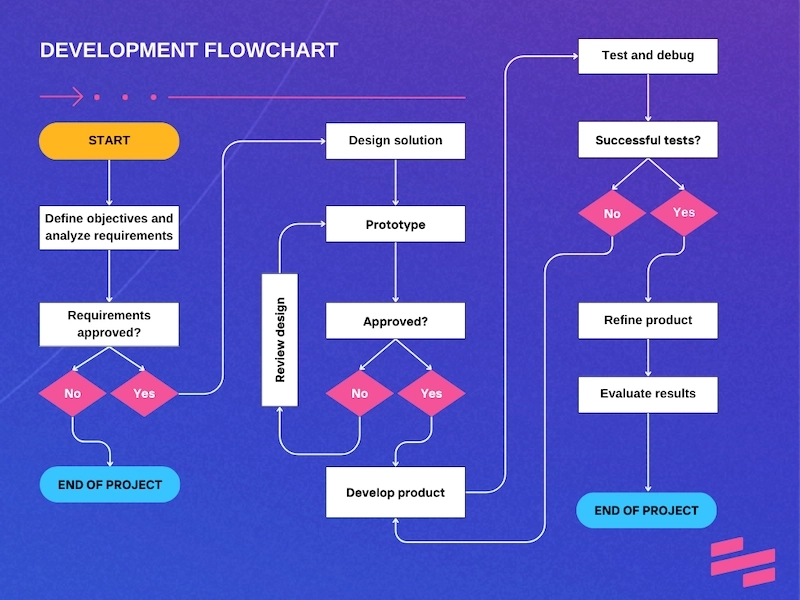 |
Flowcharts (sometimes called process flowcharts or process maps) provide a visual outline for the flow of process activities and decisions with symbols, shapes and arrows.
Flowcharts demonstrate the different courses of action you might take. This example of process documentation is especially useful in decision-making processes.
Flowcharts usually include:
- Start/end symbols.
- Process symbols.
- Decision symbols.
- Connector lines and arrows.
- Flow direction.
When to use a flowchart process document
Flowcharts are especially effective for business process documentation and explaining complex processes such as algorithms, user experience and large-scale operations. You might use this agile process documentation example to map out user journeys or troubleshoot issues.
Let's say you’re the IT manager at your office, and a colleague puts in a ticket because their computer won’t turn on. A flowchart will help you visualize the process, get to the bottom of the issue and show you what steps to take based on what results you find.
How to create an effective flowchart
- Design the flow from left to right and/or top to bottom.
- Keep it to one page.
- Make sure the text is readable.
- Keep symbols consistent (e.g., rectangles for processes, diamonds for decisions, start and end shapes should be the same).
- Use different colors — but no more than three or four.
You certainly could draw a flowchart by hand, but you probably wouldn’t want to. Virtual whiteboarding software like MURAL or Lucidchart or a design program like Adobe Illustrator will help you (or a friendly graphic designer) create attractive, user-friendly flowcharts.
Process documentation example #5: Instruction manuals
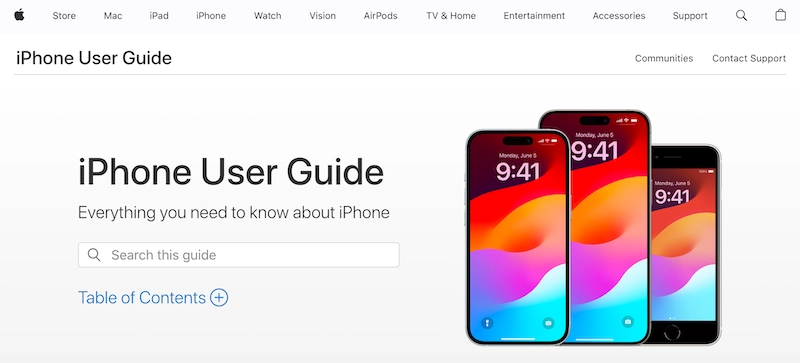 |
Instruction manuals (also known as user manuals or user guides) inform customers how to build, use or troubleshoot a product. They serve as comprehensive introductions to a product and its features.
Instruction manuals typically include:
- Product overview.
- Table of contents.
- Step-by-step instructions with illustrations or screenshots.
- Best practices.
- Troubleshooting guides for common issues.
- Frequently asked questions (FAQs).
Instruction manuals can take various forms, such as written documents, videos, or interactive visual guides, depending on the product and the company's goals. Here's an example of a user guide for Slack's collaborative documentation tool — a comprehensive, visual knowledge base that's easy to follow.
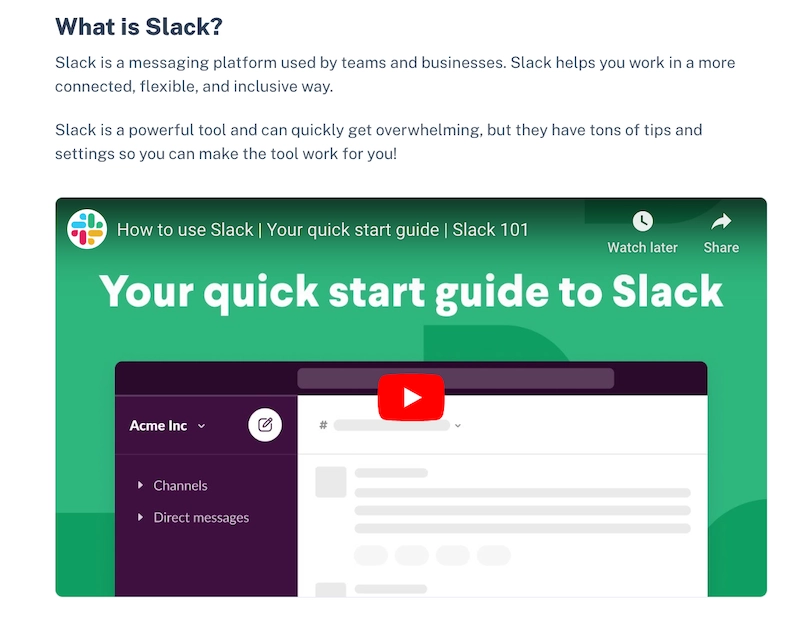 |
Some common examples of instruction manuals are:
- Guides for setting up and using electronic devices.
- Software applications onboarding guides.
- User manual for complex machinery.
When to use an instruction manual
Use instruction manuals when setting up, operating, or troubleshooting complex products or equipment. They provide essential safety information, step-by-step guidance, and technical specifications to ensure proper use and maintenance. Consulting the manual can help prevent damage to the product, reduce the risk of injury, and save time and frustration.
Benefits of an instruction manual
- Reducing the likelihood of product misuse and its potential consequences.
- Enhancing the customer experience by enabling users to get the most out of the product.
- Improving customer satisfaction, retention, and brand loyalty.
- Allowing customer support teams to focus on more complex issues.
- Increasing conversions by providing an excellent onboarding experience.
How to create an effective instruction manual
- Define your goals and target audience.
- Develop a logical structure and outline key processes.
- Create a consistent content layout with clear, concise instructions and visuals.
- Maintain visual design consistency using templates and style guides.
- Localize content for different countries or regions, if necessary.
- Enhance findability through proper naming conventions, informative headings, search functions, and navigation aids.
- Continuously gather and incorporate customer feedback to improve and expand the manual.
Process documentation example #6: Runbook
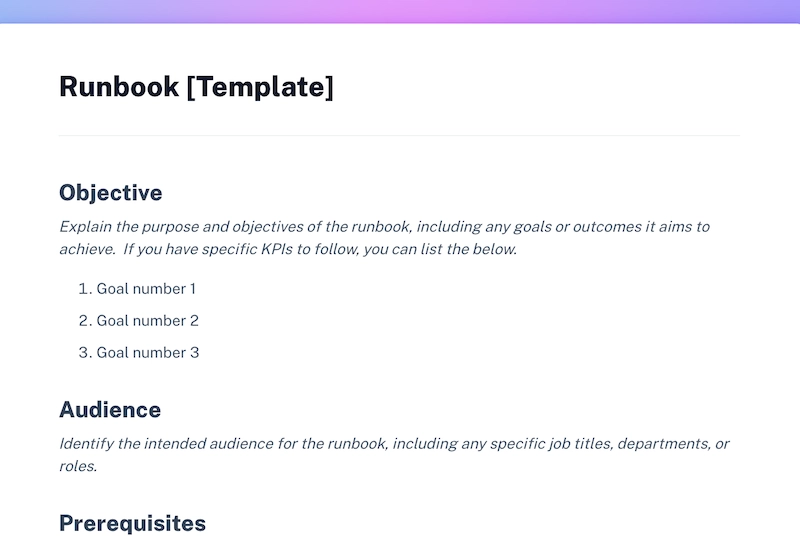 |
A runbook is a well-documented, sometimes automated procedure that outlines the steps required to carry out a common process within the IT department.
A runbook typically includes:
- Synopsis: A concise overview of the procedure or service.
- Access control: Specification of who has permission to access and use the runbook and in what capacity.
- Procedural steps: Detailed instructions for setting up and implementing all required protocols.
- Monitoring system information: Comprehensive, step-by-step guidance on setting up and activating all available monitoring system alerts.
- Disaster recovery preparation: Compilation of all necessary service-level agreement documents, escalation procedures, and incident response documentation.
- Technical reference materials: Inclusion or reference to any essential system information, such as configurations or analytics.
Runbooks are typically designed to address a specific task, providing a step-by-step guide to actions and expected results.
Some common examples of runbook are:
- General runbooks: Designed for routine tasks, helping IT staff handle low-level tickets and troubleshoot common problems.
- Specialized runbooks: Created for complex processes and emergencies, assisting IT staff in dealing with intricate issues and minimizing damage.
- Automated and non-automated runbooks: Categorized based on automation level: manual (no automation), semi-automatic (some automation), and automatic (fully automated).
When to use a runbook process document
 |
Runbooks are used for routine processes, system and application upkeep and emergency response protocols. They can automate actions like database backups and modifying access rights. Listing processes in order of priority can increase operational productivity for fewer on-call IT staff.
Benefits of runbooks
Runbooks serve as a reference guide to help employees follow processes, troubleshoot issues, and utilize available tools through automation or manual execution.
How to create an effective runbook
You can create a runbook by following these steps:
- Identify & prioritize processes to cover.
- Create a runbook template covering key details.
- Complete your research & documentation process.
- Write, design and set up your runbook.
- Test and update for accuracy and relevance.
Automate process documentation with Scribe
Scribe is the fastest, easiest and most effective way to document processes. Scribe captures your browser or desktop workflow and automatically creates a visual guide complete with:
- Auto-generated text for each exact step.
- Links to any site or future window.
- Annotated screenshots for each click or double click.
Guides are ready to share instantly or can be added to any tool. You can use the sidebar editor to:
- Use AI to auto-generate a summary of your process document.
- Combine steps to create a visual GIF.
- Add additional steps, tips and alerts.
- Invite teammates for review, feedback or approvals.
Ask Scribe's AI to add titles, descriptions and additional information — or ask AI to write the documentation for you.
Create and combine guides to create project documentation, instruction manuals and more — all generated using your company-specific processes.
 |
With a few simple prompts, you can quickly transform a blank page into robust process documentation, including:
- Standard operating procedures (SOPs).
- Training manuals.
- Detailed process documentation.
- How-to guides.
- New employee onboarding process documents.
- Customer service manuals.
- Internal documentation.
- External documentation.
- Technical documentation.
- Software documentation.
You can share your documentation in several ways:
- Adding different teams directly to your workspace.
- A quick link and permissions.
- Embedding HTML into knowledge base software or one of thousands of integrated tools and platforms.
- Export to PDF file name or Markdown (Pro and Teams).
When you share a document with a team member, they can access it anytime through an internal link or the Scribe Sidekick, which opens a side-by-side walkthrough of each process step.
 |
"I love how Scribe simplifies the process of transferring knowledge to new employees who are unfamiliar with certain programs. It outshines its competitors by being user-friendly and convenient to access through browser extensions." — Jean Marrow
Wrapping up: process documentation examples
When done right, process documentation can help company efficiency, productivity and satisfaction — with fewer distractions for your go-to people.
These process documentation examples can help you identify the best process documentation example for you. Then, it's time to start building! Use Scribe to generate visual process documentation for free.