Introduction
Jump to...
- What is process documentation?
- The challenges of manual process documentation
- How can I automate process documentation?
- Automating process documentation with Scribe
- The benefits of automating process documentation
- Examples of automated process documentation
- FAQs
- Final thoughts: automating process documentation
We’ve all had those days when we’d rather do anything but document processes. But the truth is, when you automate process documentation, you can save significant time and effort—and ensure your documentation is accurate and up-to-date.
In this blog, we'll show you how to use automation to simplify the way you create process documentation.
Want to build visual process documents in seconds? Scribe is an AI-powered tool that turns any workflow into a step-by-step guide — complete with annotated screenshots!
"Scribe is so easy to use for SOPs. It creates step-by-step instructions as you click and type in fields. This is a game-changer when it comes to writing SOPs!" — Todd Z., Customer Success Consultant
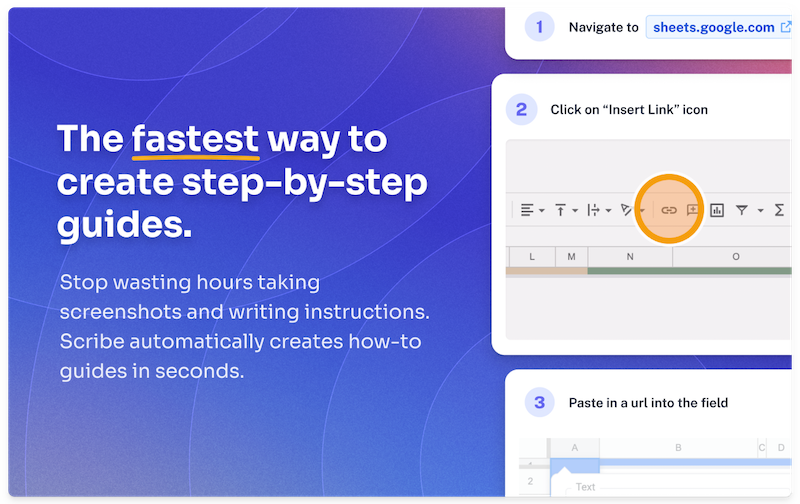
Automate your process documentation in seconds ➜
Process Documentation Takeaways:
- Process documentation boosts productivity and your bottom line.
- Manual documentation is resource-intensive and time-consuming to revise.
- Automating process documentation with Scribe can solve these challenges and provide benefits like process standardization, increased productivity, error reduction, service quality improvements, and profitability.
- Use Scribe to create quick reference guides, onboarding documents, training manuals, customer support guides, product walkthroughs, and more.
What Is Process Documentation?
Process documentation involves capturing or documenting all the steps in a specific task. It gives you a written record of the steps required to complete a process, including the inputs, outputs and decision points.
Process documentation helps you train new employees, troubleshoot issues, enhance efficiency, and so much more.
The Challenges of Manual Process Documentation
Businesses rely on process documentation to deliver consistent results. But manually creating process documentation can be challenging:
- Resource-intensive: Documenting a complex process can take several weeks or months. And by the time you complete an SOP, it’s time to update it.
- Inconsistent documentation: When teams or SMEs document processes without following standards, it can lead to inconsistencies that make your documentation difficult to find, use or understand.
- Time-intensive revisions: A simple change to one part of the process can take hours to update.
- Protecting intellectual property: Manual process documentation may not offer customized sharing settings or sensitive information redaction to secure your information and proprietary processes.
- Difficult to scale: Scaling can be impossible when documenting the processes takes longer than the task.
WorkMarket’s 2020 In(Sight) Report revealed that 70 percent of business leaders estimated they spend between 45 minutes to three hours on mundane tasks.
Automating process documentation is a great place to start if you're looking for a way to improve your organization's efficiency.
Ready to automate your process documentation? Get started here ➜
How Can I Automate Process Documentation?
To automate process documentation, you'll want to choose the software or tools that can take on the time-consuming parts of creating and managing business documentation.
- Process automation tools automatically capture the steps in a process, generate the documentation and make it easy to share.
- Screen recording tools record the steps as you perform them, capturing complex processes that can be difficult to explain with words.
- Flowchart tools visually represent a process, outlining the process flow and identifying potential bottlenecks.
- Knowledge management systems store and share process documentation, keeping documentation up-to-date and accessible to everyone who needs it.
Automating Process Documentation With Scribe
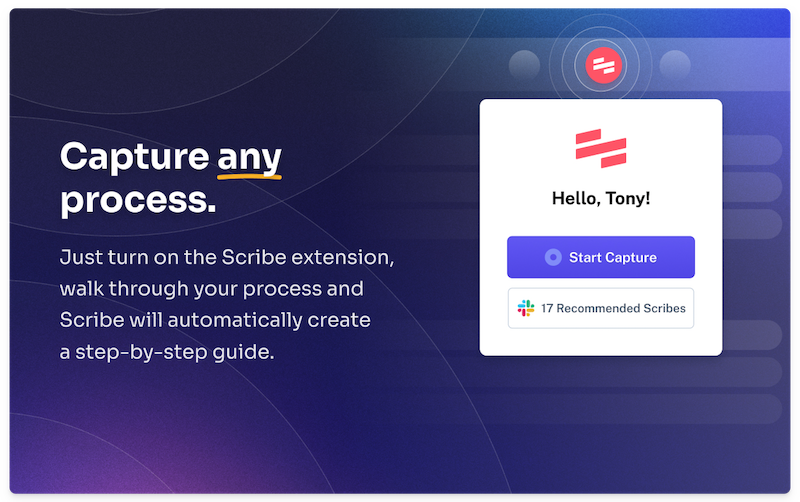
Automating business process documentation is an easy way to eliminate bottlenecks that impact business growth, productivity and revenue.
That’s where AI-powered tools like Scribe help increase productivity. Scribe automatically creates how-to guides in seconds, making complex processes easy to follow.
How it works:
- Capture: Click "Start Capture", complete your workflow as usual, and create a step-by-step guide in seconds.
- Customize: Add text and edit or adjust steps to customize.
- Share: Send with a single click, share in the extension or embed your wiki or help center.
The Benefits of Automating Process Documentation
Here are some of the benefits of using Scribe to automate process documentation.
1. Process Standardization
Process standardization helps you to identify and implement the best approach to your processes and workflows and helps your employees perform high-quality work more efficiently.
Using Scribe to automate process documentation eliminates inefficiencies and optimizes your documentation process.
You get consistent results and a seamless user experience every single time.
2. Increase Productivity
Unclear processes and distributed documentation can affect employee productivity.

According to the Slack The State of Work 2023 report:
- 77 percent of employees say automating routine tasks would significantly improve their productivity.
- Employees who use automations at work save 3.6 hours each week.
- The most productive workers are 242 percent more likely to be using AI.
Using AI-powered tools like Scribe to automate process documentation improves productivity by eliminating repetitive tasks. You don’t need to click 100 times to take screenshots, describe processes and jump between multiple tools. Just click "Start Capture" and walk through your process tasks.
Powered by AI, Scribe generates visual step-by-step guides for SOPs, training manuals and process overviews for any process in minutes. That’s how easy it is.
Case Study: Crosscard Improves Productivity 93 Percent With Scribe
Sidd Hora, sales operations and enablement manager at Crosscard, explains how he reduced the time spent documenting processes by 93 percent with Scribe.
“Before Scribe, one article would have taken me 10 to 15 minutes or even more. Scribe has literally reduced the time to one or two minutes.”
3. Error Reduction
Eliminating manual tasks leads to fewer human errors, greater accuracy and improved process adoption.
Use business process documentation tools like Scribe to create error-free process documents at scale.
Scribe records your process flow and uses generative AI to create documentation using text and images in real time. You can quickly add, edit or reorganize your steps for accuracy. Even human errors can be corrected quickly. Each step can be updated or deleted in seconds.
With Scribe Pro, you can also use the screenshot editor to crop and annotate your screenshots. Add shapes and drawings, move the click target to a more desired location, and crop to focus your audience on key areas.
4. Improve Customer Service Quality
Scribe's automated process documentation tool creates easy-to-follow documentation to help your customer service team resolve issues quickly and consistently.
You can give employees the knowledge and resources they need to help customers, even when facing new or complex problems, boosting better customer satisfaction and loyalty.
By automating process documentation with Scribe, you can:
- Ensure consistent, accurate and clear communication with customers.
- Help employees understand how to handle different customer interactions and situations.
- Streamline operations and improve the customer experience.
Case Study: Crexi reduces the time they spend answering questions by 70 percent
When Crexi’s CSM team started using Scribe for process documentation, they lowered the time they needed to answer client questions by 70 percent.
Customer Success Manager Rachael shares:
“Scribe has not only helped me tremendously but our clients as well. Scribe allows our team to create walkthroughs for clients automatically and has been a huge time saver.”
5. Save Time With Automation
Scribe helps you save time by automating the documentation process. You don’t need to spend hours capturing, editing and annotating screenshots. You can do all that and more in minutes inside Scribe’s user-friendly dashboard.
Case Study: Talon.One reduces documentation time by 90 percent
Seth, head of global sales development at Talon.One, reduced documentation time by 90 percent by using Scribe to create process documents.
Seth shares:
“Scribe helps me educate the team on new processes and drive consistency in a way that would have been impossible to do across a global team exclusively through live trainings.”
6. Keep Your Business Information Secure
Creating and sharing business process documentation using automation software means sharing your proprietary data with a third party.
Your data is safe with Scribe. Scribe's SOC 2 security measures ensure your data is always protected. Scribe is one of the few Series A companies to undergo SOC 2 Type II audits.
Scribe Pro users can also redact sensitive information from screenshots, removing confidential customer, employee or personal data that might be in your Scribe.
Keeping your business data secure is a top priority for Scribe, so you can be confident your data is safe.
7. Easily Collaborate on Process Documentation
Creating effective process documentation is rarely an isolated task. You’ll likely need to brainstorm current processes, seek SME insights or get process owner approvals to avoid debates over process improvements.
Scribe makes it easy to share and collaborate on process steps. Share as a link, embed it in an email, or export as HTML or PDF — Scribe can effortlessly fit into your existing workflows.
With Scribe Pro, you can also export to HTML and Markdown. Confluence users also have the option to set up an integration that pushes Scribes directly to Confluence.

8. Increase Profitability
Standardizing processes across your organization can improve operational efficiency.
Operational efficiency means using resources to benefit the business, resulting in a more efficient, flexible and profitable company.
Scribe's AI-powered process documentation platform creates process documentation in minutes, helping improve efficiency, productivity and profitability.
"With Scribe, I have been able to simplify my responsibilities in the workplace. It has helped me with the many tasks I have to complete on a daily basis, it has helped me accomplish quarterly goals, and it has kept me exquisitely organized since I started to use it." — Zulema G., Administrative Associate
What Are Some Examples of Automated Process Documentation?
Many types of process documentation can be automated, like:
- Quick reference guides.
- Onboarding documents.
- Training manuals.
- Customer support guides.
- Product walkthroughs.
Here’s a quick overview of the various process documentation examples you can automate with Scribe.
Automating Quick Reference Guides
Quick reference guides provide condensed instructions for a product or process. They’re a convenient way to help users find information without scanning a ton of content.
Using Scribe Pages, you can automate the creation of helpful, quick reference guides.
- Create different processes with multiple steps.
- Add checklists.
- Share a collection of Scribes with your employees and customers.
Here’s a quick overview of everything you can do with Scribe Pages.
Automating Onboarding Documents
Onboarding documents help new hires understand your company policies and processes. Show your employees how your business and its operations work so they can start off on the right foot.
Scribe helps you onboard new employees in less time by turning business processes into easy-to-follow guides.
@johnnyscribes Fastest way to onboard new team members is by using Scribe. It is a free tool that automatically turns any online process into a step by step guide 🚀 #productivitytok #onboardingsystems #coachingbusiness #techtok #scribehow #scribetool #techtools #productivityapp #productivityhacks #scalingbusiness #businesstips #wfhhacks #MadeWithKeurigContest ♬ Calm LoFi song(882353) - S_R
Automating Training Manuals
A 2020 report by Blissfully found that companies use an average of 137 unique apps per organization and churn through more than 30 percent of those apps each year. One of the main reasons: companies adopting new processes and tools may struggle to employ them effectively.
Training manuals are essential for teaching employees how to use new tools and troubleshoot common issues. Scribe simplifies creating and sharing training manuals by helping you create comprehensive tutorials in minutes.
For example, here’s a Scribe that shows how to import data into Salesforce.

Automating Customer Support Guides
Customer onboarding guides are essential for a smooth post-purchase experience. They empower customers to troubleshoot issues by answering common questions and demonstrating how to use products correctly.
Scribe makes it easy to create comprehensive how-to guides that help your customers troubleshoot problems independently.
@farbsy Do yourself a favour and download the Scribe Chrome extension. That way you wont have customers like Jim taking up every minute of your day 🙃 www.scribehow.com #customerservice #ad #workfromhome #funny #wfh @Val ♬ original sound - Farbsy
Automate customer support guides to keep customers happy, improve customer retention and save time.
Automating Product Walkthroughs
Product walkthroughs and demos help customers understand your product’s purpose and functionality. They’re essential to your product adoption curve and can drive users' adoption of new features.
You can use tools like Scribe's AI-powered Demo Maker to showcase your products and ideas, engage your customers, and leave a lasting impression.
Scribe Pro users can create next-level product walkthroughs and demos by adding branding and customizing screenshots.

Frequently Asked Questions
What Are Some Process Documentation Tips?
Here are a few tips for creating effective process documentation:
- Understand the process, steps, decision points, and who is involved.
- Use a template to help you get started.
- Choose the right tool to automate your process documentation.
- Keep it easy to understand.
- Ask for feedback to ensure your documentation is accurate and easy to understand.
What Are Some of the Best Practices For Automating Process Documentation?
Here are a few best practices for automating process documentation:
- Start small: Don't try to document too many processes at once. Start with a simple process and then gradually create more complex process documentation.
- Be clear and concise: Make your documentation easy to understand and follow, even for beginners.
- Add visuals: Visuals like screenshots, diagrams and flowcharts can help to explain complex concepts.
- Stay current: As your processes change, use the automated process documentation tool to make updates.
Final Thoughts: Automating Process Documentation
Automation is here to stay. Let it do the job for you! Using an AI-powered process automation tool like Scribe, you can collaborate quickly, store your business data securely and ensure your process documentation is always up-to-date.
If you're ready to automate process documentation, sign up for Scribe and start today.









