Introduction
So, if you want to scale up your business, learn how to document a business process. Once you log the steps, no one no longer needs to waste time wondering how to do things. Seventy-two percent of people noticed improvements due to process management practices.
Now, the question is: where to start?
This article will show you how to document a business process in 9 easy steps.
Let’s dive in.
What Is Business Process Documentation?
Business process documentation is the act of recording processes that take place within your organization.
Process documents can take many forms, including:
- Flowcharts.
- Checklists.
- Training manuals.
- Step-by-step guides.
- Video tutorials.
Whatever form it takes, a process document should make every step in the process clear to the reader.
What Are the Types of Business Process Documentation?
You can categorize business development process flow into the following types:
- Process flowcharts: Sequential and visual representations of process flows.
- Visual process maps: Similar to flowcharts but more detailed.
- Organizational charts: Show the different roles and responsibilities in a team.
- Onboarding documents: Help new employees navigate the employee onboarding process.
- Reference guides: Training manuals to help new employees understand their work.
- Video tutorials: Educate employees about essential standard operating procedures.
- Documentation templates: Standardize the process of documenting and reporting.
- Process checklists: Task checklists for processes.
- Knowledge base: A database of all the business process documentation.
Process documents should always be available to employees and accessible from any system and anywhere through a central (and secure) server.
🆓 Related resource: Employee Handbook Template
How to Document a Business Process
Here’s how to document a business process step-by-step. Use these to create process documentation, and capture your process flows in the most efficient way possible.
Step 1. Identify the Process to Document
The first step to compiling business process flows is to identify the process you want to update. Start with the most important processes. As you complete them, you can create more process documents.
Step 2. Determine the Process Scope
Many processes overlap across divisions. Process boundaries (or the process scope) keep you on track and your resources under your control.
To understand the project, you need to identify:
- Process boundaries: Establish the start and the end point of the process you’re documenting to avoid scope creep.
- Goals: Include success metrics — determine what you hope to gain through this documentation.
- Timeline: Decide how much time you’ll spend documenting the process. The project could span a few minutes to a few months.
- Key stakeholders: Identify everyone involved in the documentation process, such as researchers, managers and process owners.
- Project’s priority: Determine how important documenting this process is compared to other priorities.
In the process scope, you can include essential information such as due dates, key stakeholders and success metrics. These factors keep your documentation focused on the process objectives.
Step 3. Identify Resources & Expected Results
Now that you know your process boundary, you're ready to collect information for the particular process.
It’s best to have the team lead collect all raw data for small teams as the process progresses. Similarly, they can zero in on the end goal.
Gather important information like:
- Process inputs: What tools and resources are needed to execute the process? What software is used? Is the process dependent on the completion of another task?
- Process outputs: What is the outcome of the process?
- Timeline: How long does it take to complete the process?
- Business process steps: The activities involved in the process.
- Process doers: Identify which role (using their job title, not their name) is responsible for each step of the process.
Properly laid out process flows also make it easy to automate business processes later.
Step 4. Connect the Steps in Sequence
This is the step where your documentation starts taking its initial shape. Take the list you’ve come up with and organize the key steps sequentially to build business process flows:
- Start with the process name and an introduction that briefly describes the process and its purpose in the context of your organization's broader goals.
- Create step-by-step instructions including the process inputs and process outputs.
- Put the steps in chronological order.
- Create a flowchart or other visual representation of the process flow.
- Add screenshots or graphics that offer clarity.
- Add details using straightforward language and include relevant links to resources.
- Include exceptions to the process — for example, if a step can be skipped under certain conditions.
- Mention potential hazards, common roadblocks and workarounds.
- Review your process for any missed steps or unnecessary information.
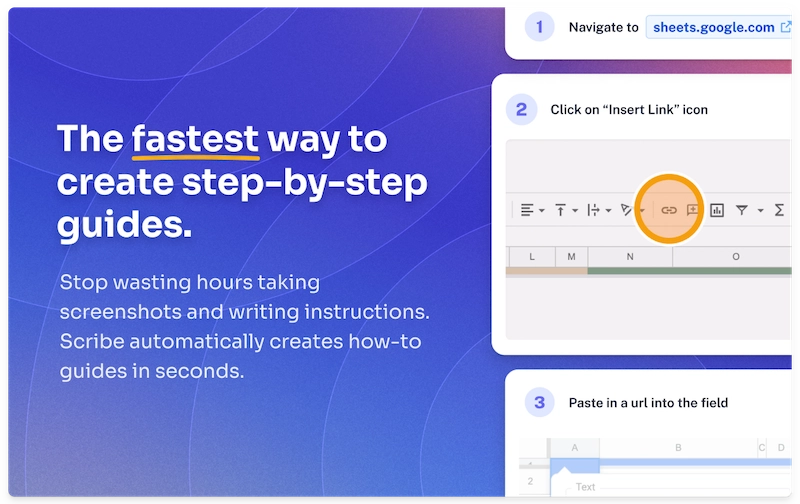
Want to make this step easier? Use Scribe to create your process documents, fast.
Scribe captures your screen as you work and auto-generate step-by-step instructions, complete with text and annotated screenshots.
Whether a tap on the keyboard or a mouse click, Scribe captures it all, saving you from hours of manual documentation.
You can edit your steps, add new ones or delete unnecessary steps and add alerts or tips for clarity.
Use Scribe Pages to combine multiple process guides, and add videos, images, GIFs, hyperlinks and more. You can even ask the AI to write your process document — just add the Scribe you want to include and the AI will create process documentation customized to your processes.
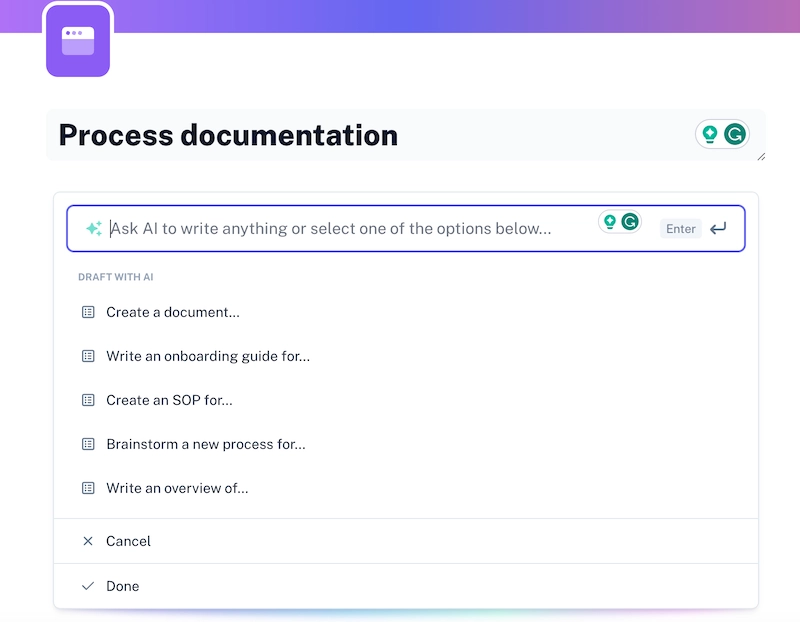
Check this step-by-step guide template to accelerate your documentation.
Step 5. Assign Roles to Team Members
When you’re done organizing the steps, assign ownership roles. Mention the departments in control of the various tasks, and describe everyone who needs to be involved. Organizational charts will come in handy here.
Step 6. Visualize the Entire Process
Next, chart everything for a visual outline. You can create simple process flowcharts or more detailed process maps. It’s fun either way. Pick a business process modeling tool that suits you the best and get going.
Some of the visualization tools you can try are:
Step 7. Test and Tweak the Process Flow
Now, it's time to test the process. You don’t want project management risks to creep in. They can derail the entire flow. So, use checklists to ensure things are working as planned.
- Ask for suggestions from your peers, process-doers, and other key stakeholders. You might do this through one-on-one or group meetings or by using collaborative software that enables them to leave comments.
- Have someone execute the process using your document and gauge the results.
- Fine-tune your process document and store it in a central location where other team members can access it, such as a knowledge base.
Step 8. Finalize the Best Fit & Document
You can finally collect all the bits and pieces, charts and maps, and feedback and suggestions. Put them together to design training documents, reference guides or whatever else you want. Just make sure they’re easily accessible.
Step 9. Create a Consistent Framework
When you've finished, create a consistent framework for ongoing process documentation. This framework provides structure and clarity to your documentation, making it easier for different creators to keep it consistent.
Consider the following elements when establishing your framework:
- Process name and description: Each document should include a clear title and description.
- Process steps: Break down the process into individual steps. Each step should be concise and action-oriented. Use a numbering or bullet-point format to maintain clarity.
- Inputs and outputs: Specify what inputs are required for each step and what outputs are expected. This could include documents, information, tools, or other resources.
- Roles and responsibilities: Leave space to indicate the roles responsible for each step.
- Decision points: Identify key decision points or critical junctures where specific choices need to be made or conditions need to be met before proceeding.
- Visual aids: Consider using visual aids like workflow diagrams, flowcharts, or process maps to illustrate the flow of the process.
- Templates and examples: If applicable, provide templates or examples for specific steps.
By creating a consistent framework, you ensure that your process documentation is organized, easy to follow and accessible to team members. This framework can be used as a process documentation template for other processes in your organization, promoting standardization and clarity across different workflows.
Examples of Business Process Documentation
There's no one-size-fits-all solution for creating great business process documentation. Each of these use cases will require a slightly different approach in creation and distribution to achieve a maximum impact on the end user:
- Business-wide processes.
- New-hire training manual.
- Payroll process documentation.
- Customer support guides.
- Employee onboarding checklists.
- Software documentation.
- Quick reference guides.
- In-app employee guidance (to foster business software adoption).
Business Process Documentation Examples
A good process document is complete with screenshots and examples that help to visualize the workflow.
Here's a process documentation example created with Scribe that includes auto-captured screenshots to help end-users navigate the process effortlessly:

Why it's a good process documentation example:
- Table of contents.
- Clear section headers.
- Detailed step-by-step instructions.
- Instructional video.
- Easy to understand.
100+ Free Business Process Templates

A business process template serves as a guide for documenting and standardizing the procedures and workflows within an organization.

Use this business process template to outline your:
- Purpose.
- Scope.
- Objectives.
- Process steps.
- Roles and responsibilities.
- Key performance indicators.
Scribe offers a rich selection of business process templates for almost any use case.

You can use this process documentation template to capture best practices and standardize processes across your organization.
Here's one for documenting customer onboarding flows:

Try from 100+ free process documentation templates in the Scribe template gallery.
Why is Business Process Documentation Important?
Process documentation helps streamline business operations. Here are a few benefits of ongoing process documentation:
- Simplifies complex processes.
- Improves business operational efficiency.
- Ensures consistency in operational processes.
- Improves communication among the team.
- Prevents knowledge loss.
Challenges of Process Documentation
Among the most common challenges with process documentation are the following:
1. Complicated Update Procedure
Maintaining and documenting processes is a complex maze of activities with each business upgrade. As your business grows, things inevitably become complex. With each business process improvement, previous documentation becomes obsolete.
2. Multiple Document Copy
Many times, individual processes overlap across departments. HR might be using a document to onboard new employees, the team lead will be using it for training, and IT; for maintenance. It creates repetition. And, of course, waste of time, effort and resources.
3. Inconsistent Style and Standard
With each team having its own documentation, inconsistencies arise. No two people will create documentation in the same style, to the same standard. They’ve different levels of experience. And the resultant documentation is all over the place.
4. Lack of Collaboration
Process documents often need to go through multiple iterations. You have to go back and forth between different team members. Without collaborative tools, it might take weeks (if not months) to finalize even the first version of the documentation.
5. No Single Source of Truth
Too often, internal documentation is scattered across multiple platforms. The lack of a single online documentation source is another challenge in business models. The absence of accessible documentation makes employees less productive. Fifty-six percent of employees said they needed to ask more than one person for help.
Process Documentation Best Practices
Keeping process documentation best practices and standards in mind can help you create effective documentation of all business processes.
- Keep your process documents simple and concise.
- Use appropriate content formats for easy comprehension.
- Store process documents in a company wiki or knowledge base.
- Revisit and review your processes regularly.
- Set rules for clear and consistent updating procedures.
- Build a system for collective knowledge sharing.
- Choose automated software solutions like Scribe or Lucidchart.
Scribe also integrates with thousands of business tools like Miro and HubSpot. So, you can create process guides effortlessly and improve business processes.
"Scribe is so intuitive and simple to use. I can make a tutorial for team members in minutes. The process is no fuss and simplified and features all the tools I need to work effectively." — Carla R. Partner Program Manager, G2 Review
Wrapping Up: Business Process Documentation
Business process documentation paves the way for process optimization and continuous improvement. And now that you know how to document a business process, prepare yourself for more efficient processes.
Document your internal processes and save hours with Scribe.
Want to document your business processes 5X faster and save hours of work a week? Sign up for Scribe and build visual business process guides in seconds!











