Introduction
At best, undocumented processes slow down and frustrate your team. At worst, this lack of clarity can cause compliance issues and employee burnout.
Standard operating procedures (SOPs) organize your workflows and ensure everyone is on the same page, enhancing productivity and performance while mitigating risks.
To build successful written procedures for your company, get inspired by our 10 SOP examples. Structured templates paired with AI-powered SOP software will elevate your operational processes and keep your team on track.
SOP Example Takeaways
- Well-documented processes free up employee time, improve productivity and define industry regulations.
- SOP documents should include: a title, a step-by-step guide of the procedure, the scope, the purpose, a glossary and additional resources.
- We'll give you 10 easy-to-follow SOP examples for creating your process documentation.
What’s an SOP?
A standard operating procedure (SOP) is a step-by-step guide that tells workers how to efficiently complete tasks. These documents promote consistency and clarity, enhance your organization’s performance and reduce compliance risks.
To write effective SOPs, articulate why each task matters and translate abstract ideas into actionable steps. Doing so while following SOP best practices sets every team member and project up for success.
Here’s a standard SOP example (to further illustrate the concept):
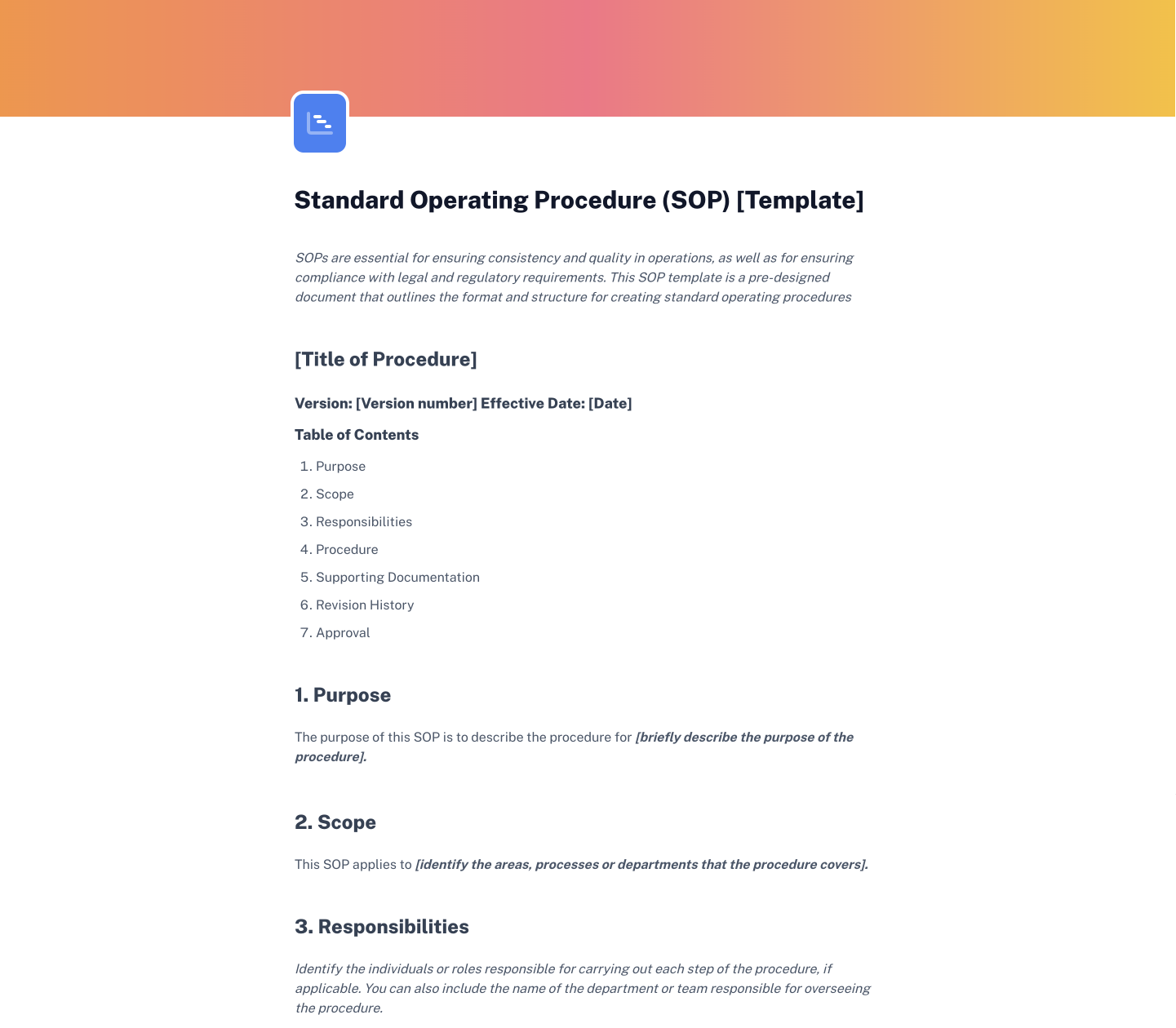
Understanding the Components of an SOP
Soon we’ll dive into the examples of SOP documents to implement across your organization.
But first, we'll review the components of a perfect SOP format:
- Title: Each SOP starts with a clear, descriptive title. It’s good to include a department name, a brief summary of the document's purpose, and a date when you last updated the SOP.
- Author: Describes who collaborated on the document.
- Scope: Define the scope — where the procedure starts and when it’s considered complete.
- Purpose: The main objective of the procedure is highlighted here.
- Glossary: If terminology or abbreviations are used, they should be explained in the glossary.
- Procedure: Use this section to feature all the steps that should be taken to perform the procedure successfully, along with roles and responsibilities.
- Additional resources: Helpful links to relevant resources should be included in the reference section.
Benefits of SOPs
Defined work procedures set a standard of excellence for your company. While you can’t control the outcome of every task, you can encourage reliable workflows for your teams by communicating these procedures in one comprehensive document.
Leverage SOPs to enjoy the following benefits.
Consistency
SOPs are important because they communicate company-specific knowledge and expectations to every employee. Well-established task guidelines promote consistent workflows and predictable outcomes.
Data Security
You can share SOPs that outline tool and software best practices to help protect your company’s sensitive information. For instance, if you use an HR tool that asks for personal information, you could explicitly communicate instructions for creating hard-to-crack passwords and navigating the platform safely.
Efficiency
Straightforward guidelines allow people to complete tasks quickly and accurately, leading to enhanced productivity and smoother workflows. Clear directions also reduce errors, meaning employees won’t have to re-do or revise work, which takes up valuable time.
{{banner-short=banner-ads”}}
10 Examples of Effective SOPs
Ready to start writing SOPs? We've created 10 examples of SOPs based on best practices for common processes used by most companies.
All standard operating procedure templates follow a step-by-step format, making it easy to customize each task to suit your needs.
Keep in mind that the procedure and scope of your SOP document will vary depending on the process and objectives.
SOP Example #1: New Hire Onboarding
Title: HR: New Hire Onboarding [Updated 09/20/2023]
Identification: The document was introduced on August 14, 2021, by Emily K. Updated on September 20, 2023, by Alex L.
Scope: Guidelines for HR representatives and people managers to follow on a new hire’s first day at work. All the related materials should be prepared in advance.
Purpose: An effective onboarding process allows to provide a seamless onboarding experience for a new employee.
Glossary:
- Onboarding buddy: an employee from any department serving as a new hire's peer coach, helping them through their onboarding experience.
- Direct Deposit: an authorization form authorizing an employer to send money to an employee’s bank account.
- NDA: non-disclosure agreement.
Procedure
Step 1: HR welcomes a new hire in the office at 9 a.m., introduces them to coworkers, and assigns an onboarding buddy.
Step 2: HR shares an employee handbook with a new employee, discusses policies and procedures and asks them to sign Direct Deposit and NDA.
Step 3: A people manager introduces a new hire to their first-day agenda and gives them access to the company intranet.
Step 4: The people manager arranges a welcome lunch.
Step 5: A new hire goes through their first-day checklist and requests access to the tools they need to perform work successfully.
Step 6: A new hire has a one-on-one with their direct manager.
Our new hire onboarding guide template gives employees a centralized location for multiple SOPs, including how to log in to Workday and how to set up their first one-on-one.

SOP Example #2: Data Backup and Recovery
Title: IT: Data Backup and Recovery [Updated 09/20/2023]
Identification: Document introduced on September 20, 2023, by John L.
Scope: The process from identifying data for backup to restoring data after an unexpected event or failure.
Purpose: To ensure that vital company data is regularly backed up, securely stored, and can be quickly restored to maintain business continuity.
Glossary:
- Backup schedule: predetermined times at which data is backed up.
- Data restoration: the process of retrieving backed-up data from storage and restoring it to its original or new location.
- On-site storage: physical storage devices located within the company's premises.
Procedure
Step 1: Identify all critical data that requires regular backup. This includes databases, documents, emails, and application configurations.
Step 2: Determine the appropriate backup frequency (daily, weekly, monthly) based on data criticality and changes made to it.
Step 3: Choose a combination of backup storage solutions. It's best to have both on-site storage for quick access and cloud storage for disaster recovery.
Step 4: Implement encryption and security measures to protect backed-up data from unauthorized access.
Step 5: Schedule automated backups based on the decided frequency. Ensure that the backups are taken during off-peak hours to minimize disruptions.
Step 6: Regularly verify the integrity of the backups. This can be done by performing test restorations to ensure data is retrievable and intact.
Step 7: Maintain a record of all backup activities, including dates, data size, storage location, and any issues encountered.
Step 8: In case of data loss, evaluate the cause and extent of the failure before initiating the recovery process.
Step 9: Choose the most recent and relevant backup version for recovery, considering the cause of data loss.
Step 10: Restore the data to its original location or a new location if necessary. Once restored, verify the integrity and completeness of the data.
Step 11: After a successful recovery, analyze the event's cause and take preventive measures to avoid similar incidents in the future
Combine the above checklist with our data protection policy template to strengthen your security procedures. This SOP outlines how your company handles and stores data, mitigating risk and enhancing compliance.

SOP Example #3: Human Resources Recruiting Process
Title: HR: Recruitment Process [Updated 01/22/2024]
Identification: The document was introduced on May 12, 2022, by Emma S. Updates: February 7, 2023 (Emma S.), January 22, 2024 (John R.).
Scope: This Standard Operating Procedure will be used by HR representatives from identifying a hiring need to signing an employment agreement.
Purpose: Guide HR representatives on the hiring process.
Glossary:
- Subject matter expert: a person with experience in the role an HR representative is looking to fill.
- DocuSign: an electronic signature app.
Procedure
Step 1: HR receives a request from a department to fill in a specific role.
Step 2: With assistance from a subject matter expert, the HR representative creates a job description outlining the company description, new hire’s responsibilities, experience and benefits.
Step 3: A vacancy is submitted to job boards on LinkedIn and Glassdoor.
Step 4: To run a paid promotion, request funds from a finance manager and include a staffing administrator in the email copy.
Step 5: Applications are collected for two weeks. A list of applicants is reviewed and 20 candidates that meet the criteria are shortlisted. Check the guide on how to manage job listings on LinkedIn for reference.
Step 6: HR runs the first-round interviews on Zoom.
Step 7: Shortlisted candidates are interviewed by the head of the team or department that is looking to fill an open position. HR should find time slots for candidates and interviewers and arrange meetings.
Step 8: Remaining candidates receive job knowledge and personality tests from the HR representative by email. The deadline and requirements should be clearly articulated.
Step 9: The head of the team or department reviews candidates’ knowledge tests while HR reviews personality tests. Based on the results, HR makes an offer to the best candidate.
Step 10: Once the offer is accepted, the HR representative prepares an employment contract and sends it to the candidate via DocuSign.
Get started by customizing our recruitment plan template. This streamlined SOP covers the entire hiring workflow, from describing roles and responsibilities to developing a screening process to making an offer.

SOP Example #4: Handling New Sales Leads
Title: Sales: Managing New Sales Leads [Updated 09/20/2023]
Identification: Document introduced on September 20, 2023, by Alex R.
Scope: Sales process from receiving a new sales lead's information to establishing the first meaningful contact.
Purpose: To ensure that every new sales lead is approached consistently, efficiently and effectively.
Glossary:
- Sales lead: an individual or entity showing interest in the product or service.
- Acknowledgment: the initial response sent to a lead after they've shown interest.
Procedure
Step 1: Record the new lead's details in the CRM as soon as received.
Step 2: Assess the lead's information to check its alignment with the ideal customer profile.
Step 3: Send a thank-you or acknowledgment email within 24 hours to confirm the receipt of their interest.
Step 4: Assign the lead to a sales representative best suited to handle their specific requirements or queries.
Step 5: The assigned sales representative should conduct a quick research on the lead (if applicable) to understand their needs better.
Step 6: Within 48 hours of receiving the lead, the rep should make the first contact through a phone call or a personalized email.
Step 7: Document all interactions and details discussed during this first contact in the CRM.
Step 8: If the lead shows a keen interest during this first contact, schedule a follow-up discussion to learn more about their needs and how the product or service can cater to them.
Add this standardized operating procedure template to your sales training guide to build an all-in-one handbook. This template houses multiple SOPs so teammates can quickly access business processes, objection handling and negotiation strategies.

💡 Check out our list of the best 13 Best Chrome Extensions for Sales Teams
SOP Example #5: Processing Customer Refunds
Title: Customer Support: Processing Customer Refunds [Updated 09/20/2023]
Identification: Originally introduced on February 05, 2023, by Samuel P. Updated on September 20, 2023, by Alex L.
Scope: This SOP outlines the steps from when a customer initiates a refund request to the final processing and communication of the decision to the customer.
Purpose: To ensure timely, accurate, and consistent management of all refund requests, fostering customer trust and upholding brand integrity.
Glossary:
- Refund ticket: a formal customer request or notification for a refund.
- Transaction ID: a unique identifier for each transaction.
Procedure
Step 1: Log the refund request. Enter all pertinent details (customer's name, purchase specifics, customer issue, refund reason) into the CRM upon receiving it.
Step 2: Authenticate the transaction. Cross-check the transaction ID within the payment gateway or system to validate the transaction.
Step 3: Cross-reference the refund policy. Ascertain the request complies with the company's refund criteria regarding timing, product status, etc.
Step 4: Engage the customer. If further details are required, or the refund isn't clear-cut, establish communication with the customer.
Step 5: Decide on the refund. Based on policy alignment and the stated reason, conclude. If rejected, offer a transparent explanation.
Step 6: Execute the refund. If sanctioned, kick off the refund through the payment gateway or finance team, ensuring the correct amount is returned.
Step 7: Update the CRM. Tag the refund ticket as "completed" and add any relevant remarks or details.
Step 8: Inform the customer. Send a communication to notify the customer of their refund status. If approved, offer a refund receipt timeline.
Step 9: Oversight and feedback. Track refunds and their reasons to identify trends, potentially indicating broader product or service concerns. Regularly reevaluate and, if need be, adjust the refund guidelines.
SOP Example #6: Processing Vendor Invoices
Title: Finance: Processing Vendor Invoices [Updated 09/21/2023]
Identification: Originally introduced on February 8, 2023, by Aisha L. Updated on September 21, 2023, by Carlos V.
Scope: This SOP outlines the precise steps to handle, check, and pay invoices from vendors.
Purpose: To make sure we always pay vendors correctly and on time. This helps keep a good relationship with them.
Glossary:
- Invoice: a bill from the vendor that shows what they provided and how much it costs.
- PO (Purchase Order): an official order to the vendor. It tells them what we want to buy and at what price.
Procedure
Step 1: Get the invoice. We can receive invoices by email or mail.
Step 2: Match the invoice. Check the invoice against the PO to see if the items, amounts, and prices are correct.
Step 3: Look for mistakes. If the PO and invoice don't match, contact the vendor to sort it out.
Step 4: Put in the details. Once everything is correct, enter the invoice info into the ERP or accounting system.
Step 5: Choose a date to pay based on when we usually pay or what we agreed with the vendor.
Step 6: Pay by bank transfer, check, or any other method we use.
Step 7: Save a copy of the invoice with notes about when and how we paid.
Step 8: Notify the vendor of payment and share proof of payment if needed.
Step 9: Ensure the ERP or accounting records match our bank statements periodically.
SOP Example #7: Employee Performance Review
Title: HR: Employee Appraisal Process [Updated 09/20/2023]
Identification: Document introduced on September 20, 2023, by Sara P.
Scope: Covers the entire process of conducting an employee performance review from preparation to conclusion and follow-up.
Purpose: To systematically evaluate and provide feedback on an employee's performance over a specified period, fostering growth, alignment with organizational goals, and ensuring consistent standards.
Glossary:
- Appraisal form: a document detailing employee achievements, areas of improvement, and goals.
- Review period: the time frame for which the appraisal is being conducted, typically annually or semi-annually.
Procedure
Step 1: HR announces the appraisal schedule, providing a timeline for each phase.
Step 2: Employees are provided with appraisal forms to complete a self-assessment detailing their achievements and setting future goals.
Step 3: Managers review their respective team members' performance metrics and accomplishments.
Step 4: Employees submit the self-assessment form to their direct supervisor.
Step 5: Managers conduct one-on-one appraisal discussions with each team member, discussing the past year's performance and aligning on future expectations.
Step 6: Feedback from peers or cross-functional teams, if applicable, is incorporated into the appraisal.
Step 7: Managers complete the appraisal form, noting areas of improvement and setting future goals in agreement with the employee.
Step 8: The finalized appraisal form is submitted to the HR department for documentation and processing.
Step 9: Based on appraisal outcomes, HR, in consultation with department heads, determines promotions, bonuses, or training needs.
Step 10: Employees are informed about their appraisal results, salary increments, and potential career growth opportunities.
Step 11: HR documents the appraisal for record-keeping and tracks any follow-up actions, such as training sessions or mentorship programs.
✨ Try Scribe's free ChatGPT SOP Generator to automatically create standard operating procedures!
SOP Example #8: Product Returns and Exchanges
Title: Customer Service: Product Returns and Exchanges [Updated 09/21/2023]
Identification: Document introduced on September 21, 2023, by Alex M.
Scope: The standardized process from a customer initiating a return or exchange request to successfully completing the request.
Purpose: To ensure a smooth, efficient, and customer-friendly approach to handling product returns and exchanges, enhancing customer trust and loyalty.
Glossary:
- Return Merchandise Authorization (RMA): a system for tracking product returns and ensuring the right items are returned.
- Restocking fee: a fee charged to the customer, often deducted from the refund amount, if the returned item shows signs of use.
- Exchange window: the period during which a product can be exchanged after purchase.
Procedure
Step 1: Receive and log the customer's return/exchange request.
Step 2: Verify purchase details and check if it is within the exchange window.
Step 3: Determine the return reason; notify the customer of any fees.
Step 4: Provide the RMA number and return instructions.
Step 5: Inspect the returned product for damage or use upon receipt.
Step 6: If exchanging, check stock. If unavailable, inform the customer or suggest alternatives.
Step 7: Process refund or ship the exchanged item.
Step 8: Update inventory or sales records post-transaction.
Step 9: Confirm completion to the customer, ensuring satisfaction.
Step 10: Gather and assess any feedback for improvements.
Step 11: Monitor return/exchange trends to identify potential product issues.
SOP Example #9: Incident Management
Title: IT: Incident Response & Management [07/22/2020]
Identification: The document was introduced on June 12, 2020, by Jim F.
Scope: The SOP's scope includes the activities required to diagnose the causes of incidents and identify solutions. Incident management also involves maintaining information about issues and the appropriate resolutions.
Purpose: The SOP aims to restore normal operation as fast as possible. The final goal of the procedure is to reduce the number of incidents over time.
Glossary:
- Incident management: the process of responding to IT service disruptions.
Procedure
Step 1: An incident is identified and reported via any communication channel.
Step 2: An incident manager logs the incident and communicates the problem to a tech lead.
Step 3: The tech lead categorizes and prioritizes the incident. They mark it as critical, high, medium or low.
Step 4: A tech team with relevant expertise is assigned. They start the incident response process.
Step 5: The incident is considered resolved and can be closed when the tech team has come up with a workaround or a solution for the issue and the incident manager has approved it.
Step 6: A communications manager informs everyone affected that the incident has been resolved.
✨ Try Scribe's free SOP Generator to automatically create comprehensive standard operating procedures in minutes!
SOP Example #10: Customer Complaint Handling
Title: CS: Customer Complaint Handling [Updated 03/15/2023]
Identification: The document was introduced on June 12, 2021, by Ryan N. Updates: March 15, 2023 (Emma S.).
Scope: The document covers all types of complaints coming through the live chat, help desk, community forum, social media, and review websites.
Purpose: Provide guidelines for managing customer complaints and maintaining a positive customer experience.
Glossary:
- CS: Customer Support.
- FIN: Finance department.
- BDD: Business Development department.
Procedure
Step 1: When a complaint is received, a customer support rep records it in the complaints register. The record should be kept for four years or until it’s resolved.
Step 2: Any complaint should be acknowledged within three working days, regardless of whether a rep can resolve it immediately or not.
Step 3: A CS rep reviews complaint records to reveal trends and see how the problem was solved previously.
- Step 3.1.: If they find a successful precedent, they should follow the same procedure.
- Step 3.2.: If the customer issue or complaint is unique and relates to product functionality issues, a CS rep reaches out to the development department for clarification.
- Step 3.2.: If the complaint is related to legal issues or payments, a CS rep contacts BDD and FIN.
Step 4: If the complaint is found to be correct, the CS rep takes appropriate corrective action to recover the customer experience.
Step 5: If the complaint is made public, the CS rep apologizes publicly to restore the brand's reputation.
Start Sharing SOPs for Your Team Today
Creating an SOP may seem daunting — there are so many operational factors to consider, and every workflow step must harmonize with the rest. But powerful SOP software like Scribe minimizes the learning curve.
Scribe automatically translates any workflow into step-by-step work instructions with customized captions and screenshots. Start recording, and Scribe does the rest.
Use the SOP examples above to build actionable guides with Scribe, then distribute these materials as PDFs or embed them into your knowledge base.
Sign up for Scribe and generate detailed, visual SOPs for your organization today.











