Introduction
Instruction manuals (often called "user manuals") are essential to any product. They help users build or use your tools, highlight your most important features and convert a customer into a loyal brand evangelist.
But poorly written, difficult to understand or incomplete instruction manuals may do more harm than good.
Let's dig into what an instruction manual is (and isn't), why you need one and how to write an instruction manual that your users will love.

Instruction Manuals tTakeaways:
- Instruction manuals are essential for customer loyalty and satisfaction.
- They prevent product misuse and save time for customer support teams.
- Quality user manuals can lead to higher retention and increased conversions.
- Manuals can also serve as marketing resources.
- 10 steps for creating instruction manuals: set clear goals, work on the logical structure, outline key processes, create a content layout, use automation software, localize for different countries, keep it simple, maintain visual design consistency, enhance findability, and collect customer feedback.
- Tools like Scribe automate the creation of instruction manuals to save time and improve efficiency.
What is an Instruction Manual?
An instruction manual is a guide informing customers how to build or use your products. We often call them "user manuals" because they're designed to introduce a user to your product and how to build or use it.
Instruction manuals usually contain:
- A product overview and table of contents.
- Step-by-step instructions with illustrations or screenshots.
- A list of best practices.
- Troubleshooting guides and techniques for common issues.
- Frequently asked questions (FAQs).
Depending on your goals, user instruction manuals can be written documents, videos or even interactive visual guides.
Why You Need an Instruction Manual
Well-written instruction manuals help users get the most out of your product, prevent them from making mistakes and decrease the likelihood of dissatisfaction and churn.
Here are a few benefits of instruction manuals and why they're vital to your company’s success:
- Instruction manuals prevent product misuse. For manufacturers, product misuse might lead to serious injuries or even death. For SaaS companies, it’s legal outcomes. Whatever your industry, user manuals protect both vendors and customers from serious consequences.
- Instruction manuals save time. Customer support and service teams can spend their time more effectively once you implement help manuals. When you’re done, you can focus on enhancing the customer service experience rather than solving problems.
- Instruction manuals enable higher retention. Studies show that quality user manuals positively affect customer satisfaction. And satisfied customers = long-term customers.
- Instruction manuals increase brand loyalty. Customers are more likely to stay loyal to businesses that invest in onboarding.
- Instruction manuals can increase conversions. If you offer a free trial for new customers, you know that user experience affects your conversion rates. With quality user documentation, you’ll achieve an excellent onboarding experience and encourage free users to become paying customers.
- Instruction manuals make promotion easier. Product instruction manuals can also work as sales and marketing resources. If you offer public access to your manuals, prospects will find these resources when doing topic research.
Instruction Manual Examples
An instruction or user manual should fit your customers’ needs. The following instruction manual examples include best practices you can use when building your own.
1. Scribe

Scribe is an AI-powered tool that documents your processes for you. It's designed to generate visual step-by-step guides with text, links and annotated screenshots.
Scribe Instruction Manual Best Practice Takeaways
- Scribe uses its own product in the instruction manual, showcasing it in action. Each manual is a visual step-by-step guide.
- Scribe structures its help center around specific use cases and FAQs.
- Scribe's search bar enables easy navigation to find instruction manuals or troubleshooting guides for common issues.
2. Dooly

Dooly is a sales pipeline management tool used by sales reps, sales ops, customer success reps, account managers and other specialists involved in customer relationships.
Dooly's Instruction Manual Best Practice Takeaways
- The Dooly team provides different manuals targeted to each customer persona.
- Dooly's help center is structured to make guides easily discoverable and navigable.
- Many of the manuals are concise quick-start guides. The company includes links to more detailed guides on specific topics if customers need more information.
3. Hypercontext

What we like the most about Hypercontext's instruction manuals is below each guide—a question asking users if the information provided was helpful.
Hypercontext's Instruction Manual Best Practice Takeaways
- The help center includes trending topics, step-by-step how-to guides and FAQs, along with categories organized by topic.
- Hypercontext asks for user feedback, so they can improve existing manuals or develop new ones.
4. Canva

As a visual communication tool, Canva has created clear visual instruction manuals using video.
Canva's instruction manual best practice takeaways
- Each guide is presented as a short, well-structured video, making it easy to digest information.
- Canva’s video guides include captions for each step, so users can watch them without turning on the sound.
How to Write an Instruction Manual in 10 Steps
Of course, you don’t have to create hundreds of videos, as Canva did, to build helpful instruction manuals your customers will be grateful for.
Once you determine which product you want to start with, follow these steps to get started.
1. Know Your Goal
Before you start, think about your objectives, which could include:
- Reducing the number of support requests.
- Reducing customer service wait time.
- Improving user onboarding.
- Enabling customers to use the product more effectively.
- Providing personalized experiences for different personas.
- Upskilling your customers.
- Upselling free trial users.
Having a clear objective will help you to choose the right content format, define the key information you should address and keep your messaging consistent.
2. Work on the Logical Structure of Your Instruction Manual
How do you prioritize your topics? Start with a logical structure.
You know the major topics to cover based on your key objectives. Decide if you want to:
- Split by customer personas or by pain points.
- Provide manuals for people with different levels of expertise.
- Create product manuals that solely focus on features.
Answering these questions about your user journey will help you outline your structure. Use a tool like Appcues or an alternative to flesh out the user journey and experience.
Say you want to personalize experiences for different personas. The best way is to build clusters grouped by the tasks specific personas deal with. You may want to create separate sections based on particular user tasks or actions.
You can proceed with a logical hierarchy and add subsections when you've outlined the top-level structure.
3. Outline the Key Processes
Finally, focus on how your manual can solve problems for your customers.
If you’ve been operating for some time, you've probably identified customer problems you want to solve. These pain points are the core of your product manual and will guide the process.
Some companies split their manuals into three major sections:
- Simple account setup processes.
- Best practices.
- Troubleshooting guides.
Talk to your sales team, customer support reps and customers themselves. Discover users' challenges when familiarizing themselves with your product and learn about their day-to-day responsibilities.
For troubleshooting information, involve your development team in the process.
4. Create a Content Layout
Once you've completed the steps above, you'll know which topics to cover. It’s time to build a layout for each guide and write your manual.
Instruction manuals typically include the following elements:
- Table of contents.
- Glossary or index.
- Links to related topics.
- Step-by-step instructions.
- Links to additional resources.
5. Keep it Simple (But Include References)
When you're ready to start writing your guide, follow these best practices:
- Break down instructions into sequential steps.
- Add visuals to each step! Add screenshots, graphics, images or instructional videos to make it easy for users to process.
- Stick to short paragraphs and avoid adding too much text.
- Split more extended topics into different manuals and interlink them.
- Add links to additional content for less experienced users.
- Use a style guide to ensure the content aligns with your brand voice.
7. Maintain Visual Design Consistency
Building a template will help you maintain visual consistency and provide a predictable, seamless user experience.
A template allows subject matter experts from different teams and departments to create and update manuals while maintaining consistency.
Your instruction manual template should include easy-to-follow style guidelines on design and content elements like:
- Fonts.
- Colors.
- Paragraph length.
- Image size.
- Sections and subsections.
- The voice and tone.
- Custom graphic elements.
📌 Related resource: 15 Free Manual Templates for Every Business
8. Localize for Different Countries
If you sell your product to different countries, it’s good to translate your instruction manual for those audiences.
You probably don't need to translate your manuals if your user interface is in a single language.
But if your product functions differently in different countries or regions, you will want to create location-specific manuals.
9. Enhance Findability
The best way to empower customers to use your manual is to help them find the information they need.
Here are some simple steps toward improving the findability of your manual:
- Naming conventions. Give descriptive titles to clusters, subsections and guides.
- Informative headings. Think about what questions users will be searching for, and use those keywords in your headings.
- Search functions. Adding search capabilities helps users quickly find what they're looking for.
- Labels. Create labels for relevant topics so that it’s easy to find interrelated content.
- Breadcrumbs. Don’t turn your manual into Narnia. Use breadcrumbs so customers can find their way back to general topics quickly.
- Table of contents. Include a table of contents to enable readers to navigate the steps they’re least confident with.
- Color-coding. Highlight different sections with different colors to break up dense content and highlight critical information.
- Links. Add links to your manuals across all the channels your customers use to get support.
10. Ask for Customer Feedback
As your customers explore your resources library, they’ll identify topics that aren’t covered yet.
Here are a few ways you can ask for feedback:
- Include a one-question survey below each guide.
- Ask customer support for the most frequent requests.
- Run interactive in-app user surveys.
- Run customer exit surveys.
- Measure user interactions.
When you receive feedback, identify questions and issues that come up the most—then add these topics to your manual.
Instruction manuals should prioritize user feedback to constantly evolve based on your unique user needs and preferences.
Creating Instruction Manuals Faster
If that all sounds like a lot of work, you're right—manually creating step-by-step instructions is time-consuming.
But writing user instruction manuals doesn't have to be a painful process.
Instruction manual software saves time and produces more detailed guides than anything you could build manually.

Scribe's AI-powered tool generates step-by-step instructions for any process. Create help manuals, quick start guides, troubleshooting instructions, standard operating procedures, workflow documentation, and more in seconds.
Scribe captures any workflow directly from your browser or desktop. Then, it turns your process into a visual guide. Let generative AI do the rest by adding titles, descriptions and additional context to your docs.
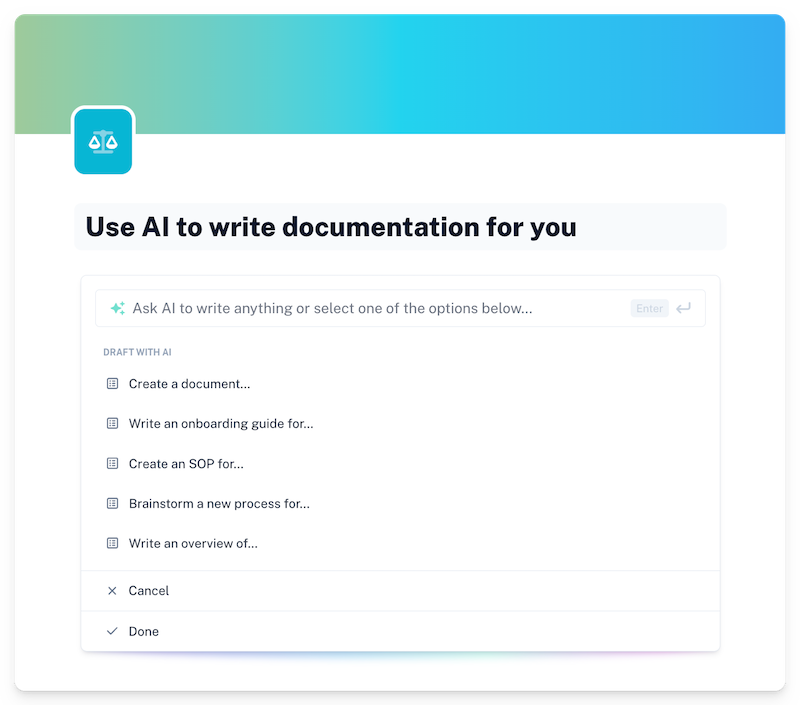
Why people are choosing Scribe:
- The AI-powered tool generates step-by-step instructions with helpful screenshots.
- You can customize the text, steps, and images to suit your needs.
- You can easily share and embed your manuals with just one click.
- Scribe's user-friendly feedback tools help you follow best practices.
- Auto- and smart-redaction features keep sensitive information secure.
- Enterprise-grade security and controls.
- Create guides in seconds with Scribe's browser extension or the desktop app (Pro users).
Here's what Scribe users have to say:
"I can make a tutorial for team members in minutes. The process is no fuss, simplified and features all the tools I need to work effectively." — Carla R.
Instruction Manual Frequently Asked Questions
What Are the Types of Instruction Manuals?
There are tons of different types of instruction manuals, but the most common ones include:
- Owner's manuals
- User guides.
- Operator's manuals.
- Troubleshooting manuals.
- Installation manuals.
- Training manuals.
What Should be Included in an Instruction Manual?
It depends on the type of instruction manual, but they commonly include:
- Overview of the product or service.
- Product information.
- Safety information.
- Assembly instructions.
- Operation instructions.
- Troubleshooting.
- Warranty information.
- Model numbers.
Where Can I Find Instruction Manuals?
Companies usually include instruction manuals with new products. You can also find manuals online or on the company's product support website.📌
Summing Up: How to Create an Instruction Manual
A good instruction manual is a critical component of strong customer relationships.
You'll definitely need one if you want to gain life-long customers (and we bet you do!).
Start building your own instruction manuals today. Sign up for free and create instruction manuals in minutes.











